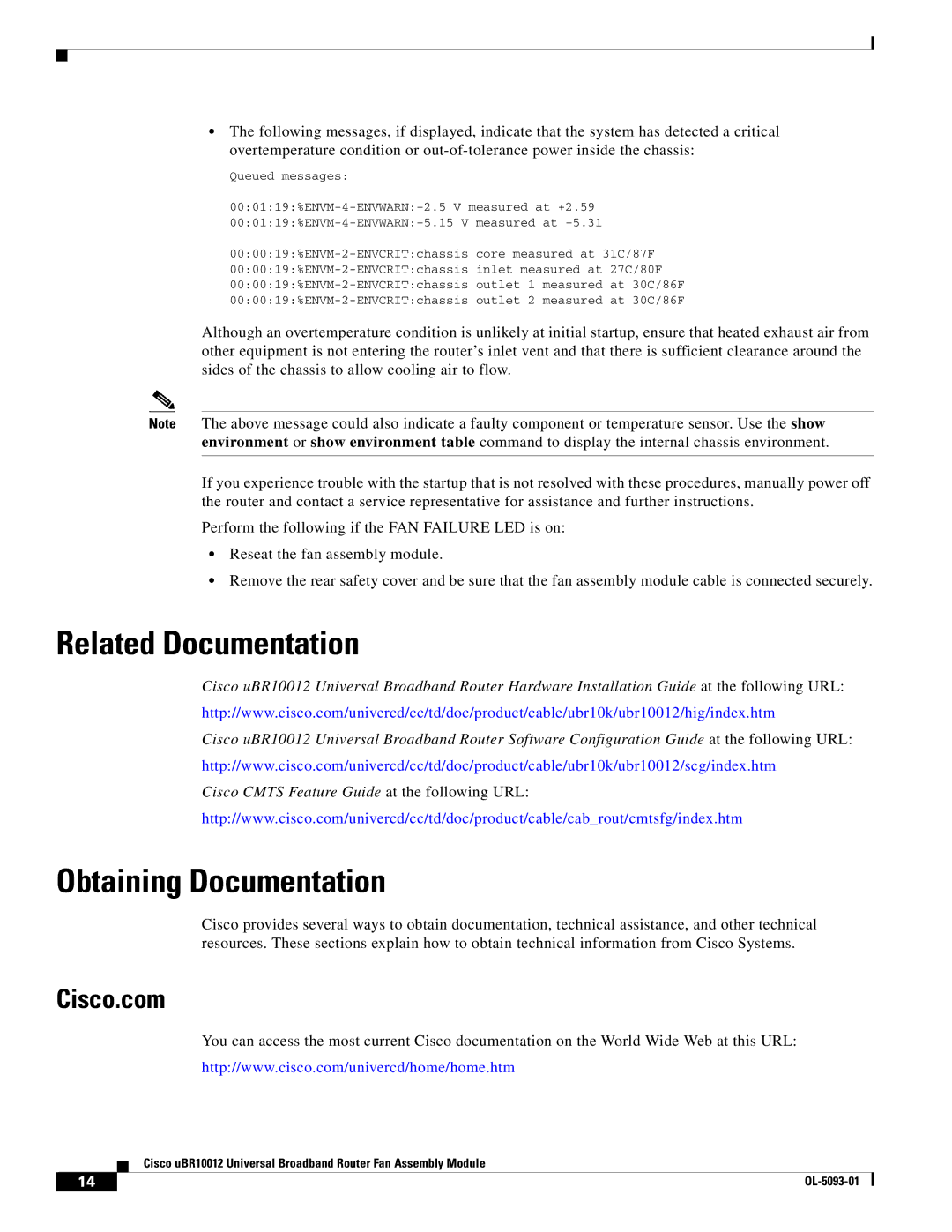•The following messages, if displayed, indicate that the system has detected a critical overtemperature condition or
Queued messages:
Although an overtemperature condition is unlikely at initial startup, ensure that heated exhaust air from other equipment is not entering the router’s inlet vent and that there is sufficient clearance around the sides of the chassis to allow cooling air to flow.
Note The above message could also indicate a faulty component or temperature sensor. Use the show environment or show environment table command to display the internal chassis environment.
If you experience trouble with the startup that is not resolved with these procedures, manually power off the router and contact a service representative for assistance and further instructions.
Perform the following if the FAN FAILURE LED is on:
•Reseat the fan assembly module.
•Remove the rear safety cover and be sure that the fan assembly module cable is connected securely.
Related Documentation
Cisco uBR10012 Universal Broadband Router Hardware Installation Guide at the following URL:
http://www.cisco.com/univercd/cc/td/doc/product/cable/ubr10k/ubr10012/hig/index.htm
Cisco uBR10012 Universal Broadband Router Software Configuration Guide at the following URL:
http://www.cisco.com/univercd/cc/td/doc/product/cable/ubr10k/ubr10012/scg/index.htm
Cisco CMTS Feature Guide at the following URL:
http://www.cisco.com/univercd/cc/td/doc/product/cable/cab_rout/cmtsfg/index.htm
Obtaining Documentation
Cisco provides several ways to obtain documentation, technical assistance, and other technical resources. These sections explain how to obtain technical information from Cisco Systems.
Cisco.com
You can access the most current Cisco documentation on the World Wide Web at this URL:
http://www.cisco.com/univercd/home/home.htm
Cisco uBR10012 Universal Broadband Router Fan Assembly Module
14 |
| |
|