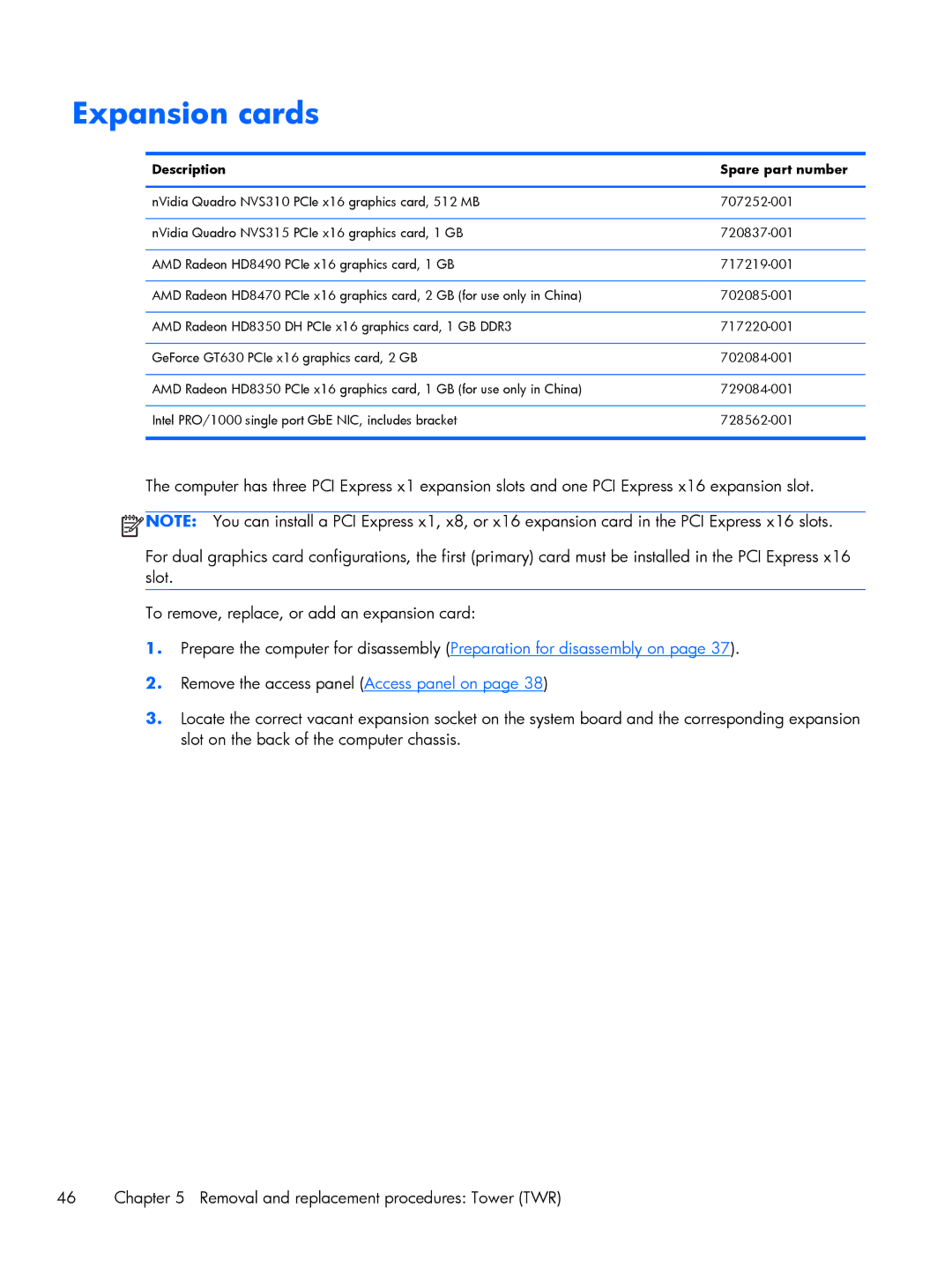Expansion cards
Description | Spare part number |
|
|
nVidia Quadro NVS310 PCIe x16 graphics card, 512 MB | |
|
|
nVidia Quadro NVS315 PCIe x16 graphics card, 1 GB | |
|
|
AMD Radeon HD8490 PCIe x16 graphics card, 1 GB | |
|
|
AMD Radeon HD8470 PCIe x16 graphics card, 2 GB (for use only in China) | |
|
|
AMD Radeon HD8350 DH PCIe x16 graphics card, 1 GB DDR3 | |
|
|
GeForce GT630 PCIe x16 graphics card, 2 GB | |
|
|
AMD Radeon HD8350 PCIe x16 graphics card, 1 GB (for use only in China) | |
|
|
Intel PRO/1000 single port GbE NIC, includes bracket | |
|
|
The computer has three PCI Express x1 expansion slots and one PCI Express x16 expansion slot.
![]() NOTE: You can install a PCI Express x1, x8, or x16 expansion card in the PCI Express x16 slots.
NOTE: You can install a PCI Express x1, x8, or x16 expansion card in the PCI Express x16 slots.
For dual graphics card configurations, the first (primary) card must be installed in the PCI Express x16 slot.
To remove, replace, or add an expansion card:
1.Prepare the computer for disassembly (Preparation for disassembly on page 37).
2.Remove the access panel (Access panel on page 38)
3.Locate the correct vacant expansion socket on the system board and the corresponding expansion slot on the back of the computer chassis.
46 | Chapter 5 Removal and replacement procedures: Tower (TWR) |