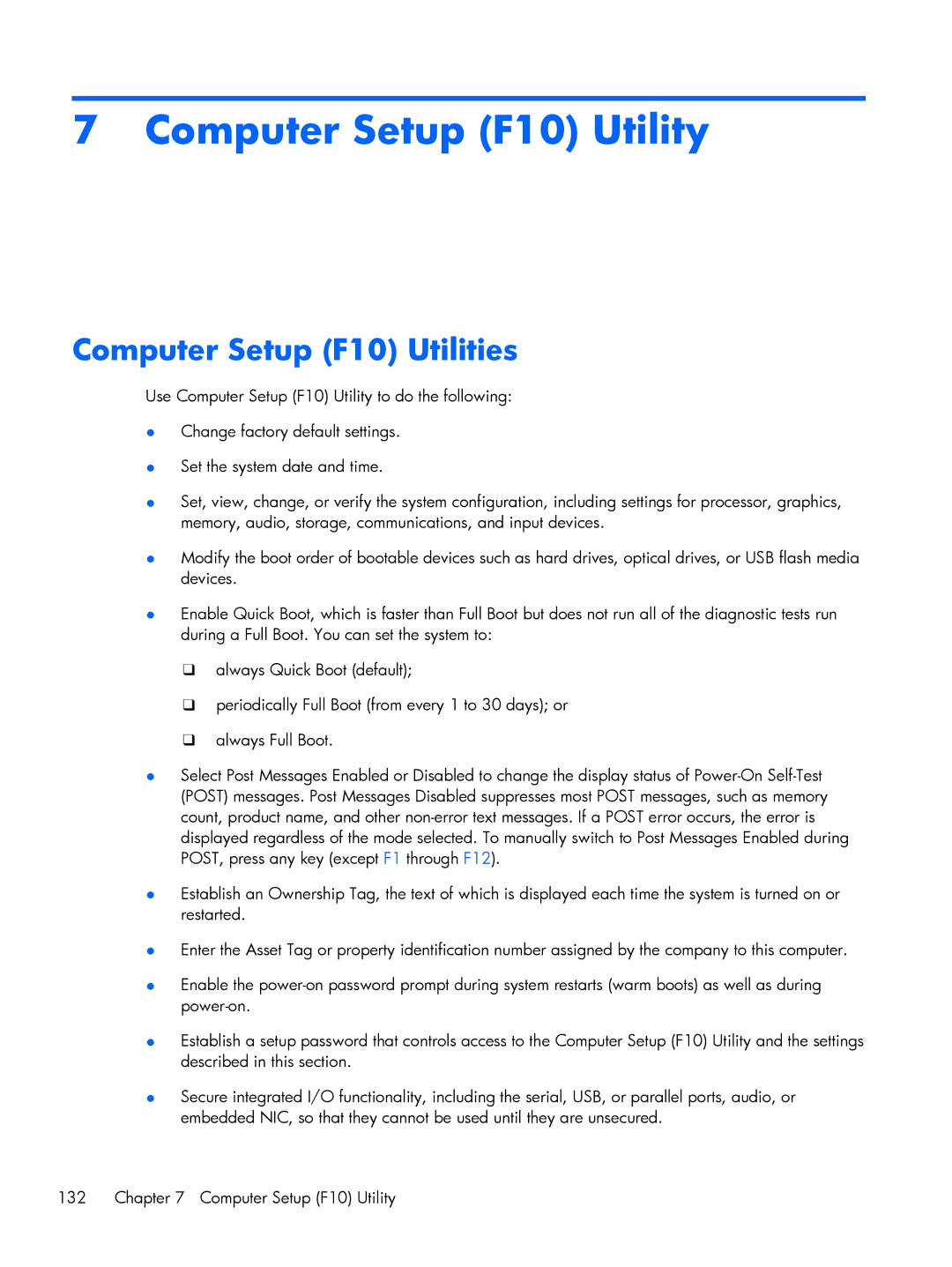7Computer Setup (F10) Utility
Computer Setup (F10) Utilities
Use Computer Setup (F10) Utility to do the following:
{Change factory default settings.
{Set the system date and time.
{Set, view, change, or verify the system configuration, including settings for processor, graphics, memory, audio, storage, communications, and input devices.
{Modify the boot order of bootable devices such as hard drives, optical drives, or USB flash media devices.
{Enable Quick Boot, which is faster than Full Boot but does not run all of the diagnostic tests run during a Full Boot. You can set the system to:
灩 always Quick Boot (default);
灩 periodically Full Boot (from every 1 to 30 days); or
灩 always Full Boot.
{Select Post Messages Enabled or Disabled to change the display status of
{Establish an Ownership Tag, the text of which is displayed each time the system is turned on or restarted.
{Enter the Asset Tag or property identification number assigned by the company to this computer.
{Enable the
{Establish a setup password that controls access to the Computer Setup (F10) Utility and the settings described in this section.
{Secure integrated I/O functionality, including the serial, USB, or parallel ports, audio, or embedded NIC, so that they cannot be used until they are unsecured.
132 Chapter 7 Computer Setup (F10) Utility