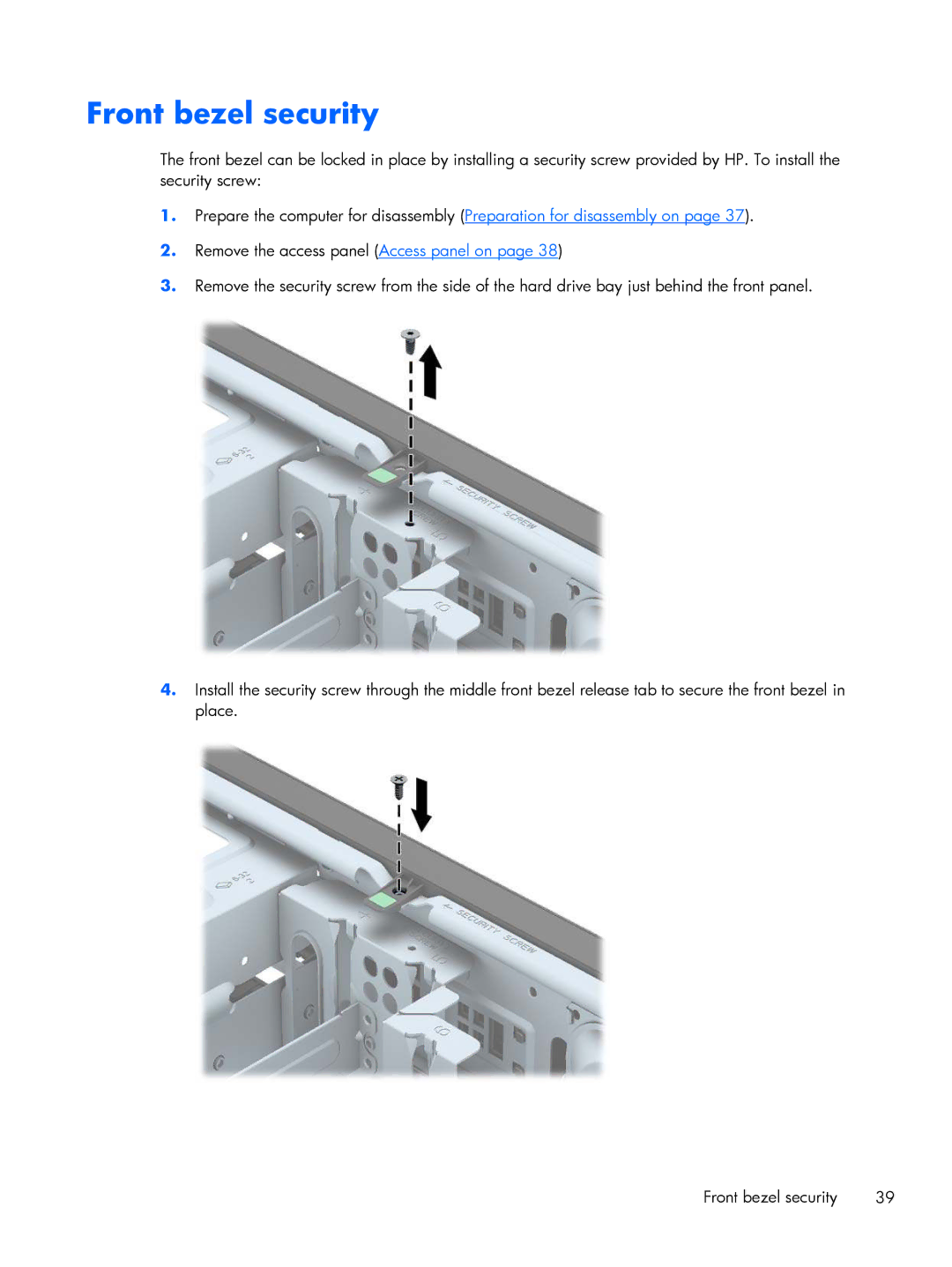Front bezel security
The front bezel can be locked in place by installing a security screw provided by HP. To install the security screw:
1.Prepare the computer for disassembly (Preparation for disassembly on page 37).
2.Remove the access panel (Access panel on page 38)
3.Remove the security screw from the side of the hard drive bay just behind the front panel.
4.Install the security screw through the middle front bezel release tab to secure the front bezel in place.
Front bezel security | 39 |