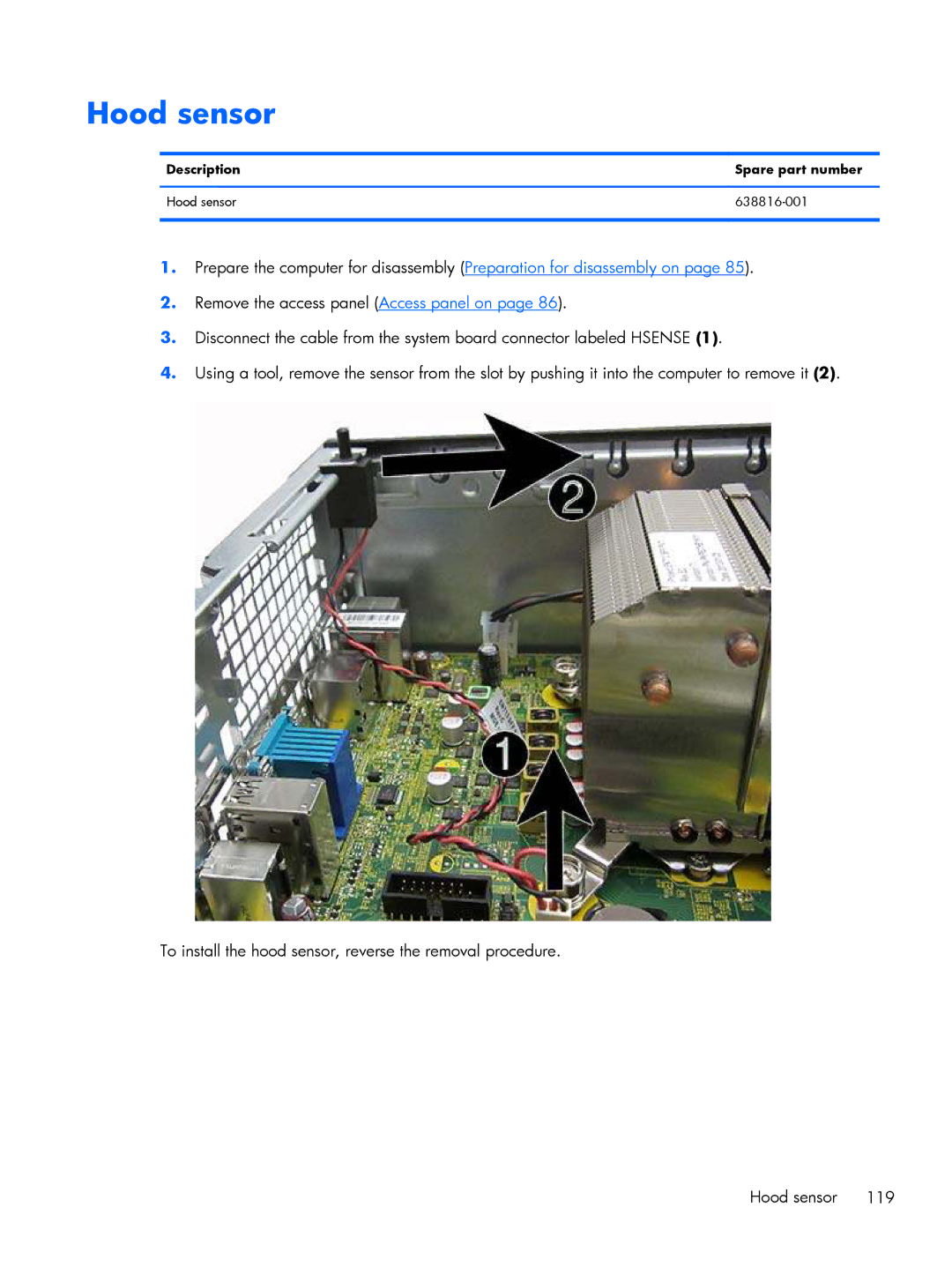Hood sensor
Description | Spare part number |
|
|
Hood sensor | |
|
|
1.Prepare the computer for disassembly (Preparation for disassembly on page 85).
2.Remove the access panel (Access panel on page 86).
3.Disconnect the cable from the system board connector labeled HSENSE (1).
4.Using a tool, remove the sensor from the slot by pushing it into the computer to remove it (2).
To install the hood sensor, reverse the removal procedure.
Hood sensor 119