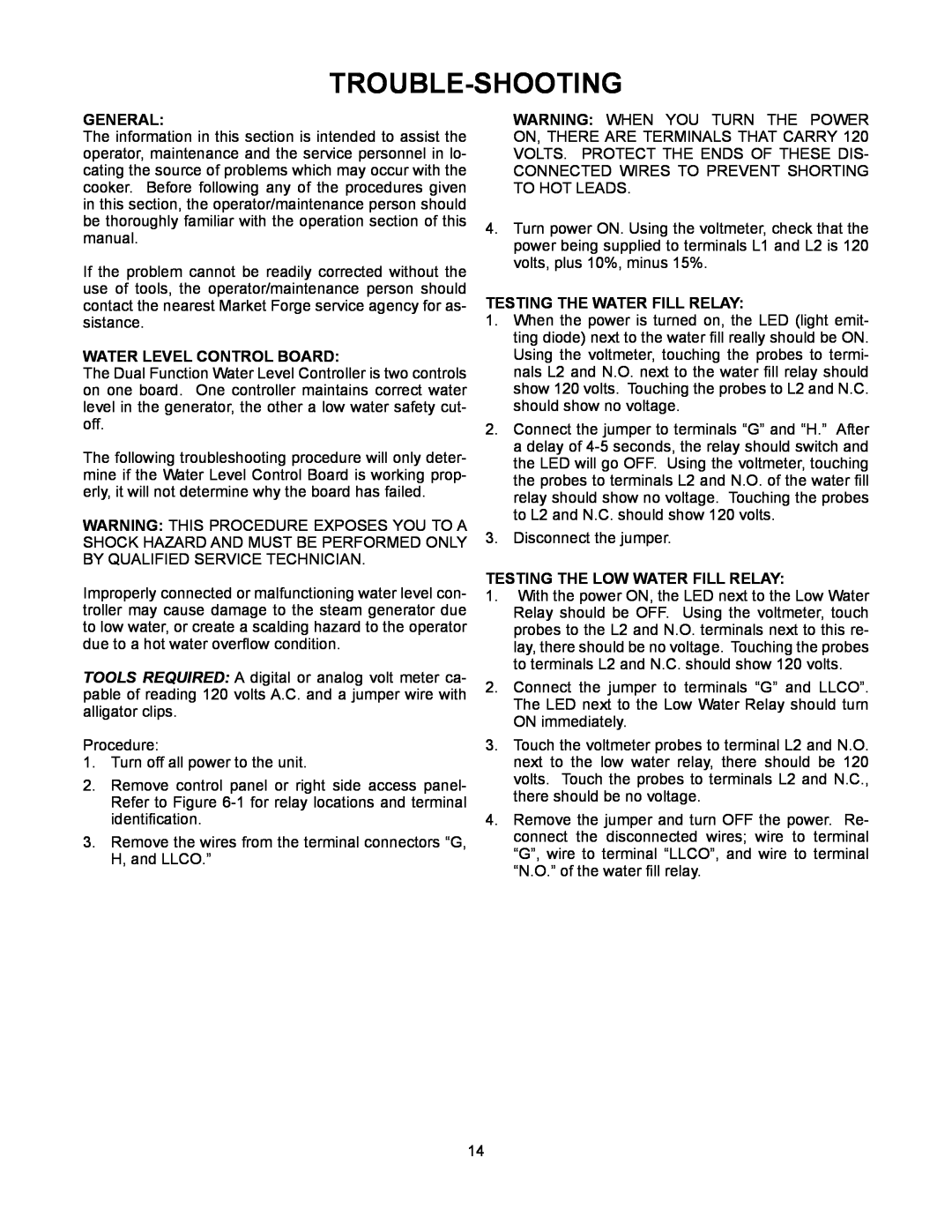TROUBLE-SHOOTING
GENERAL:
The information in this section is intended to assist the operator, maintenance and the service personnel in lo- cating the source of problems which may occur with the cooker. Before following any of the procedures given in this section, the operator/maintenance person should be thoroughly familiar with the operation section of this manual.
If the problem cannot be readily corrected without the use of tools, the operator/maintenance person should contact the nearest Market Forge service agency for as- sistance.
WATER LEVEL CONTROL BOARD:
The Dual Function Water Level Controller is two controls on one board. One controller maintains correct water level in the generator, the other a low water safety cut- off.
The following troubleshooting procedure will only deter- mine if the Water Level Control Board is working prop- erly, it will not determine why the board has failed.
WARNING: This procedure exposes you to a shock hazard and must be performed only by qualified service technician.
Improperly connected or malfunctioning water level con- troller may cause damage to the steam generator due to low water, or create a scalding hazard to the operator due to a hot water overflow condition.
TOOLS REQUIRED: A digital or analog volt meter ca- pable of reading 120 volts A.C. and a jumper wire with alligator clips.
Procedure:
1.Turn off all power to the unit.
2.Remove control panel or right side access panel- Refer to Figure
3.Remove the wires from the terminal connectors “G, H, and LLCO.”
WARNING: When you turn the power on, there are terminals that carry 120 volts. Protect the ends of these dis- connected wires to prevent shorting to hot leads.
4.Turn power ON. Using the voltmeter, check that the power being supplied to terminals L1 and L2 is 120 volts, plus 10%, minus 15%.
TESTING THE WATER FILL RELAY:
1.When the power is turned on, the LED (light emit- ting diode) next to the water fill really should be ON. Using the voltmeter, touching the probes to termi- nals L2 and N.O. next to the water fill relay should show 120 volts. Touching the probes to L2 and N.C. should show no voltage.
2.Connect the jumper to terminals “G” and “H.” After a delay of
3.Disconnect the jumper.
TESTING THE LOW WATER FILL RELAY:
1.With the power ON, the LED next to the Low Water Relay should be OFF. Using the voltmeter, touch probes to the L2 and N.O. terminals next to this re- lay, there should be no voltage. Touching the probes to terminals L2 and N.C. should show 120 volts.
2.Connect the jumper to terminals “G” and LLCO”. The LED next to the Low Water Relay should turn ON immediately.
3.Touch the voltmeter probes to terminal L2 and N.O. next to the low water relay, there should be 120 volts. Touch the probes to terminals L2 and N.C., there should be no voltage.
4.Remove the jumper and turn OFF the power. Re- connect the disconnected wires; wire to terminal “G”, wire to terminal “LLCO”, and wire to terminal “N.O.” of the water fill relay.
14