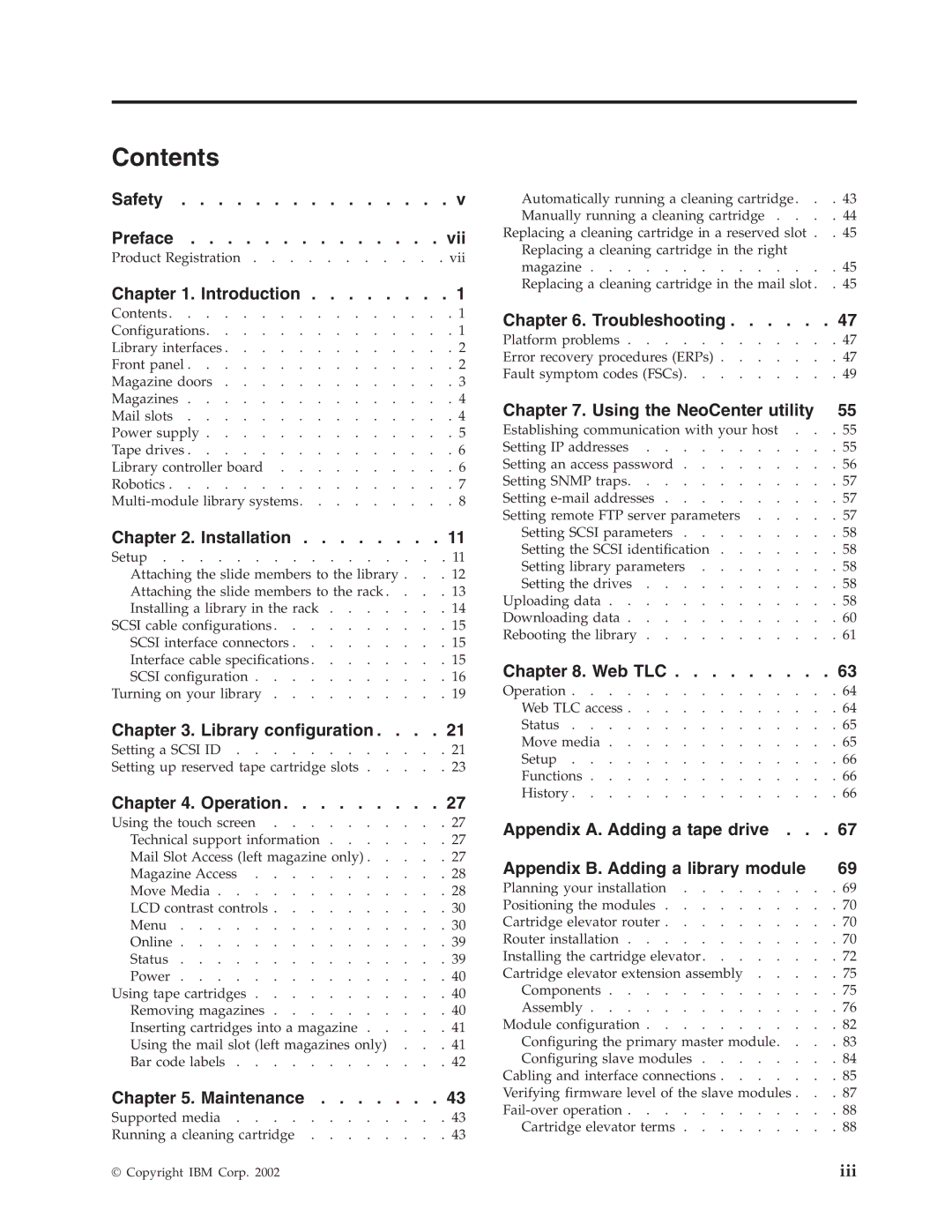Contents
Safety | . | . | . |
| v | Automatically running a cleaning cartridge . . |
| . 43 | ||
|
|
|
|
|
| Manually running a cleaning cartridge . . . |
| . 44 | ||
Preface | . | . | . | vii | Replacing a cleaning cartridge in a reserved slot . |
| . 45 | |||
Product Registration | . | . | . vii | Replacing a cleaning cartridge in the right |
|
|
| |||
magazine | . 45 | |||||||||
|
|
|
|
|
| |||||
Chapter 1. Introduction | . | . | . |
| 1 | Replacing a cleaning cartridge in the mail slot . | . 45 | |||
|
|
|
|
| ||||||
Contents | . | . | . | 1 | Chapter 6. Troubleshooting | . |
| 47 | ||
Configurations | . | . | . | 1 |
| |||||
Platform problems |
| . | 47 | |||||||
Library interfaces | . | . | . | . | 2 |
| ||||
Error recovery procedures (ERPs) |
| . | 47 | |||||||
Front panel | . | . | . | . | 2 |
| ||||
Fault symptom codes (FSCs) |
| . | 49 | |||||||
Magazine doors | . | . | . | . | 3 |
| ||||
|
|
|
| |||||||
Magazines | . | . | . | 4 | Chapter 7. Using the NeoCenter utility |
|
| 55 | ||
Mail slots | . | . | . | . | 4 |
|
| |||
Establishing communication with your host . . |
| . | 55 | |||||||
Power supply | . | . | . | . | 5 |
| ||||
Tape drives | . | . | . | . | 6 | Setting IP addresses |
| . | 55 | |
Library controller board | . | . | . | . | 6 | Setting an access password |
| . | 56 | |
Robotics | . | . | . | . | 7 | Setting SNMP traps |
| . | 57 | |
. | . | . | . | 8 | Setting |
| . | 57 | ||
|
|
|
|
|
| Setting remote FTP server parameters . . . . |
| . 57 | ||
Chapter 2. Installation | . | . | . | 11 | Setting SCSI parameters |
| . | 58 | ||
Setup | . | . | . |
| 11 | Setting the SCSI identification |
| . | 58 | |
| Setting library parameters |
| . | 58 | ||||||
Attaching the slide members to the library . . . 12 |
| |||||||||
Setting the drives |
| . | 58 | |||||||
Attaching the slide members to the rack . . . . 13 |
| |||||||||
Uploading data |
| . | 58 | |||||||
Installing a library in the rack . . . . | . | . | . |
| 14 |
| ||||
| Downloading data |
| . | 60 | ||||||
SCSI cable configurations | . | . | . |
| 15 |
| ||||
| Rebooting the library |
| . | 61 | ||||||
SCSI interface connectors | . | . | . |
| 15 |
| ||||
|
|
|
|
| ||||||
Interface cable specifications | . | . | . |
| 15 | Chapter 8. Web TLC | . |
| 63 | |
SCSI configuration | . | . | . |
| 16 |
| ||||
| Operation |
| . | 64 | ||||||
Turning on your library | . | . | . |
| 19 |
| ||||
|
|
|
|
|
| Web TLC access |
| . | 64 | |
Chapter 3. Library configuration . | . | . | . | 21 | Status |
| . | 65 | ||
Setting a SCSI ID | . | . | . |
| 21 | Move media |
| . | 65 | |
| Setup |
| . | 66 | ||||||
Setting up reserved tape cartridge slots . . | . | . | . |
| 23 |
| ||||
| Functions | . 66 | ||||||||
|
|
|
|
|
| |||||
Chapter 4. Operation | . | . | . | 27 | History | . 66 | ||||
|
|
|
| |||||||
Using the touch screen | . | . | . |
| 27 | Appendix A. Adding a tape drive . . | . 67 | |||
Technical support information . . . . | . | . | . |
| 27 | |||||
|
|
|
|
| ||||||
Mail Slot Access (left magazine only) . . . | . | . |
| 27 | Appendix B. Adding a library module |
|
| 69 | ||
Magazine Access | . | . | . |
| 28 |
|
| |||
| Planning your installation |
| . | 69 | ||||||
Move Media | . | . | . |
| 28 |
| ||||
LCD contrast controls | . | . | . |
| 30 | Positioning the modules |
| . | 70 | |
Menu | . | . | . |
| 30 | Cartridge elevator router |
| . | 70 | |
Online | . | . | . |
| 39 | Router installation |
| . | 70 | |
Status | . | . | . |
| 39 | Installing the cartridge elevator |
| . | 72 | |
Power | . | . | . |
| 40 | Cartridge elevator extension assembly . . . . |
| . | 75 | |
Using tape cartridges | . | . | . |
| 40 | Components |
| . | 75 | |
Removing magazines | . | . | . |
| 40 | Assembly |
| . | 76 | |
Inserting cartridges into a magazine . . | . | . | . |
| 41 | Module configuration |
| . | 82 | |
Using the mail slot (left magazines only) | . | . | . 41 | Configuring the primary master module. . . |
| . 83 | ||||
Bar code labels | . | . | . |
| 42 | Configuring slave modules |
| . | 84 | |
|
|
|
|
|
| Cabling and interface connections |
| . | 85 | |
Chapter 5. Maintenance . . . . | . | . | . | 43 | Verifying firmware level of the slave modules . . |
| . 87 | |||
Supported media | . | . | . |
| 43 |
| . | 88 | ||
| Cartridge elevator terms |
| . | 88 | ||||||
Running a cleaning cartridge | . | . | . |
| 43 |
| ||||
|
|
|
|
| ||||||
© Copyright IBM Corp. 2002 |
|
|
|
|
|
|
|
| iii | |