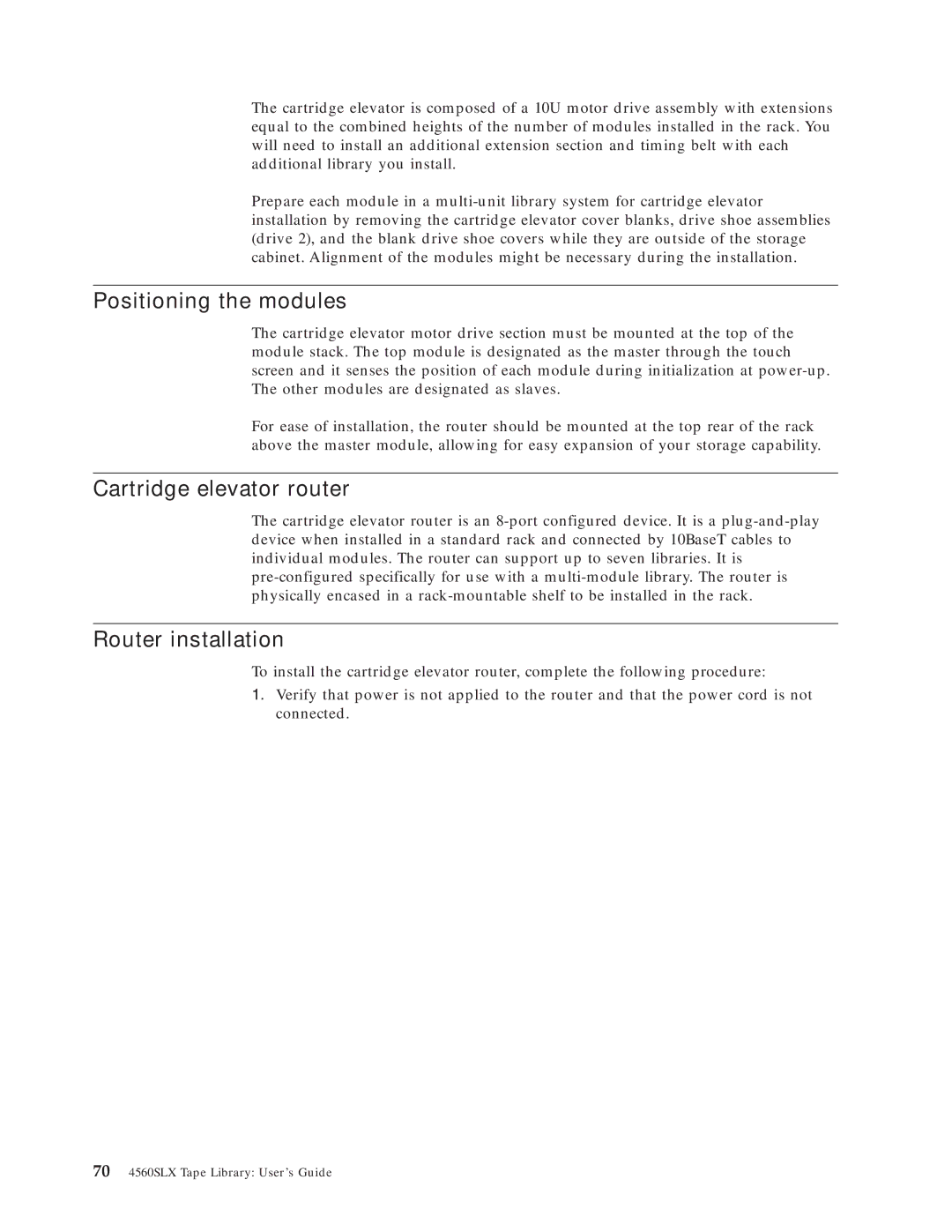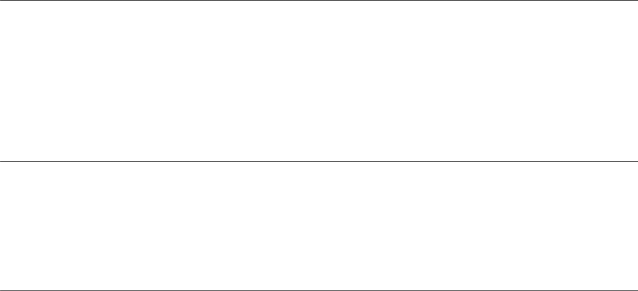
The cartridge elevator is composed of a 10U motor drive assembly with extensions equal to the combined heights of the number of modules installed in the rack. You will need to install an additional extension section and timing belt with each additional library you install.
Prepare each module in a
Positioning the modules
The cartridge elevator motor drive section must be mounted at the top of the module stack. The top module is designated as the master through the touch screen and it senses the position of each module during initialization at
For ease of installation, the router should be mounted at the top rear of the rack above the master module, allowing for easy expansion of your storage capability.
Cartridge elevator router
The cartridge elevator router is an
Router installation
To install the cartridge elevator router, complete the following procedure:
1.Verify that power is not applied to the router and that the power cord is not connected.
704560SLX Tape Library: User’s Guide