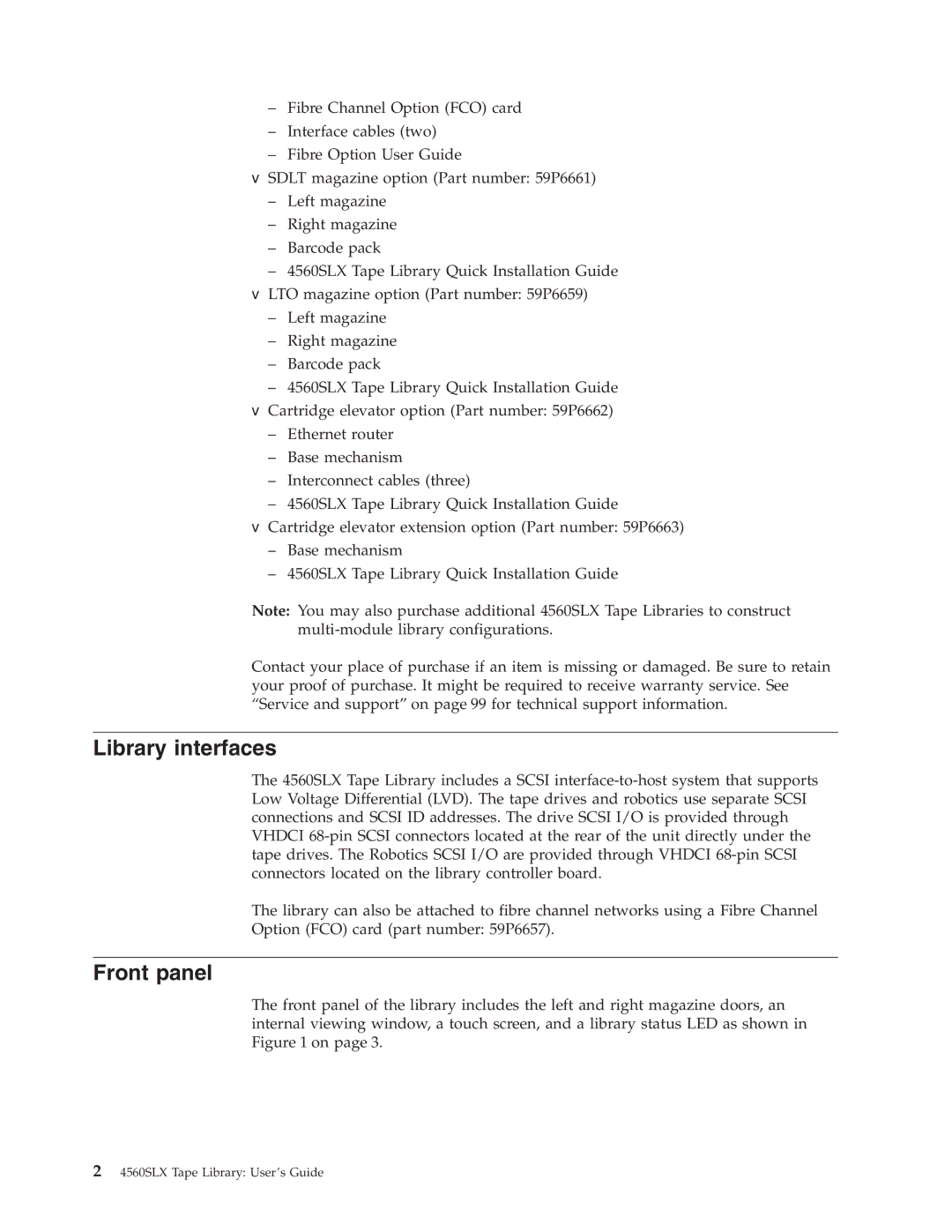–Fibre Channel Option (FCO) card
–Interface cables (two)
–Fibre Option User Guide
v SDLT magazine option (Part number: 59P6661)
–Left magazine
–Right magazine
–Barcode pack
–4560SLX Tape Library Quick Installation Guide
vLTO magazine option (Part number: 59P6659)
–Left magazine
–Right magazine
–Barcode pack
–4560SLX Tape Library Quick Installation Guide
vCartridge elevator option (Part number: 59P6662)
–Ethernet router
–Base mechanism
–Interconnect cables (three)
–4560SLX Tape Library Quick Installation Guide
vCartridge elevator extension option (Part number: 59P6663)
–Base mechanism
–4560SLX Tape Library Quick Installation Guide
Note: You may also purchase additional 4560SLX Tape Libraries to construct
Contact your place of purchase if an item is missing or damaged. Be sure to retain your proof of purchase. It might be required to receive warranty service. See “Service and support” on page 99 for technical support information.
Library interfaces
The 4560SLX Tape Library includes a SCSI
The library can also be attached to fibre channel networks using a Fibre Channel Option (FCO) card (part number: 59P6657).
Front panel
The front panel of the library includes the left and right magazine doors, an internal viewing window, a touch screen, and a library status LED as shown in Figure 1 on page 3.
24560SLX Tape Library: User’s Guide