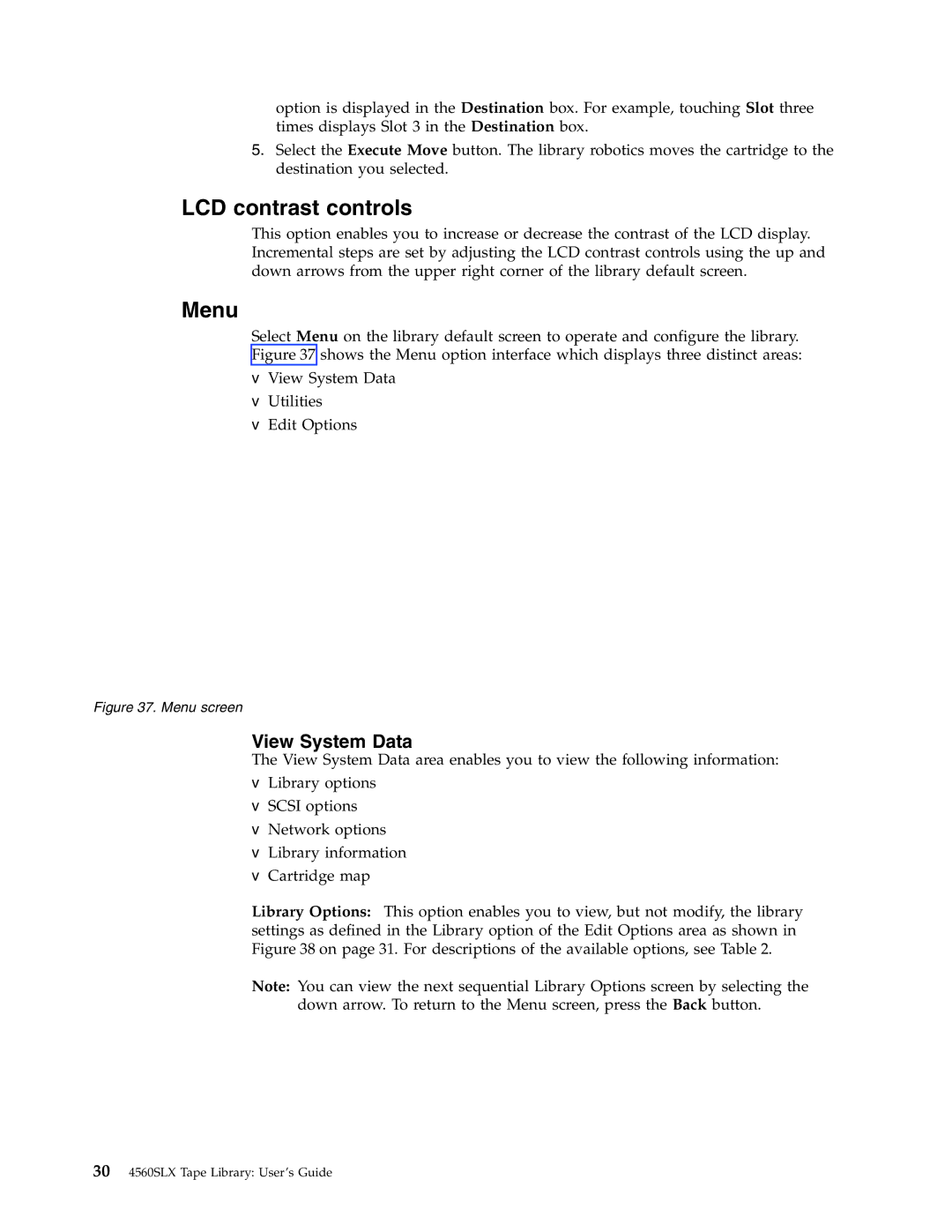option is displayed in the Destination box. For example, touching Slot three times displays Slot 3 in the Destination box.
5.Select the Execute Move button. The library robotics moves the cartridge to the destination you selected.
LCD contrast controls
This option enables you to increase or decrease the contrast of the LCD display. Incremental steps are set by adjusting the LCD contrast controls using the up and down arrows from the upper right corner of the library default screen.
Menu
Select Menu on the library default screen to operate and configure the library.
Figure 37 shows the Menu option interface which displays three distinct areas:
vView System Data
vUtilities
vEdit Options
Figure 37. Menu screen
View System Data
The View System Data area enables you to view the following information:
vLibrary options
vSCSI options
vNetwork options
vLibrary information
vCartridge map
Library Options: This option enables you to view, but not modify, the library settings as defined in the Library option of the Edit Options area as shown in Figure 38 on page 31. For descriptions of the available options, see Table 2.
Note: You can view the next sequential Library Options screen by selecting the
down arrow. To return to the Menu screen, press the Back button.
304560SLX Tape Library: User’s Guide