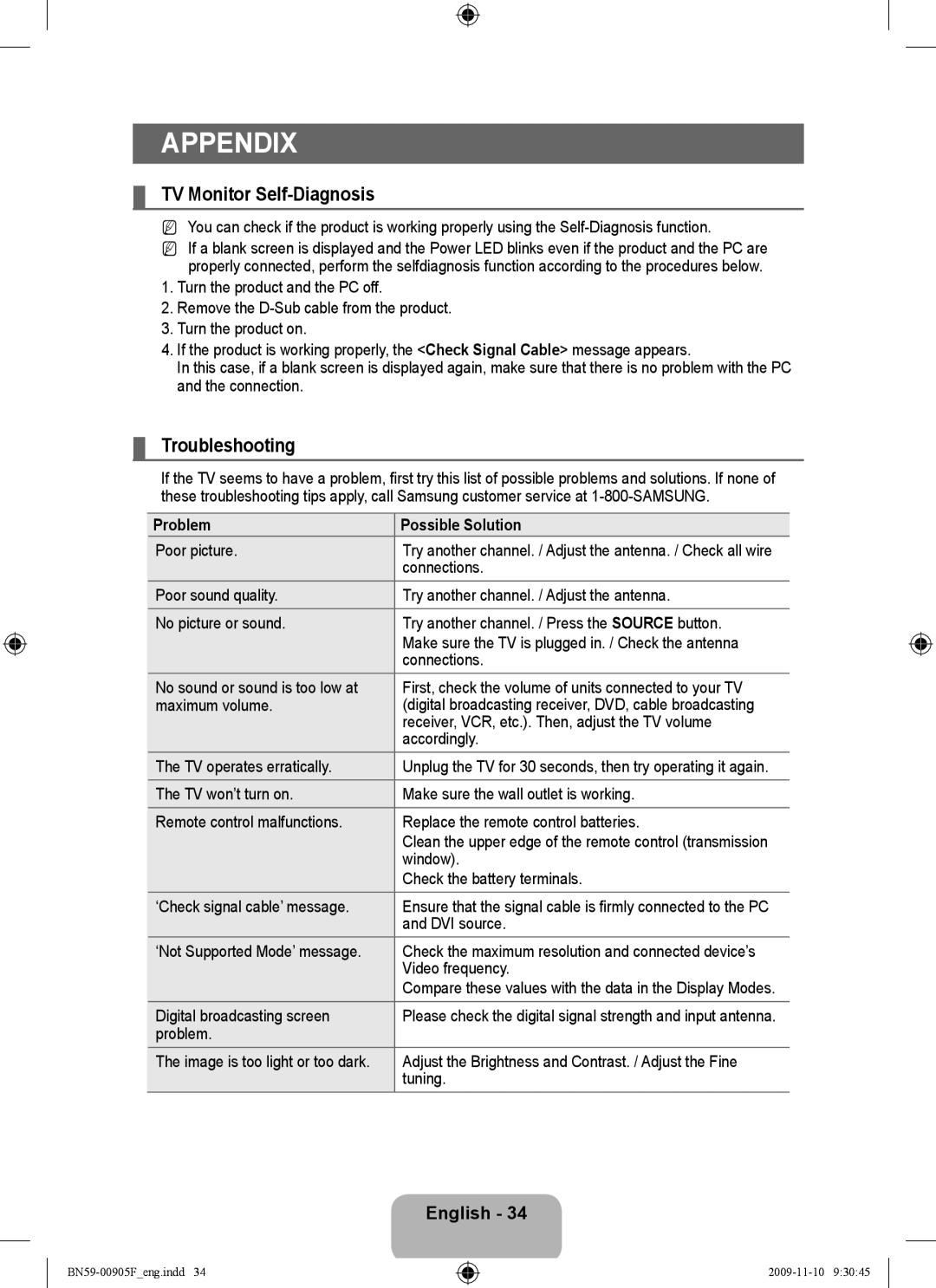BN59-00905F, 933HD+, 2443BWT-1 specifications
The Samsung 2443BWT-1,933HD+, BN59-00905F is a notable television model that has gained attention for its impressive features and technologies. Designed to deliver a premium viewing experience, this television encapsulates the essence of modern electronic advancements while maintaining user-friendly functionality.One of the standout features of the Samsung 2443BWT is its high-definition display. The model supports resolutions that ensure crystal-clear picture quality, making it ideal for watching your favorite movies, TV shows, or playing video games. The vibrant colors and sharp contrast levels contribute to an immersive viewing experience, allowing users to appreciate the finer details in every scene.
In addition to its visual appeal, the Samsung 2443BWT-1,933HD+ incorporates advanced technology such as LED backlighting. This technology enhances the brightness and clarity of images while ensuring energy efficiency—two crucial factors for contemporary consumers. The contrast ratios provided by LED backlighting help to deliver deeper blacks and brighter whites, resulting in a more dynamic visual experience.
The user interface of the Samsung 2443BWT is designed with convenience in mind. It features a variety of connectivity options, including HDMI and USB ports, enabling users to connect external devices such as gaming consoles, set-top boxes, and media players. The smart connectivity options allow for easy integration with other devices, enhancing the overall versatility of the television.
Furthermore, the Samsung 2443BWT-1,933HD+ includes built-in audio technology that complements its stunning visuals. The sound output provides clarity and depth, making it suitable for a range of content, from action movies to melodious music performances. Users can expect a cinematic auditory experience that aligns perfectly with the quality of the visuals displayed.
Another significant aspect of this television model is its sleek and modern design. The slim profile and minimalistic bezel allow it to blend seamlessly into any room's decor, making it an aesthetically pleasing addition to your home entertainment setup. Whether mounted on a wall or placed on a console, the Samsung 2443BWT enhances the ambiance of any living space.
In summary, the Samsung 2443BWT-1,933HD+, BN59-00905F stands out in the competitive market of televisions with its high-definition display, energy-efficient LED technology, versatile connectivity options, and superior audio quality. Its sleek design and user-friendly features further solidify its place as a desirable choice for consumers seeking a comprehensive entertainment solution.