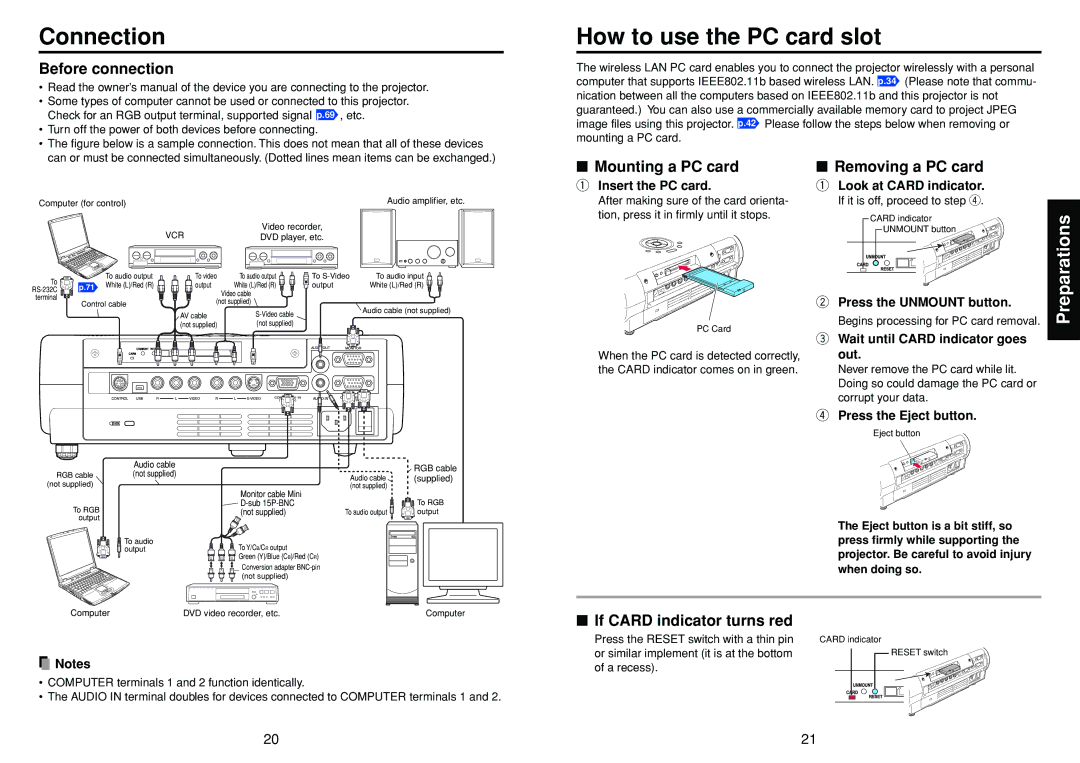Connection
Before connection
•Read the owner’s manual of the device you are connecting to the projector.
•Some types of computer cannot be used or connected to this projector. Check for an RGB output terminal, supported signal p.69 , etc.
•Turn off the power of both devices before connecting.
•The figure below is a sample connection. This does not mean that all of these devices can or must be connected simultaneously. (Dotted lines mean items can be exchanged.)
How to use the PC card slot
The wireless LAN PC card enables you to connect the projector wirelessly with a personal computer that supports IEEE802.11b based wireless LAN. p.34 (Please note that commu- nication between all the computers based on IEEE802.11b and this projector is not guaranteed.) You can also use a commercially available memory card to project JPEG image files using this projector. p.42 Please follow the steps below when removing or mounting a PC card.
■ Mounting a PC card | ■ Removing a PC card |
q Insert the PC card. | q Look at CARD indicator. |
Computer (for control) |
|
|
| Audio amplifier, etc. | |||
|
|
| VCR | Video recorder, |
| ||
|
|
| DVD player, etc. |
| |||
To |
| To audio output | To video | To audio output | To | To audio input | |
p.71 | White (L)/Red (R) | output | White (L)/Red (R) | output | White (L)/Red (R) | ||
|
| Video cable |
|
| |||
terminal |
|
|
|
|
| ||
Control cable | (not supplied) |
|
| ||||
|
|
| |||||
|
|
|
| Audio cable (not supplied) | |||
|
|
| AV cable |
| |||
|
|
|
|
| |||
|
|
| (not supplied) | (not supplied) |
|
| |
After making sure of the card orienta- tion, press it in firmly until it stops.
PC Card
When the PC card is detected correctly, the CARD indicator comes on in green.
If it is off, proceed to step r.
CARD indicator |
UNMOUNT button |
wPress the UNMOUNT button.
Begins processing for PC card removal.
eWait until CARD indicator goes out.
Never remove the PC card while lit. Doing so could damage the PC card or corrupt your data.
Preparations
| Audio cable |
|
| RGB cable |
RGB cable | (not supplied) |
|
| |
| Audio cable | (supplied) | ||
(not supplied) |
|
| ||
| Monitor cable Mini | (not supplied) |
| |
|
|
|
| |
To RGB |
|
| To RGB | |
| (not supplied) | To audio output | output | |
output |
|
|
|
|
| To audio | To Y/CB/CR output |
|
|
| output |
|
| |
|
| Green (Y)/Blue (CB)/Red (CR) |
|
|
|
| Conversion adapter |
|
|
|
| (not supplied) |
|
|
Computer |
| DVD video recorder, etc. |
| Computer |
rPress the Eject button.
Eject button
The Eject button is a bit stiff, so press firmly while supporting the projector. Be careful to avoid injury when doing so.
![]() Notes
Notes
•COMPUTER terminals 1 and 2 function identically.
•The AUDIO IN terminal doubles for devices connected to COMPUTER terminals 1 and 2.
■If CARD indicator turns red
Press the RESET switch with a thin pin or similar implement (it is at the bottom of a recess).
CARD indicator
RESET switch |
20 | 21 |