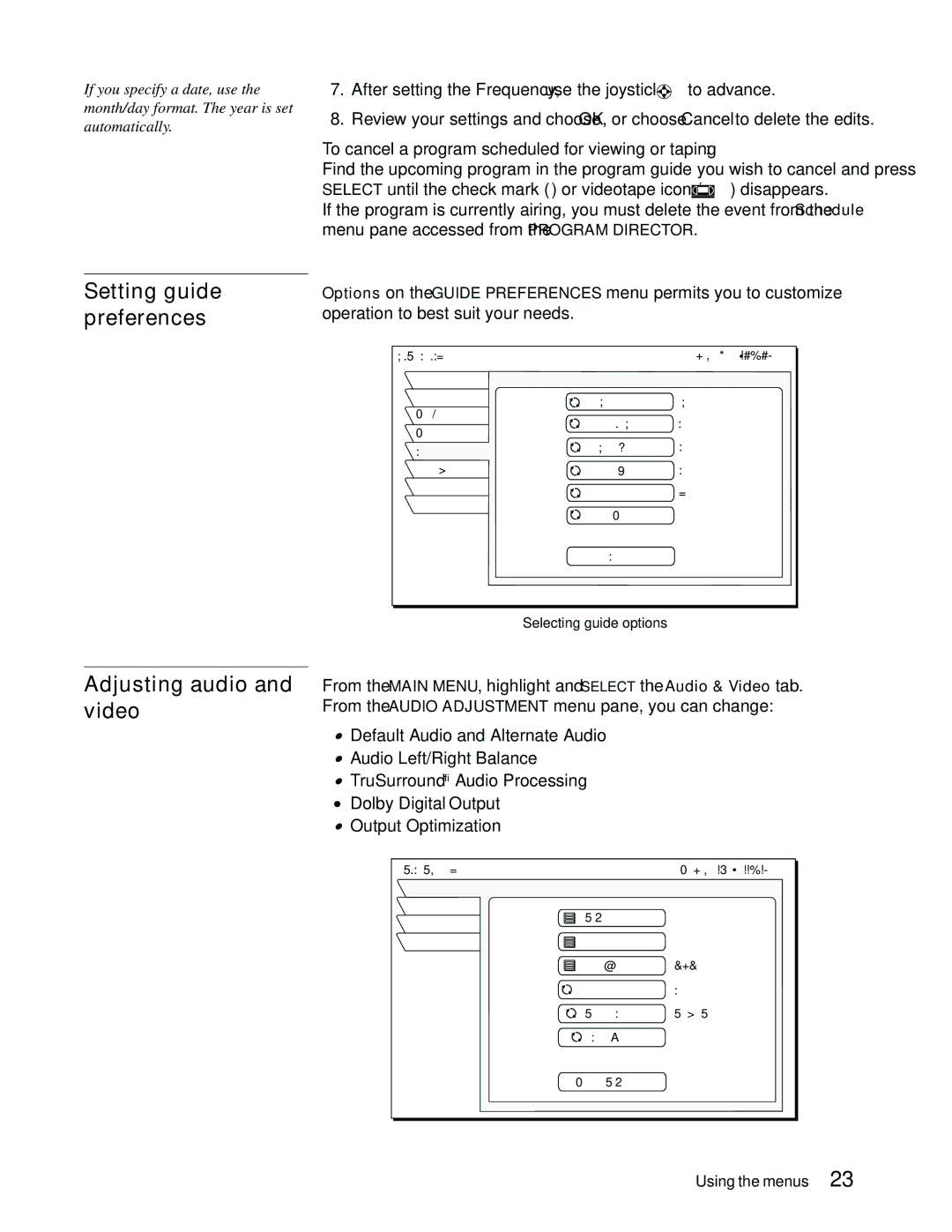If you specify a date, use the month/day format. The year is set automatically.
7.After setting the Frequency, use the joystick ![]() S
S![]() to advance.
to advance.
8.Review your settings and choose OK, or choose Cancel to delete the edits.
To cancel a program scheduled for viewing or taping:
Find the upcoming program in the program guide you wish to cancel and press SELECT until the check mark (✓) or videotape icon ( ![]() ) disappears.
) disappears.
If the program is currently airing, you must delete the event from the Schedule menu pane accessed from the PROGRAM DIRECTOR.
Setting guide preferences
Options on the GUIDE PREFERENCES menu permits you to customize operation to best suit your needs.
GUIDE OPTIONS |
| Wed, Jul 4 | 12:25AM |
Theme |
|
|
|
Times | Guide Style | Grid |
|
Fav List |
| ||
Picture In Guide | On |
| |
Fav Setup |
| ||
Guide Zoom | On |
| |
Options |
| ||
|
|
| |
Set Turbo | On |
| |
Watch TV | Channel Sort | Numeric |
|
Main Menu |
| ||
Filters | Temporary |
| |
|
| ||
| Reset Options |
|
|
Selecting guide options
Adjusting audio and video
From the MAIN MENU, highlight and SELECT the Audio & Video tab. From the AUDIO ADJUSTMENT menu pane, you can change:
•Default Audio and Alternate Audio
•Audio Left/Right Balance
•TruSurround® Audio Processing
•Dolby Digital Output
•Output Optimization
AUDIO ADJUSTMENT |
| Fri, Jul 13 | 11:15 AM |
Audio |
|
|
|
Video | Default Audio | English |
|
Watch TV |
| ||
|
|
| |
Main Menu | Alternate Audio | English |
|
| Audio Balance | 0,0 |
|
| SRS TruSurround | On |
|
| Digital Output | Dolby Digital |
|
| Optimize | Stereo |
|
| Factory Defaults |
|
|
Using the menus 23