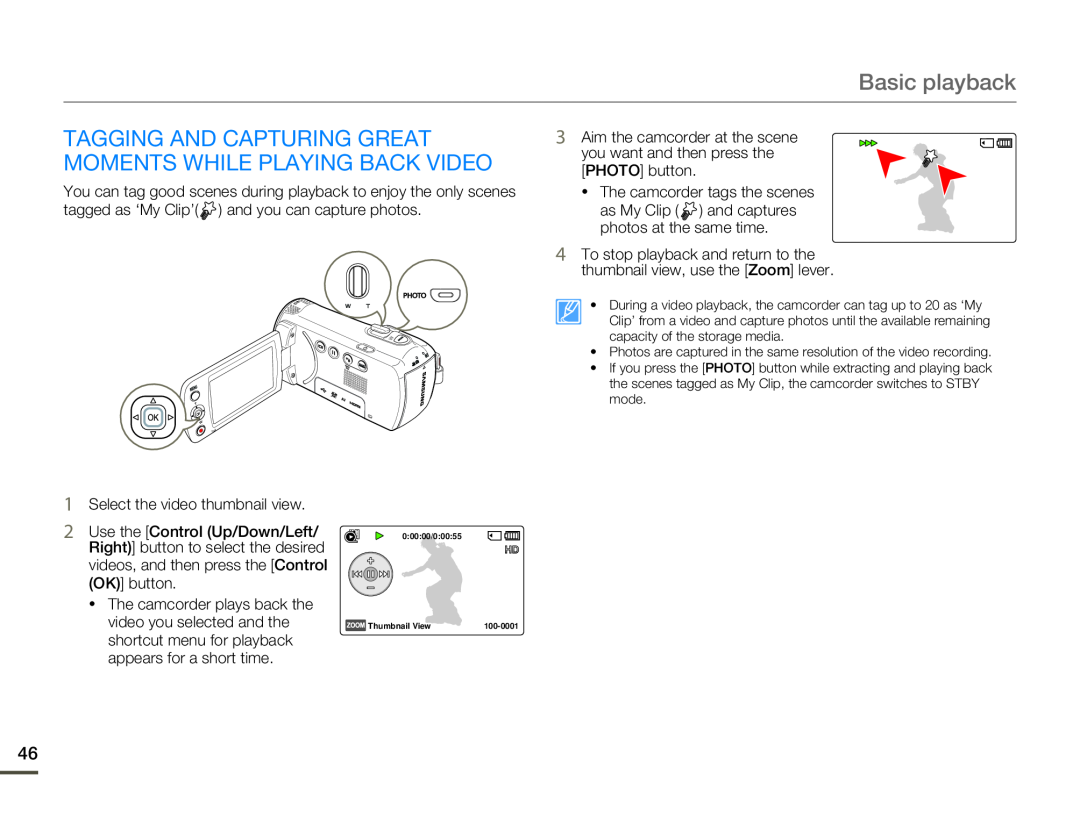Basic playback
TAGGING AND CAPTURING GREAT MOMENTS WHILE PLAYING BACK VIDEO
You can tag good scenes during playback to enjoy the only scenes tagged as ‘My Clip’( ![]() ) and you can capture photos.
) and you can capture photos.
3Aim the camcorder at the scene
you want and then press the [PHOTO] button.
•The camcorder tags the scenes
as My Clip ( ![]() ) and captures photos at the same time.
) and captures photos at the same time.
4To stop playback and return to the thumbnail view, use the [Zoom] lever.
• During a video playback, the camcorder can tag up to 20 as ‘My Clip’ from a video and capture photos until the available remaining capacity of the storage media.
•Photos are captured in the same resolution of the video recording.
•If you press the [PHOTO] button while extracting and playing back the scenes tagged as My Clip, the camcorder switches to STBY mode.
1Select the video thumbnail view.
2Use the [Control (Up/Down/Left/ Right)] button to select the desired videos, and then press the [Control (OK)] button.
•The camcorder plays back the video you selected and the shortcut menu for playback appears for a short time.
0:00:00/0:00:55 |
|
Thumbnail View |
46