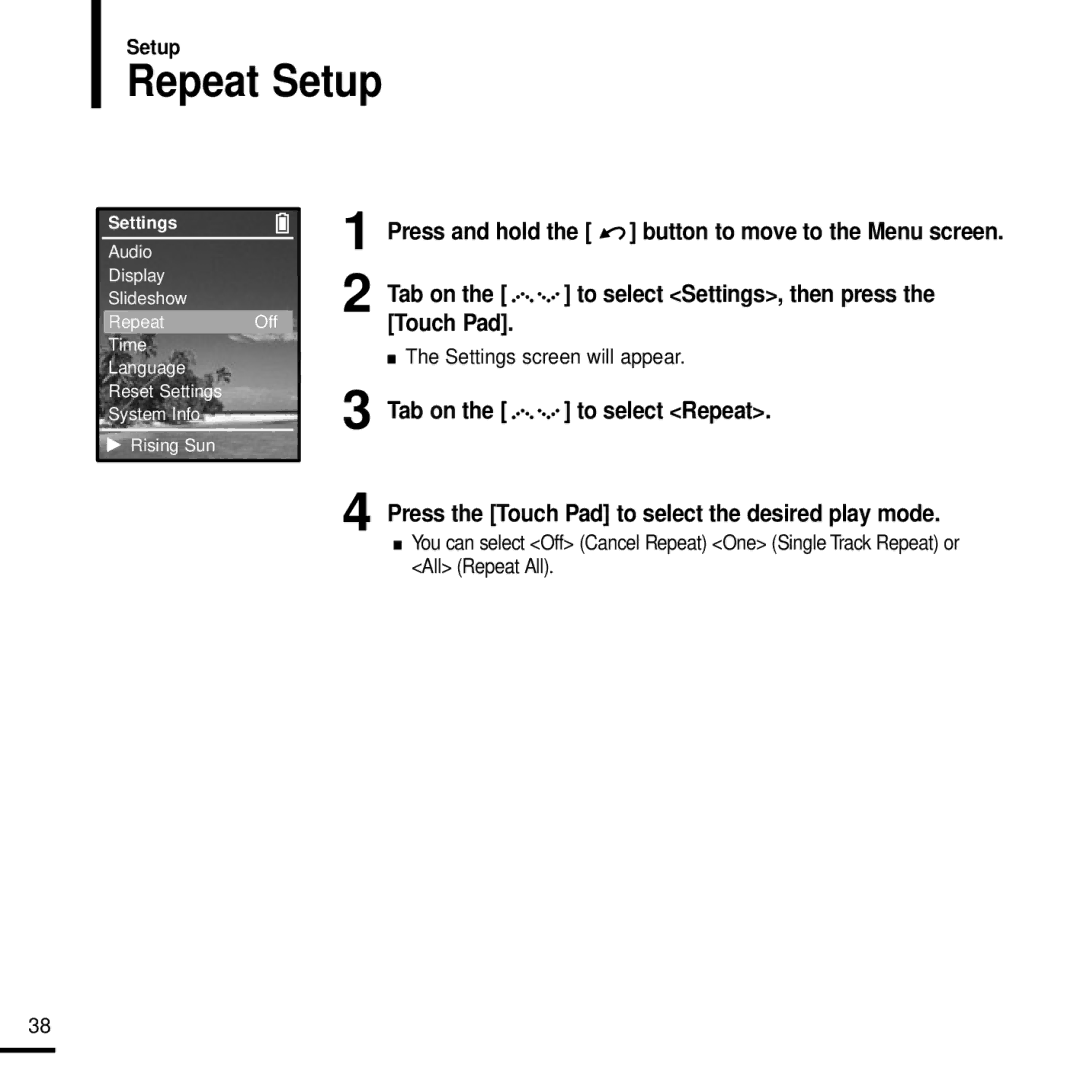Setup
Repeat Setup
Settings
Audio
Display
Slideshow
RepeatOff
Time
Language
Reset Settings
System Info
Rising Sun
1 Press and hold the [ | ] button to move to the Menu screen. | |
2 Tab on the [ | ] to | select <Settings>, then press the |
[Touch Pad]. |
|
|
■The Settings screen will appear.
3 Tab on the [ | ] to select <Repeat>. |
4 Press the [Touch Pad] to select the desired play mode.
■You can select <Off> (Cancel Repeat) <One> (Single Track Repeat) or <All> (Repeat All).
38