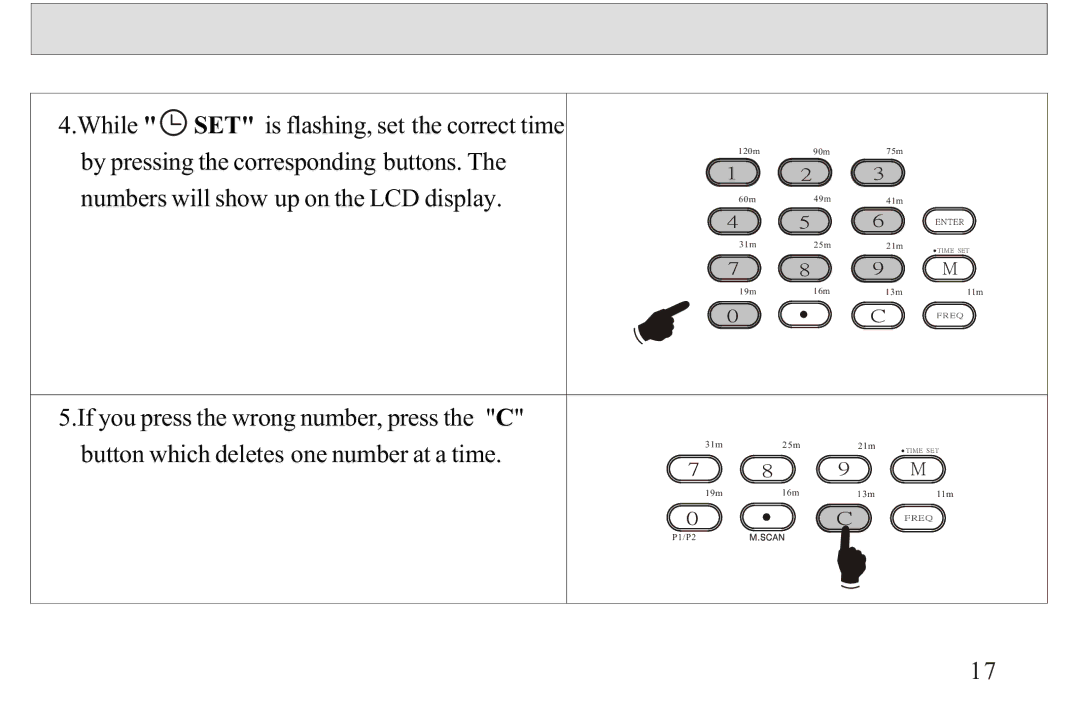4.While " SET" is flashing, set the correct time |
|
|
|
|
by pressing the corresponding buttons. The | 120m | 90m | 75m |
|
1 | 2 | 3 |
| |
numbers will show up on the LCD display. |
| |||
60m | 49m | 41m |
| |
|
| |||
| 4 | 5 | 6 | ENTER |
| 31m | 25m | 21m | TIME SET |
| 7 | 8 | 9 | M |
| 19m | 16m | 13m | 11m |
| 0 |
| C | FREQ |
5.If you press the wrong number, press the "C" |
|
|
|
|
button which deletes one number at a time. | 31m | 25m | 21m | TIME SET |
|
|
| ||
7 | 8 | 9 |
| M |
| 19m | 16m | 13m | 11m |
0 |
| C |
| FREQ |
P1/P2 |
|
|
|
|
17