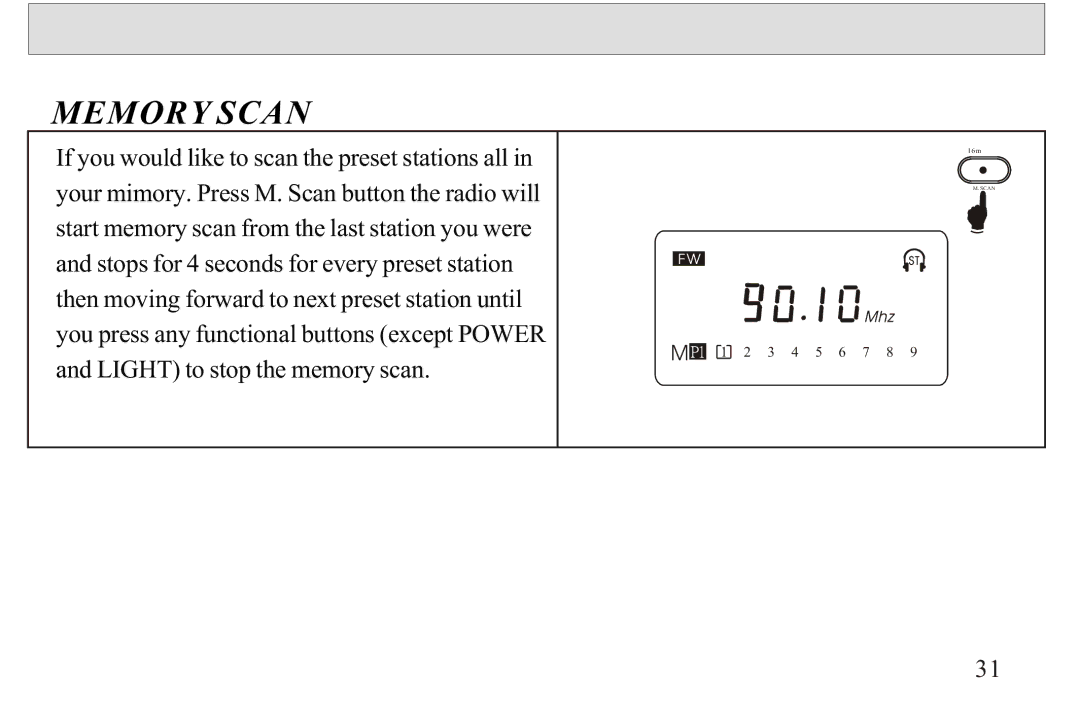MEMORY SCAN
If you would like to scan the preset stations all in your mimory. Press M. Scan button the radio will start memory scan from the last station you were and stops for 4 seconds for every preset station then moving forward to next preset station until you press any functional buttons (except POWER and LIGHT) to stop the memory scan.
16m
M.SCAN
FW
M![]() 1 2 3 4 5 6 7 8 9
1 2 3 4 5 6 7 8 9
31