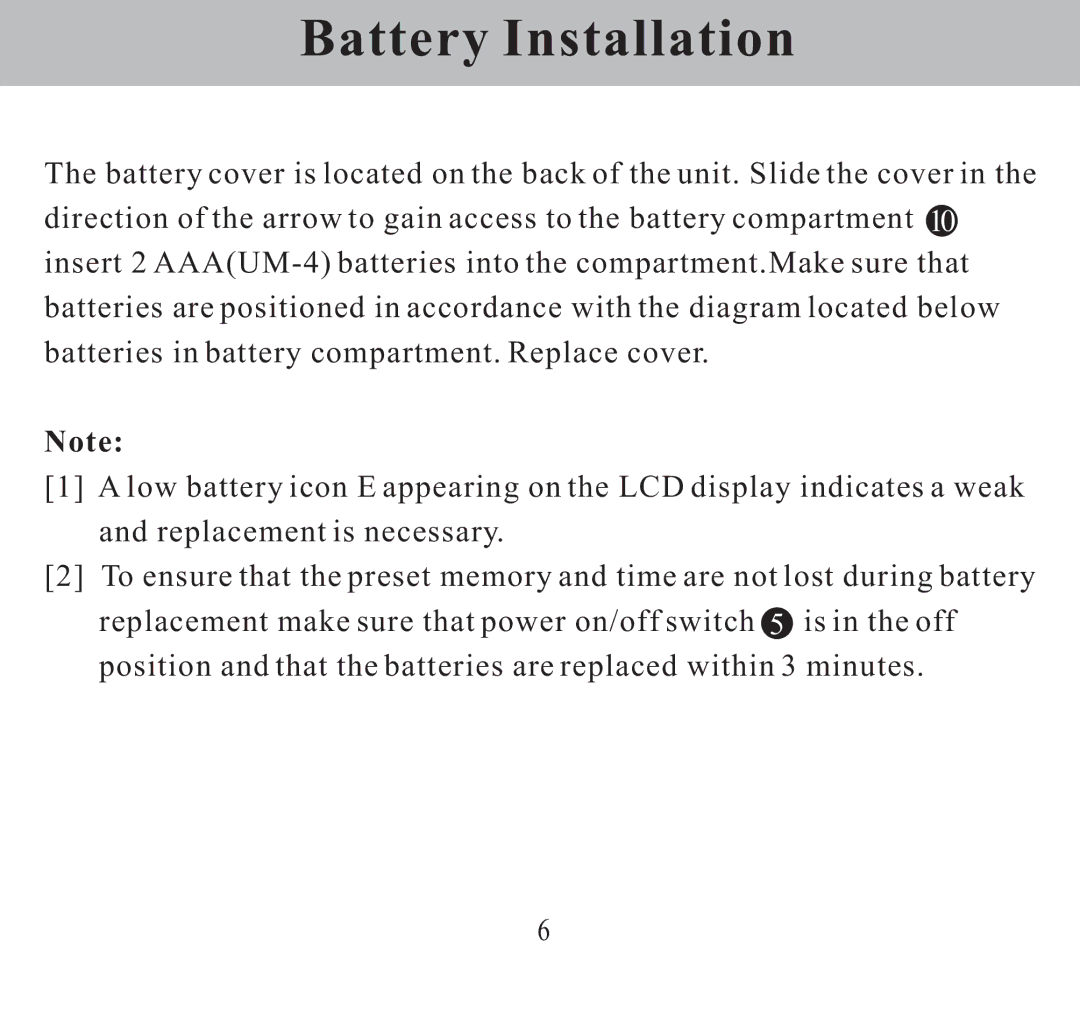Battery Installation
The battery cover is located on the back of the unit. Slide the cover in the direction of the arrow to gain access to the battery compartment 10 insert 2
Note:
[1]A low battery icon E appearing on the LCD display indicates a weak and replacement is necessary.
[2]To ensure that the preset memory and time are not lost during battery replacement make sure that power on/off switch 5 is in the off position and that the batteries are replaced within 3 minutes.
6