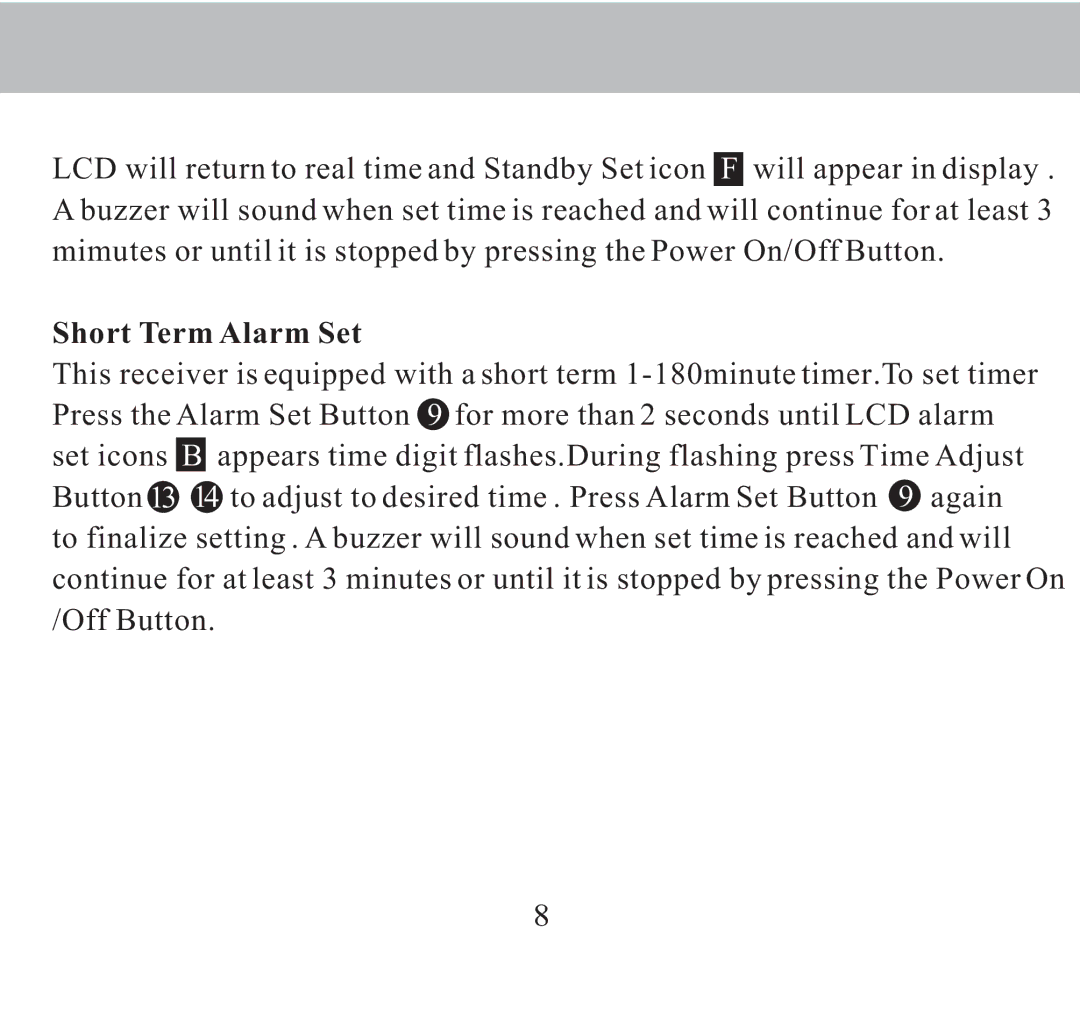LCD will return to real time and Standby Set icon F will appear in display . A buzzer will sound when set time is reached and will continue for at least 3 mimutes or until it is stopped by pressing the Power On/Off Button.
Short Term Alarm Set
This receiver is equipped with a short term
set icons B appears time digit flashes.During flashing press Time Adjust Button 13 14 to adjust to desired time . Press Alarm Set Button 9 again to finalize setting . A buzzer will sound when set time is reached and will continue for at least 3 minutes or until it is stopped by pressing the Power On /Off Button.
8