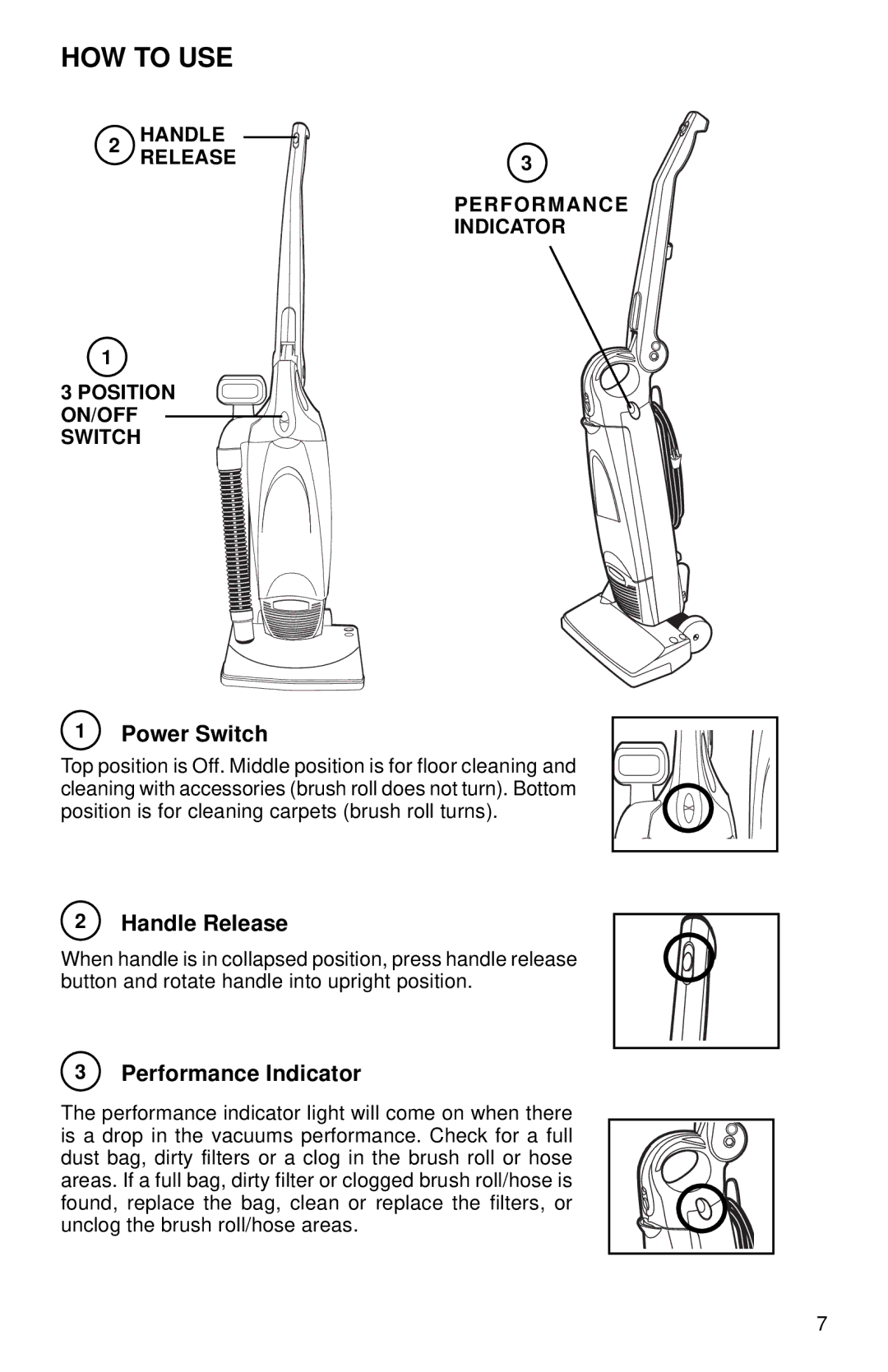HOW TO USE
2 | HANDLE |
| |
RELEASE | 3 | ||
|
PERFORMANCE
INDICATOR
1
3 POSITION ON/OFF SWITCH
1 Power Switch
Top position is Off. Middle position is for floor cleaning and cleaning with accessories (brush roll does not turn). Bottom position is for cleaning carpets (brush roll turns).
2 Handle Release
When handle is in collapsed position, press handle release button and rotate handle into upright position.
3Performance Indicator
The performance indicator light will come on when there is a drop in the vacuums performance. Check for a full dust bag, dirty filters or a clog in the brush roll or hose areas. If a full bag, dirty filter or clogged brush roll/hose is found, replace the bag, clean or replace the filters, or unclog the brush roll/hose areas.
7