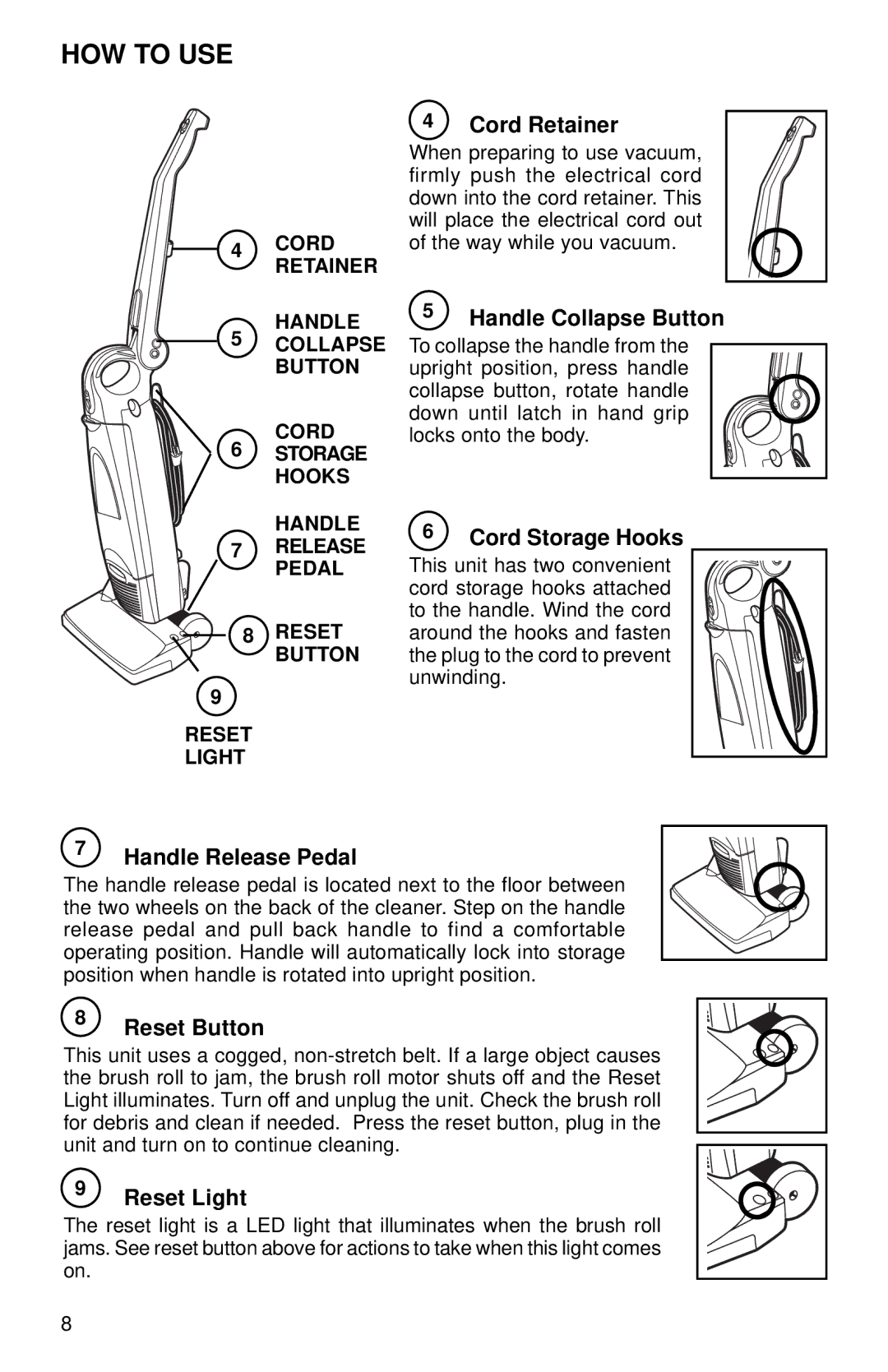HOW TO USE
4 Cord Retainer
When preparing to use vacuum, firmly push the electrical cord down into the cord retainer. This will place the electrical cord out
4 CORD of the way while you vacuum.
RETAINER
5 | HANDLE | 5 Handle Collapse Button |
COLLAPSE | To collapse the handle from the | |
| BUTTON | upright position, press handle |
|
| collapse button, rotate handle |
| CORD | down until latch in hand grip |
6 | locks onto the body. | |
STORAGE |
| |
| HOOKS |
|
HANDLE
7 RELEASE PEDAL
8 RESET BUTTON
9
RESET
LIGHT
7Handle Release Pedal
6Cord Storage Hooks
This unit has two convenient cord storage hooks attached to the handle. Wind the cord around the hooks and fasten the plug to the cord to prevent unwinding.
The handle release pedal is located next to the floor between the two wheels on the back of the cleaner. Step on the handle release pedal and pull back handle to find a comfortable operating position. Handle will automatically lock into storage position when handle is rotated into upright position.
8Reset Button
This unit uses a cogged,
9Reset Light
The reset light is a LED light that illuminates when the brush roll jams. See reset button above for actions to take when this light comes on.
8