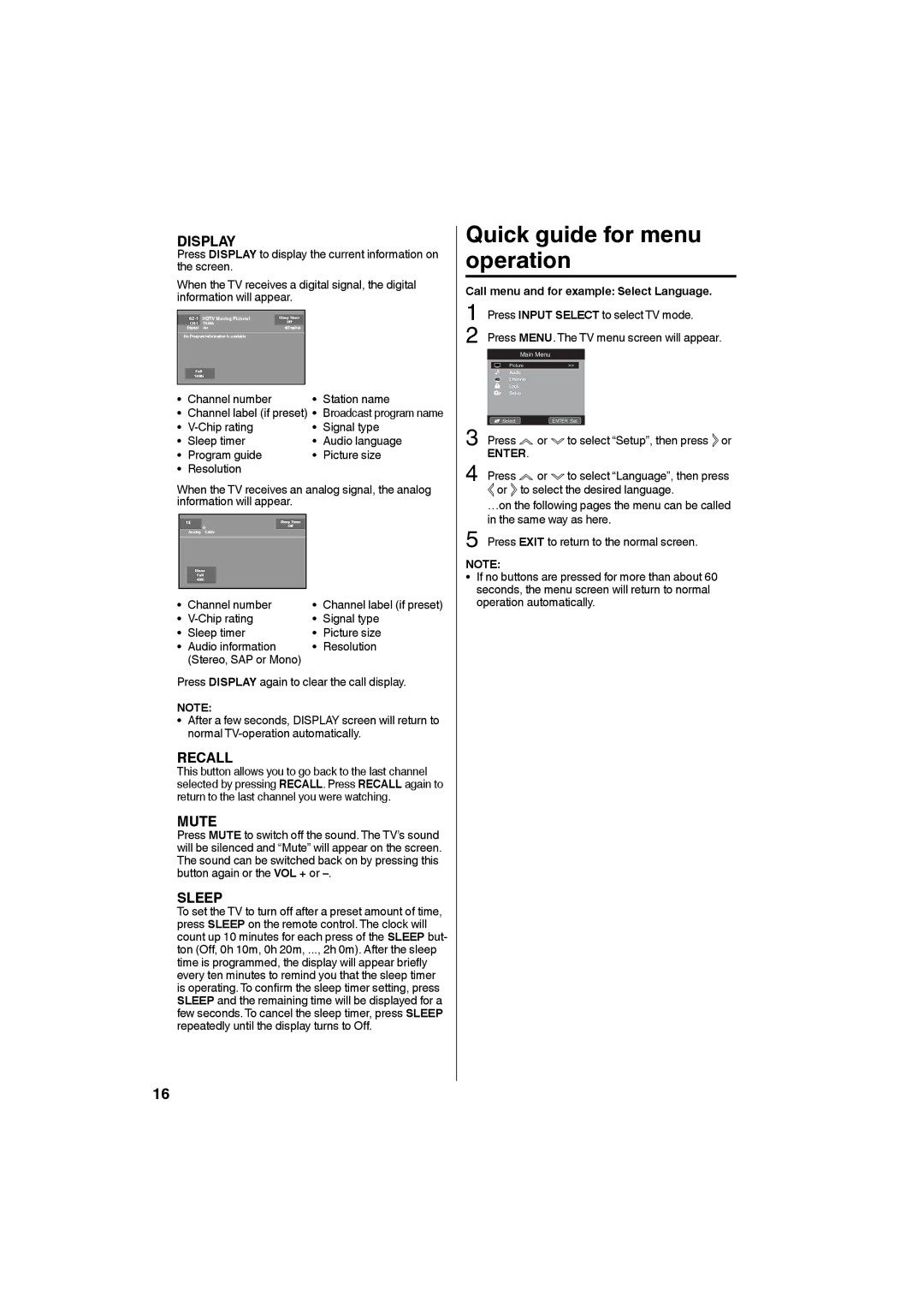SLED1928 specifications
The Sansui SLED1928 is a remarkable 19-inch LED television that combines sleek design with high-quality performance, making it an attractive choice for users looking for a compact yet feature-rich display. This model stands out for its vivid image quality, energy efficiency, and a variety of connectivity options, appealing to both casual viewers and tech enthusiasts alike.One of the main features of the SLED1928 is its LED backlighting technology, which provides enhanced contrast and brightness. This results in deeper blacks and more vibrant colors, contributing to an overall improved viewing experience. The television boasts a resolution of 1366 x 768 pixels, ensuring that content appears sharp and detailed, regardless of whether you’re watching movies, playing video games, or following your favorite TV shows.
The Sansui SLED1928 is designed with user convenience in mind. It is equipped with multiple HDMI inputs, allowing for easy connection to various devices such as gaming consoles, Blu-ray players, and streaming devices. Additionally, it features a USB port, which enables playback of multimedia files directly from USB drives. This connectivity ensures that viewers have versatility when it comes to accessing their favorite content.
Sound quality is also a critical aspect of the SLED1928. It comes with built-in speakers that deliver clear audio, enhancing the overall entertainment experience. The television includes various sound modes that can be adjusted according to the type of content being viewed, whether it’s a late-night movie or a lively sports event.
From a design perspective, the SLED1928 is both stylish and functional. Its slim profile allows it to fit seamlessly into any room, while the sleek stand and bezel lend an elegant touch. The device can also be wall-mounted, offering flexibility in how and where it’s displayed.
Energy efficiency is another important characteristic of the Sansui SLED1928. It adheres to current energy standards, helping users save on electricity costs without compromising performance. This eco-friendly design is becoming increasingly relevant in today’s environmentally conscious market.
In summary, the Sansui SLED1928 is a well-rounded LED television that excels in picture quality, sound performance, and connectivity options. Its compact size makes it an ideal choice for smaller spaces while still delivering the functionality and features expected from larger models. Whether you’re a movie buff or a casual TV watcher, the SLED1928 offers something for everyone.