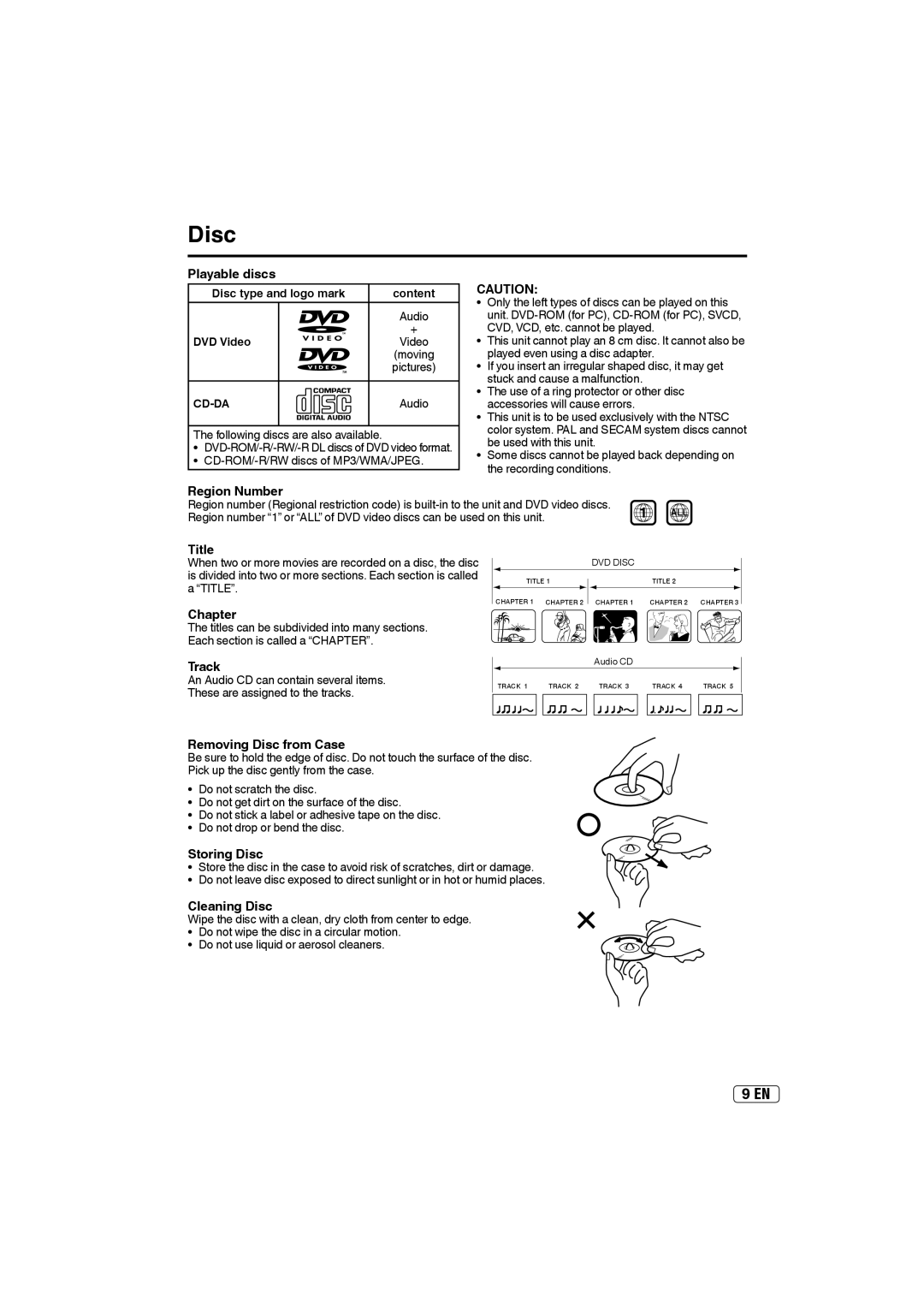Disc
Playable discs
Disc type and logo mark | content |
| Audio |
DVD Video | + |
Video | |
| (moving |
| pictures) |
| Audio |
The following discs are also available.
•
•
CAUTION:
• Only the left types of discs can be played on this unit.
• This unit cannot play an 8 cm disc. It cannot also be played even using a disc adapter.
• If you insert an irregular shaped disc, it may get stuck and cause a malfunction.
• The use of a ring protector or other disc accessories will cause errors.
• This unit is to be used exclusively with the NTSC color system. PAL and SECAM system discs cannot be used with this unit.
• Some discs cannot be played back depending on the recording conditions.
Region Number |
|
|
Region number (Regional restriction code) is | 1 | ALL |
Region number “1” or “ALL” of DVD video discs can be used on this unit. |
Title
When two or more movies are recorded on a disc, the disc is divided into two or more sections. Each section is called a “TITLE”.
Chapter
The titles can be subdivided into many sections. Each section is called a “CHAPTER”.
DVD DISC
| TITLE 1 |
|
|
|
| TITLE 2 |
| ||||||
CHAPTER 1 CHAPTER 2 |
|
| CHAPTER 1 | CHAPTER 2 CHAPTER 3 | ||
| ||||||
Track
An Audio CD can contain several items. These are assigned to the tracks.
Audio CD
TRACK 1 |
| TRACK 2 |
| TRACK 3 |
| TRACK 4 |
| TRACK 5 | ||||||||||||||||||||||
|
|
|
|
|
|
|
|
|
|
|
|
|
|
|
|
|
|
|
|
|
|
|
|
|
|
|
|
|
|
|
|
|
|
|
|
|
|
|
|
|
|
|
|
|
|
|
|
|
|
|
|
|
|
|
|
|
|
|
|
|
|
|
|
|
|
|
|
|
|
|
|
|
|
|
|
|
|
|
|
|
|
|
|
|
|
|
|
|
|
|
|
|
Removing Disc from Case
Be sure to hold the edge of disc. Do not touch the surface of the disc. Pick up the disc gently from the case.
•Do not scratch the disc.
•Do not get dirt on the surface of the disc.
•Do not stick a label or adhesive tape on the disc.
•Do not drop or bend the disc.
Storing Disc
• Store the disc in the case to avoid risk of scratches, dirt or damage.
• Do not leave disc exposed to direct sunlight or in hot or humid places.
Cleaning Disc
Wipe the disc with a clean, dry cloth from center to edge.
• Do not wipe the disc in a circular motion.
• Do not use liquid or aerosol cleaners.
9EN