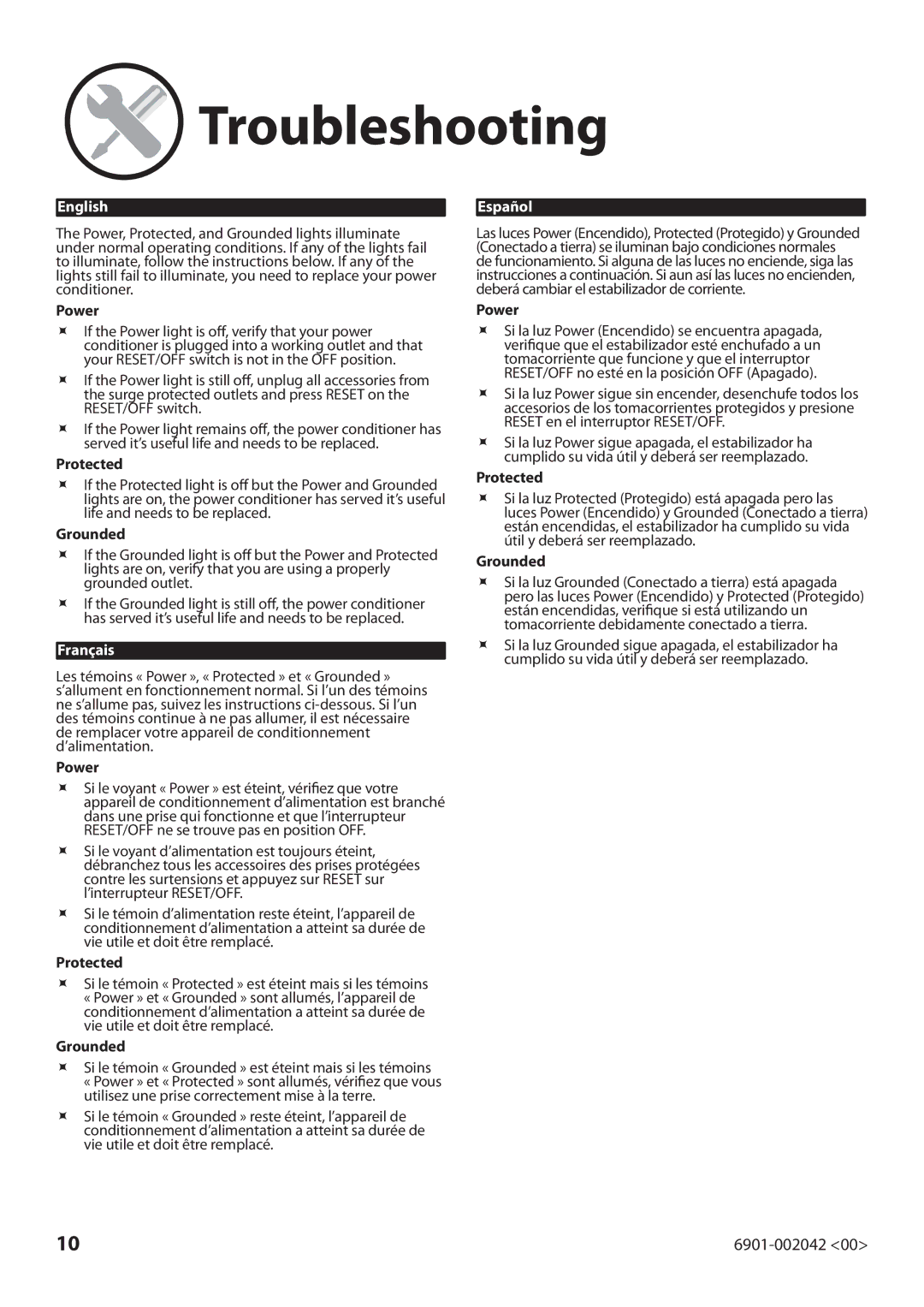CAPCO1 specifications
The Sanus Systems CAPCO1 is a versatile and innovative equipment designed for cable management and organization. This cutting-edge product is tailored to meet the needs of modern households and professional settings, effectively addressing the clutter and complexity often associated with audio-visual setups.One of the standout features of the CAPCO1 is its sleek design, which complements a wide range of home or office aesthetics. The unit is available in multiple finishes, allowing users to choose a style that matches their environment. Its compact dimensions make it suitable for various locations, whether on a wall mount or floor stand.
The CAPCO1 comes equipped with advanced cable management technologies. Its innovative design includes numerous channels and compartments that facilitate the organization of cables, preventing tangles and maintaining a neat appearance. Users can easily route power cables, HDMI lines, and speaker wires through the dedicated pathways while keeping them hidden from view. This thoughtful arrangement not only enhances the visual appeal of a space but also simplifies maintenance and troubleshooting.
Another significant characteristic of the Sanus Systems CAPCO1 is its durability and sturdiness. Constructed from high-quality materials, it is designed to withstand regular use over time. This reliability ensures that the unit remains functional and effective in managing cables regardless of the technological demands placed upon it.
Furthermore, the CAPCO1 promotes improved airflow around devices. Proper ventilation is critical for maintaining the performance and longevity of audiovisual equipment, and the CAPCO1’s design facilitates sufficient airflow. It helps prevent overheating, ensuring that devices remain operational during extended use.
The unit is also user-friendly, with intuitive installation instructions that allow users to set it up quickly without the need for professional assistance. This simplicity and ease of use make it an excellent choice for both tech-savvy individuals and those new to audio-visual systems.
In summary, the Sanus Systems CAPCO1 stands out in the realm of cable management solutions due to its stylish design, advanced technology, robust build, and ease of use. By effectively addressing common challenges associated with cable clutter, the CAPCO1 enhances the overall functionality and aesthetics of any space, making it an essential tool for anyone looking to improve their audio-visual environment.

 Troubleshooting
Troubleshooting