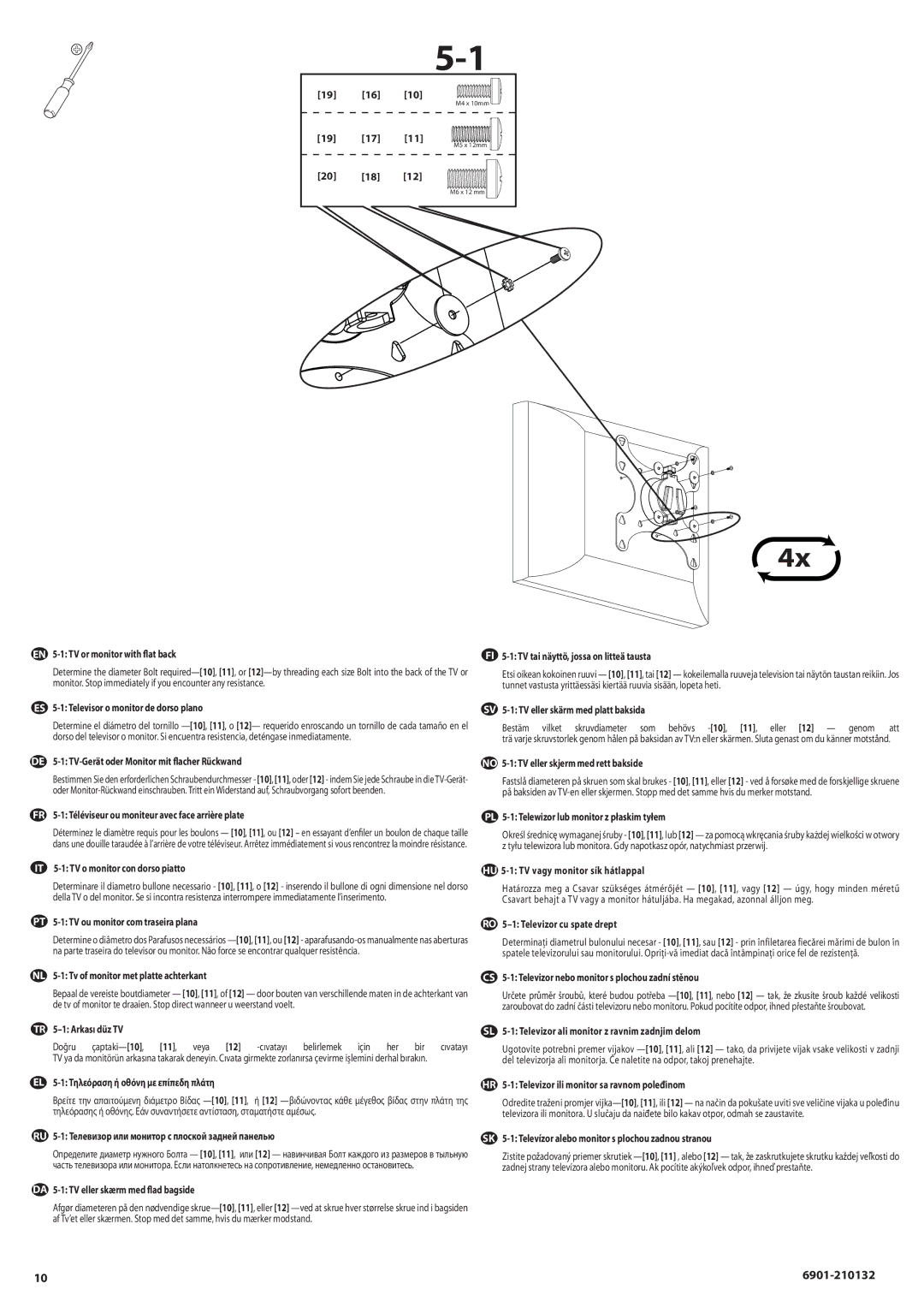MC1A specifications
Sanus Systems, a leader in audio/visual solutions, offers a wide array of products aimed at enhancing home entertainment experiences. Among their standout products is the MC1A, a versatile wall mount designed for flat-screen televisions. This innovative mount combines functionality with sleek design, making it a great addition to any modern living space.One of the main features of the Sanus Systems MC1A is its universal compatibility. It supports a range of TV sizes from 32 inches to 70 inches, accommodating various brands and styles. This flexibility makes it an ideal choice for different setups, whether you're installing a TV in a cozy den or a larger entertainment room. The mount is designed to hold screens up to 130 pounds, ensuring stability and security for your valuable electronics.
In terms of installation, the MC1A stands out with its user-friendly design. It includes a comprehensive installation guide and all the necessary hardware, making it accessible even for those who may not have prior mounting experience. The mount’s pre-set drill points allow for quick alignment, which significantly reduces installation time. Its open wall plate design provides easy access to wires and cables, promoting a clean and organized appearance.
The MC1A employs innovative technology to enhance user convenience. It features a tilting mechanism, which allows for optimal viewing angles. This is particularly beneficial in rooms with varying seating heights, as it reduces glare and ensures a comfortable viewing experience. The tilt can be adjusted without having to remove the TV from the mount, which adds to the overall convenience and usability of the product.
Durability is another hallmark of the MC1A. Constructed from high-quality materials, it provides a robust solution for mounting televisions in both residential and commercial environments. Its sleek, contemporary design not only adds to aesthetic appeal but also ensures that the mount blends seamlessly with modern home decor.
Furthermore, the mount is backed by a limited lifetime warranty, a testament to Sanus Systems’ commitment to quality and customer satisfaction. In conclusion, the Sanus Systems MC1A offers a perfect combination of universal compatibility, ease of installation, adjustable viewing angles, and long-lasting durability, making it a top choice for anyone looking to enhance their home entertainment experience.