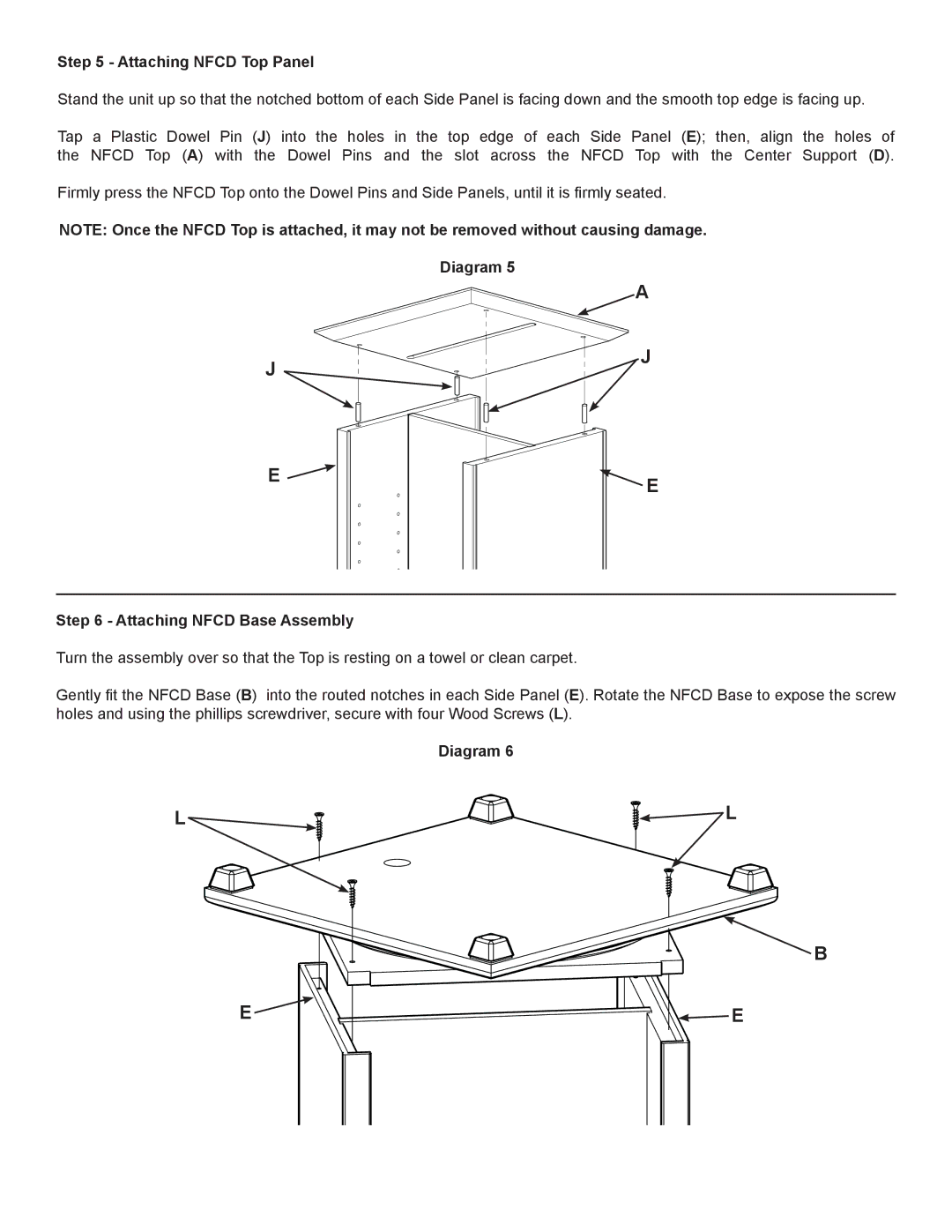Step 5 - Attaching NFCD Top Panel
Stand the unit up so that the notched bottom of each Side Panel is facing down and the smooth top edge is facing up.
Tap a Plastic Dowel Pin | (J) into the | holes in | the | top edge of each Side Panel | (E); then, align the holes of |
the NFCD Top (A) with | the Dowel | Pins and | the | slot across the NFCD Top | with the Center Support (D). |
Firmly press the NFCD Top onto the Dowel Pins and Side Panels, until it is firmly seated.
NOTE: Once the NFCD Top is attached, it may not be removed without causing damage.
Diagram 5
A
J 
![]() J
J
E ![]()
![]() E
E
Step 6 - Attaching NFCD Base Assembly
Turn the assembly over so that the Top is resting on a towel or clean carpet.
Gently fit the NFCD Base (B) into the routed notches in each Side Panel (E). Rotate the NFCD Base to expose the screw holes and using the phillips screwdriver, secure with four Wood Screws (L).
Diagram 6
L 
![]()
![]()
![]() L
L
![]() B
B
E ![]()
![]()
![]()
![]() E
E