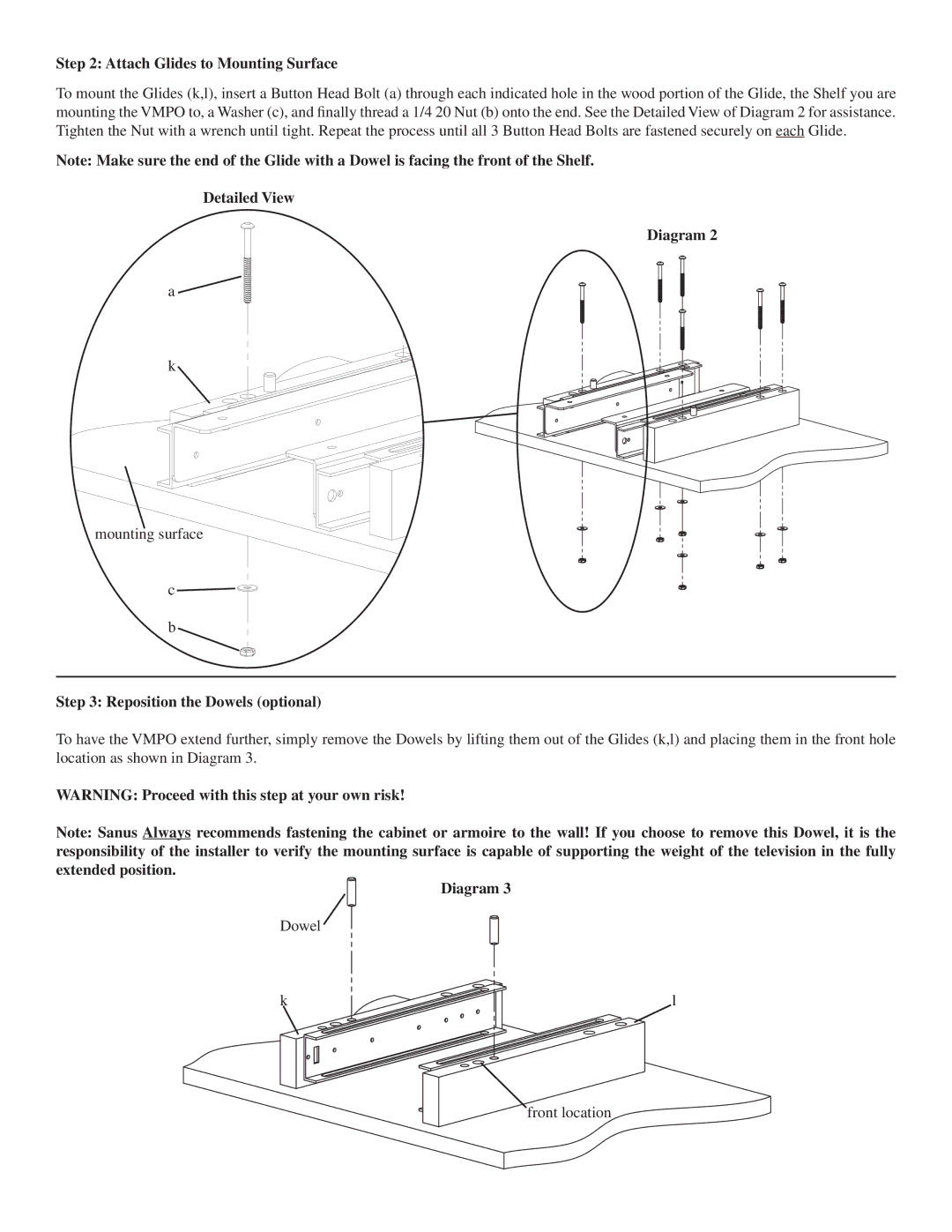Step 2: Attach Glides to Mounting Surface
To mount the Glides (k,l), insert a Button Head Bolt (a) through each indicated hole in the wood portion of the Glide, the Shelf you are mounting the VMPO to, a Washer (c), and finally thread a 1/4 20 Nut (b) onto the end. See the Detailed View of Diagram 2 for assistance. Tighten the Nut with a wrench until tight. Repeat the process until all 3 Button Head Bolts are fastened securely on each Glide.
Note: Make sure the end of the Glide with a Dowel is facing the front of the Shelf.
Detailed View
Diagram 2
a ![]()
k
mounting surface
c ![]() b
b
Step 3: Reposition the Dowels (optional)
To have the VMPO extend further, simply remove the Dowels by lifting them out of the Glides (k,l) and placing them in the front hole location as shown in Diagram 3.
WARNING: Proceed with this step at your own risk!
Note: Sanus Always recommends fastening the cabinet or armoire to the wall! If you choose to remove this Dowel, it is the responsibility of the installer to verify the mounting surface is capable of supporting the weight of the television in the fully extended position.
Diagram 3
Dowel ![]()
k | l |
front location