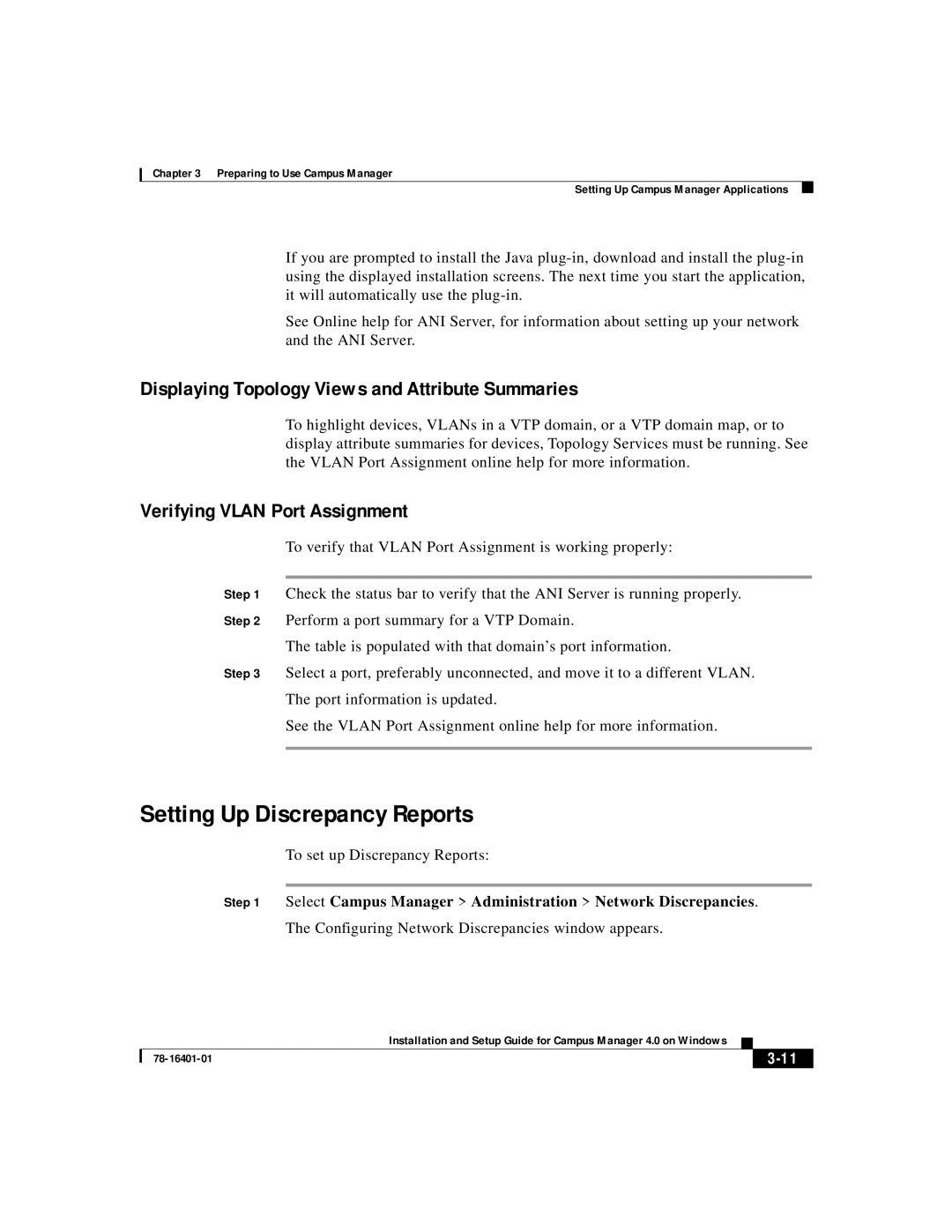78-16401-01 specifications
Sanyei America's 78-16401-01 is a state-of-the-art product that embodies innovation and efficiency. As a versatile piece of equipment, it caters to a diverse range of industries, making it a popular choice among professionals. The 78-16401-01 stands out due to its robust construction, designed to withstand the rigors of daily use while maintaining peak performance.One of the key features of the Sanyei America 78-16401-01 is its advanced technology integration. It is equipped with a high-performance motor that provides exceptional power and reliability, ensuring that it operates smoothly even under heavy loads. This motor is coupled with precise engineering, allowing for enhanced energy efficiency, which translates to lower operational costs over time.
The product boasts an intuitive control interface, making it user-friendly and accessible to operators of varying skill levels. The clear display and responsive controls provide real-time feedback, allowing users to monitor performance metrics at a glance. This feature not only enhances usability but also aids in troubleshooting and maintenance.
Another notable feature is the 78-16401-01's adaptability. It is designed to accommodate a variety of attachments and accessories, providing users with the flexibility to customize the equipment according to their specific needs. This adaptability extends its application across multiple sectors, from construction to manufacturing.
Safety is also a top priority with the Sanyei America product line. The 78-16401-01 includes multiple safety mechanisms, such as overload protection and emergency shut-off features. These systems ensure that operators can work confidently, knowing that risks are minimized.
In terms of design, the equipment features a compact and lightweight structure that allows for easy transport and storage. Its durability does not compromise portability, making it an ideal choice for on-site projects.
Overall, Sanyei America's 78-16401-01 represents a perfect blend of power, efficiency, and safety. With its advanced technologies and user-centric design, it continues to set a benchmark in its category, proving to be a valuable investment for those seeking reliable and high-performing equipment. Whether for professional use or heavy-duty applications, the 78-16401-01 is a prime example of innovation meeting practicality.