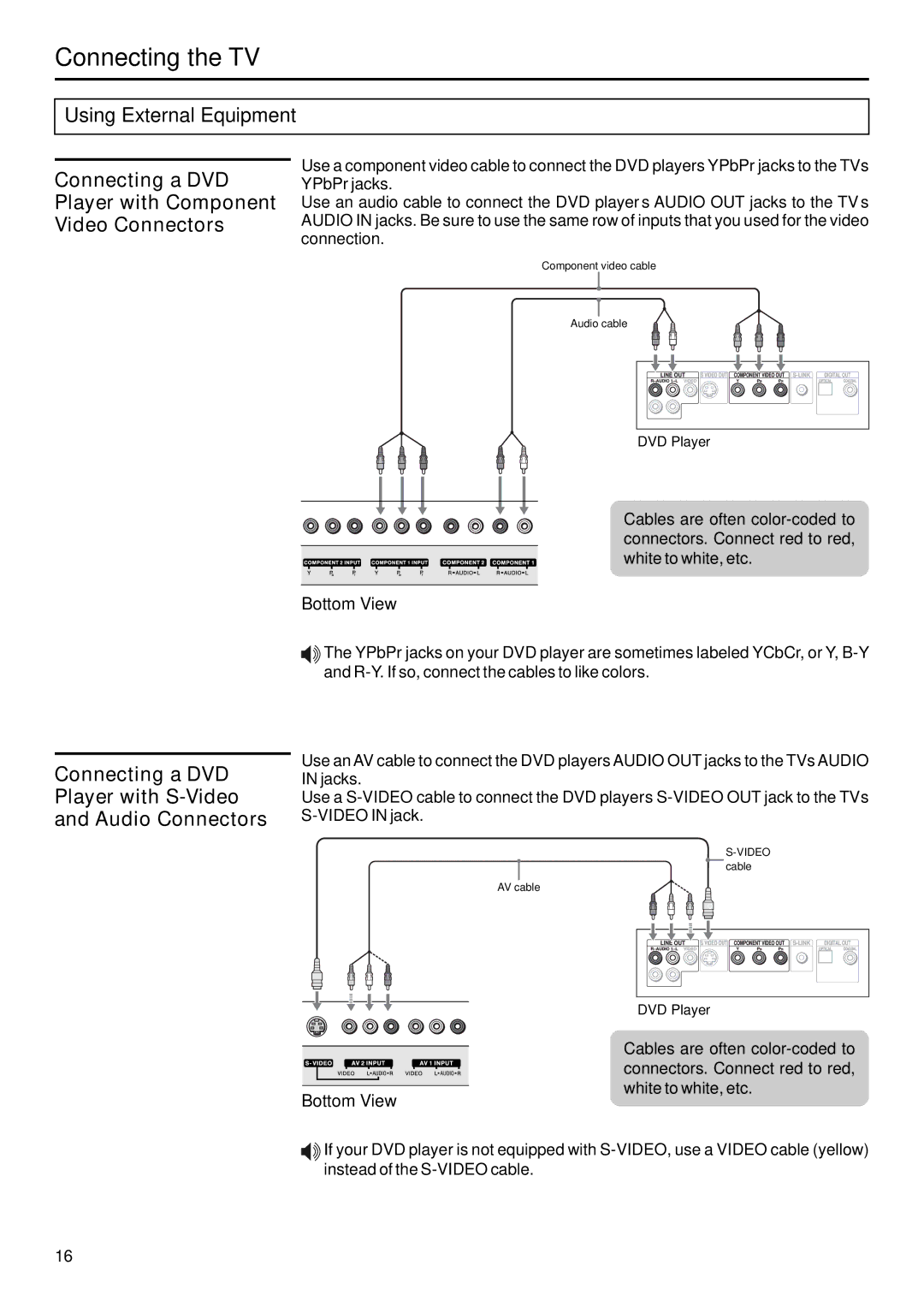Connecting the TV
Using External Equipment
Connecting a DVD Player with Component Video Connectors
Use a component video cable to connect the DVD players YPbPr jacks to the TVs YPbPr jacks.
Use an audio cable to connect the DVD player s AUDIO OUT jacks to the TV s AUDIO IN jacks. Be sure to use the same row of inputs that you used for the video connection.
Component video cable
Audio cable
DVD Player
Connecting a DVD Player with S-Video and Audio Connectors
Cables are often
Bottom View
![]()
![]() The YPbPr jacks on your DVD player are sometimes labeled YCbCr, or Y,
The YPbPr jacks on your DVD player are sometimes labeled YCbCr, or Y,
Use an AV cable to connect the DVD players AUDIO OUT jacks to the TVs AUDIO IN jacks.
Use a
cable
AV cable
DVD Player
Cables are often
Bottom View
![]()
![]() If your DVD player is not equipped with
If your DVD player is not equipped with
16