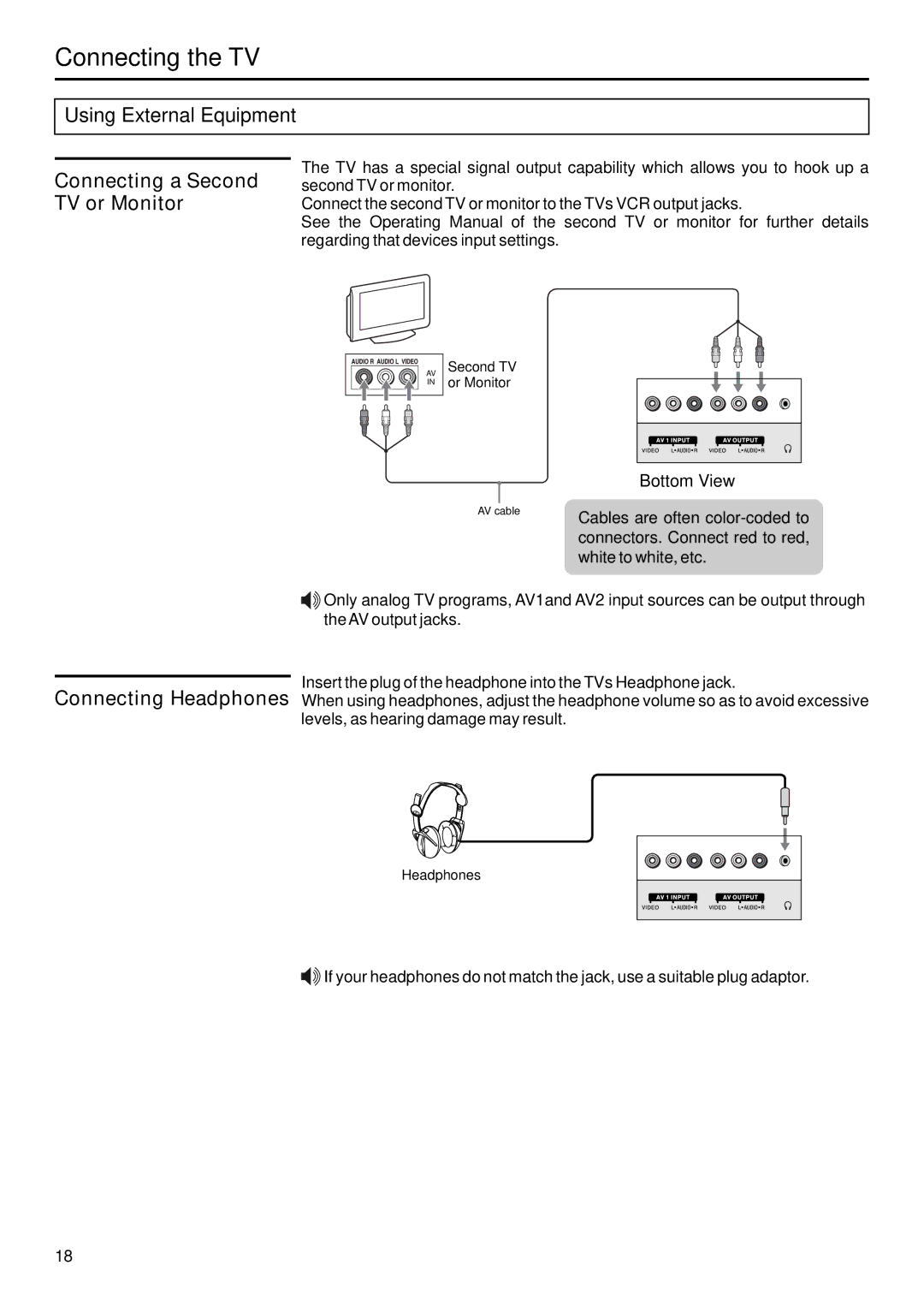Connecting the TV
Using External Equipment
Connecting a Second TV or Monitor
The TV has a special signal output capability which allows you to hook up a second TV or monitor.
Connect the second TV or monitor to the TVs VCR output jacks.
See the Operating Manual of the second TV or monitor for further details regarding that devices input settings.
AV
IN
Second TV or Monitor
AV cable
Bottom View
Cables are often
![]()
![]() Only analog TV programs, AV1and AV2 input sources can be output through the AV output jacks.
Only analog TV programs, AV1and AV2 input sources can be output through the AV output jacks.
Insert the plug of the headphone into the TVs Headphone jack.
Connecting Headphones When using headphones, adjust the headphone volume so as to avoid excessive levels, as hearing damage may result.
Headphones
![]()
![]() If your headphones do not match the jack, use a suitable plug adaptor.
If your headphones do not match the jack, use a suitable plug adaptor.
18