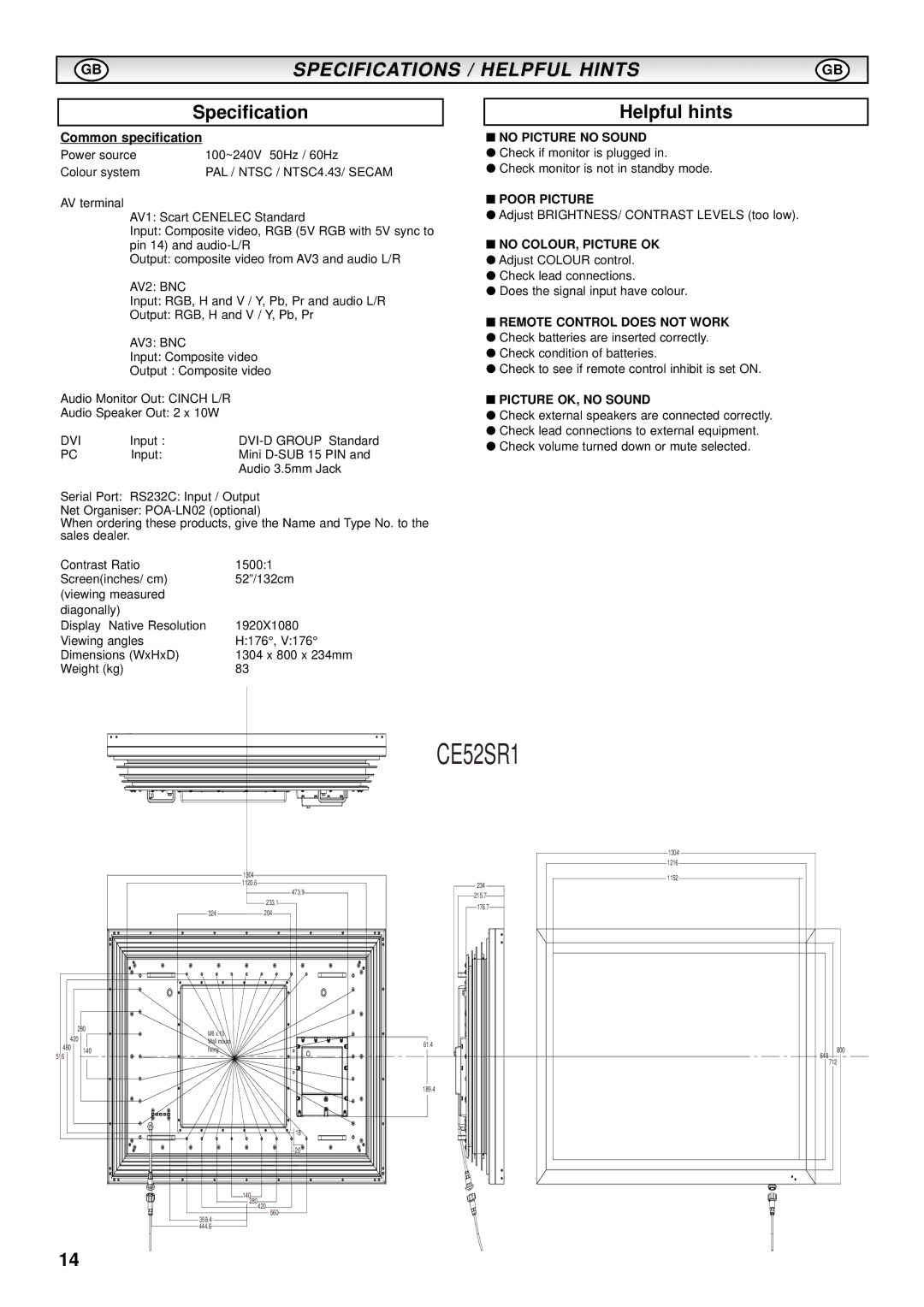GB | SPECIFICATIONS / HELPFUL HINTS | GB |
Specification
Helpful hints
Common specification
Power source | 100~240V 50Hz / 60Hz |
Colour system | PAL / NTSC / NTSC4.43/ SECAM |
AV terminal
AV1: Scart CENELEC Standard
Input: Composite video, RGB (5V RGB with 5V sync to pin 14) and
Output: composite video from AV3 and audio L/R
AV2: BNC
Input: RGB, H and V / Y, Pb, Pr and audio L/R
Output: RGB, H and V / Y, Pb, Pr
AV3: BNC
Input: Composite video
Output : Composite video
Audio Monitor Out: CINCH L/R
Audio Speaker Out: 2 x 10W
DVI | Input : | |
PC | Input: | Mini |
|
| Audio 3.5mm Jack |
Serial Port: RS232C: Input / Output
Net Organiser:
When ordering these products, give the Name and Type No. to the sales dealer.
Contrast Ratio | 1500:1 |
Screen(inches/ cm) | 52”/132cm |
(viewing measured |
|
diagonally) |
|
Display Native Resolution | 1920X1080 |
Viewing angles | H:176°, V:176° |
Dimensions (WxHxD) | 1304 x 800 x 234mm |
Weight (kg) | 83 |
■NO PICTURE NO SOUND
●Check if monitor is plugged in.
●Check monitor is not in standby mode.
■POOR PICTURE
●Adjust BRIGHTNESS/ CONTRAST LEVELS (too low).
■NO COLOUR, PICTURE OK
● Adjust COLOUR control. ● Check lead connections.
● Does the signal input have colour.
■REMOTE CONTROL DOES NOT WORK
● Check batteries are inserted correctly. ● Check condition of batteries.
● Check to see if remote control inhibit is set ON.
■PICTURE OK, NO SOUND
●Check external speakers are connected correctly.
●Check lead connections to external equipment.
●Check volume turned down or mute selected.
CE52SR1
|
|
| 1304 |
|
|
| 1216 |
1304 |
|
| 1152 |
1120.6 |
|
| |
|
| 234 | |
|
| 473.9 | |
|
| 215.7 | |
| 233.1 |
| |
|
| 176.7 | |
|
|
|
324204
| 280 | M6 x 10 |
|
| 420 |
| |
| Wall mount | 61.4 | |
480 |
| ||
| fixing | ||
140 | 800 | ||
516 |
|
| 648 |
|
|
| 712 |
|
|
| 189.4 |
18
20
140
280
420
560
359.4
444.6
14