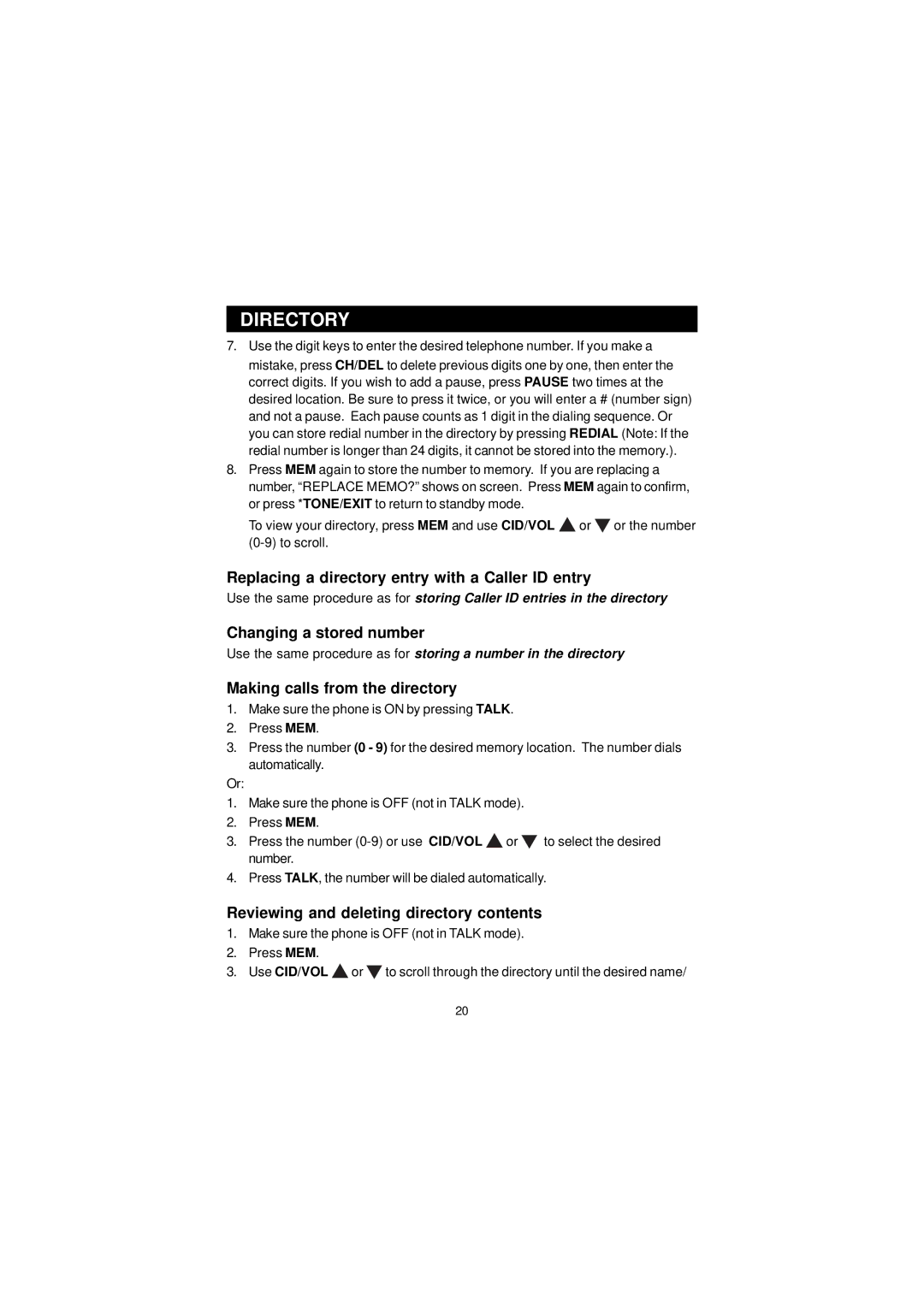CLT-U30, CLT-U22, CLT-U12, CLT-U20, CLT-U32 specifications
The Sanyo CLT-U series is a remarkable lineup of multifunction inkjet printers designed for both home and office use. Featuring models such as the CLT-U32, CLT-U20, CLT-U12, CLT-U22, and CLT-U30, this series emphasizes high-quality output, versatility, and user-friendly operation, making them suitable for a variety of printing tasks.The Sanyo CLT-U32 stands out with its ability to handle high-volume printing. With a robust paper handling capacity and advanced ink technology, this model ensures vibrant colors and sharp text. It supports a wide range of media types and sizes, which makes it ideal for printing everything from standard documents to professional-quality photographs.
The CLT-U20 is slightly more compact but maintains a focus on quality and efficiency. It boasts a user-friendly interface that simplifies navigation and setup. Its energy-efficient design not only saves power but also contributes to lower running costs. The integrated wireless connectivity allows for seamless printing from mobile devices and computers, enhancing productivity in busy environments.
Moving to the CLT-U12, this entry-level model does not compromise on essential features. It incorporates Sanyo's precision printing technology, ensuring that users experience excellent print resolution and clarity. It's a perfect choice for small businesses or home offices looking to manage their printing needs without the complexity of more advanced models.
The CLT-U22 combines the core strengths of the series with enhanced multitasking capabilities. With fast printing speeds and a generous ink yield, this model caters to users who demand efficiency. Additionally, its scanning and copying functionalities make it a valuable all-in-one solution for various document management tasks.
Finally, the CLT-U30 is the flagship model of the series, designed for heavy-duty use. Equipped with advanced print head technology, it delivers exceptional quality while optimizing ink consumption. The CLT-U30 also features a large touchscreen display, making it easy to navigate through its multifaceted functionalities, including duplex printing and comprehensive networking options.
In conclusion, the Sanyo CLT-U series printers are characterized by their innovative technologies, impressive performance, and user-centric features. This lineup effectively caters to diverse printing requirements, ensuring that users have access to quality solutions that help streamline their work processes and enhance productivity. Whether for personal use or business applications, there's a model in the Sanyo CLT-U series that fits the bill perfectly.