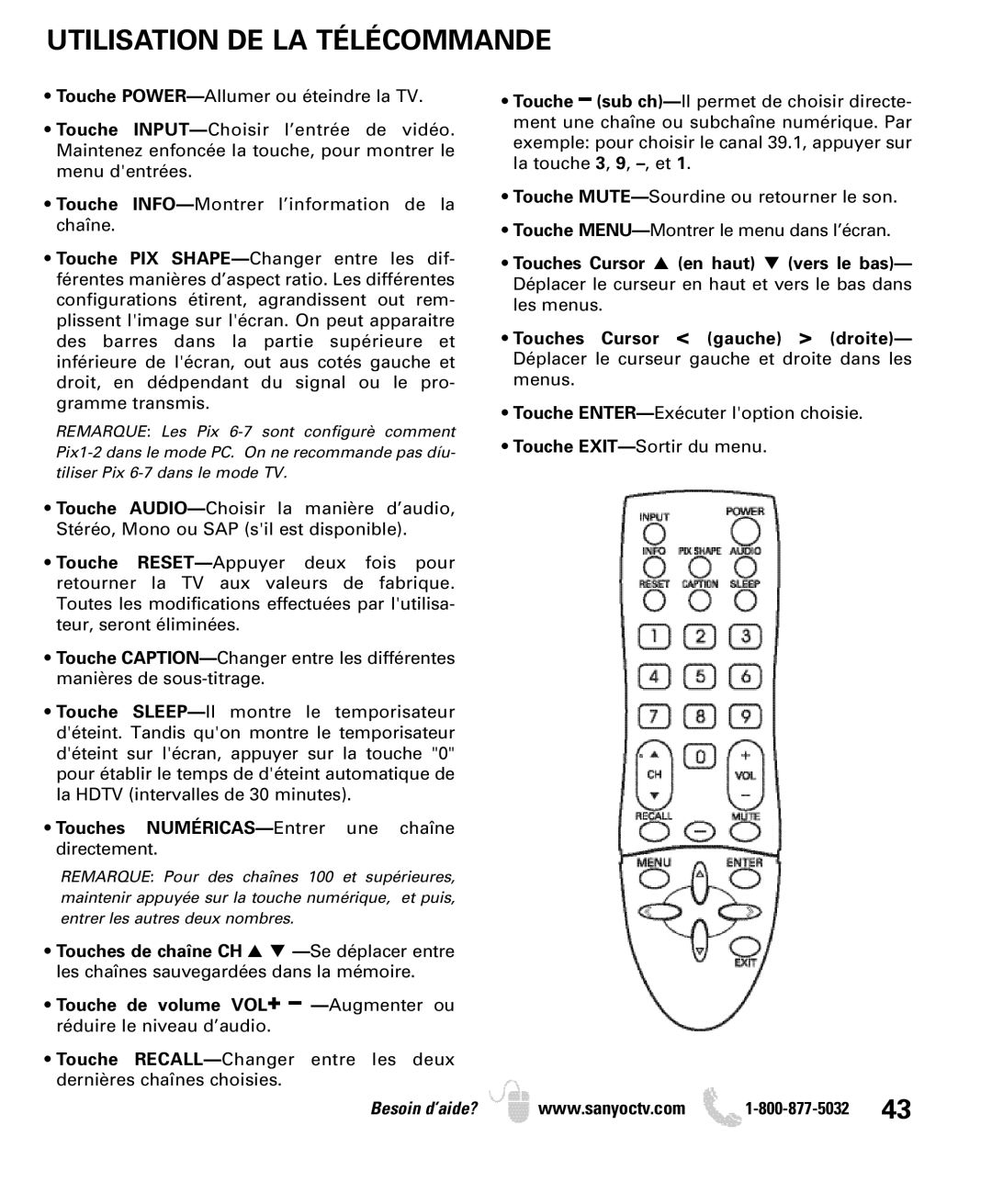DP26640 specifications
The Sanyo DP26640 is a versatile LCD television that combines advanced technology with user-friendly features to deliver a rich viewing experience. Known for its impressive 26-inch display, the DP26640 is an ideal choice for smaller spaces, such as bedrooms, kitchens, or dorm rooms.One of the standout features of the Sanyo DP26640 is its HD resolution, providing crystal-clear imagery and vibrant colors. With a resolution of 1366 x 768 pixels, the television supports high-definition content, making it suitable for watching movies, sports, or favorite television shows. The screen is designed to enhance clarity and detail, ensuring that users enjoy sharp visuals and deep contrast.
The DP26640 is equipped with a response time of 8ms, which helps to reduce motion blur during fast-paced action scenes. This feature is particularly beneficial for sports enthusiasts and gamers alike, as it ensures that movement appears fluid and seamless across the screen. The television also comes with a brightness level of 500cd/m² which contributes to a bright and vivid display, making it suitable for various lighting conditions.
In terms of connectivity, the Sanyo DP26640 offers multiple ports, including HDMI, component, and composite inputs. This ensures that users can easily connect external devices such as gaming consoles, Blu-ray players, or streaming devices without any hassle. The inclusion of a USB port allows for the playback of media files directly from flash drives, adding another layer of convenience for users.
Sound quality is another important aspect of the DP26640. It features built-in speakers that deliver decent audio output, ensuring a satisfactory auditory experience. However, for those seeking a more immersive sound experience, the television can easily be connected to external audio systems through its audio output options.
Energy efficiency is also a noteworthy characteristic of the Sanyo DP26640. It is designed to consume less power, which not only helps in reducing electricity bills but also contributes to environmental conservation.
With its combination of stunning visuals, solid connectivity options, and user-friendly features, the Sanyo DP26640 is a reliable choice for consumers seeking a compact and capable television that meets their needs without sacrificing performance or quality.