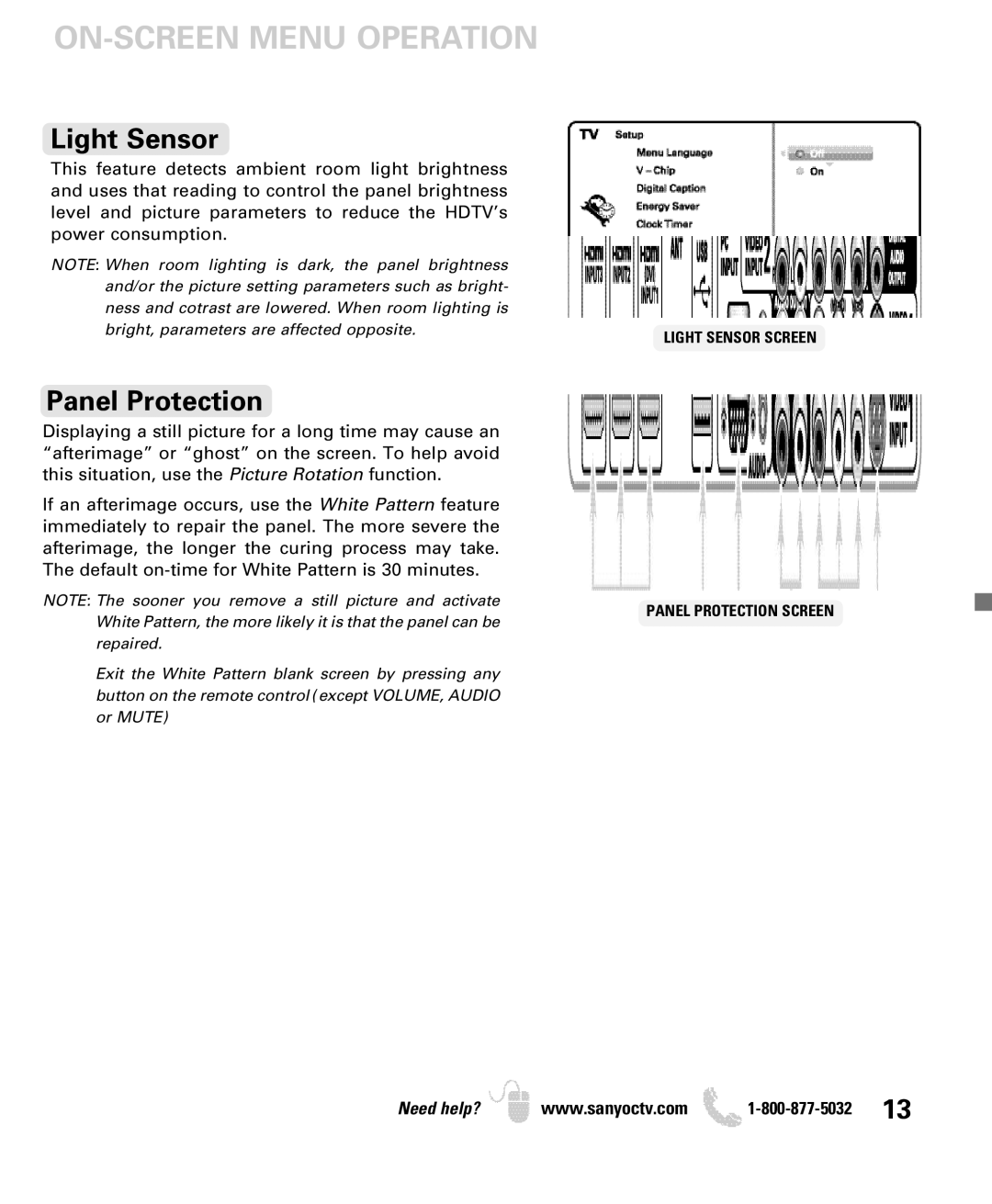ON-SCREEN MENU OPERATION
Light Sensor
This feature detects ambient room light brightness and uses that reading to control the panel brightness level and picture parameters to reduce the HDTV’s power consumption.
NOTE: When room lighting is dark, the panel brightness and/or the picture setting parameters such as bright- ness and cotrast are lowered. When room lighting is bright, parameters are affected opposite.
Panel Protection
Displaying a still picture for a long time may cause an “afterimage” or “ghost” on the screen. To help avoid this situation, use the Picture Rotation function.
If an afterimage occurs, use the White Pattern feature immediately to repair the panel. The more severe the afterimage, the longer the curing process may take. The default
NOTE: The sooner you remove a still picture and activate White Pattern, the more likely it is that the panel can be repaired.
Exit the White Pattern blank screen by pressing any button on the remote control (except VOLUME, AUDIO or MUTE)
LIGHT SENSOR SCREEN
PANEL PROTECTION SCREEN
Need help? ![]() www.sanyoctv.com
www.sanyoctv.com ![]()