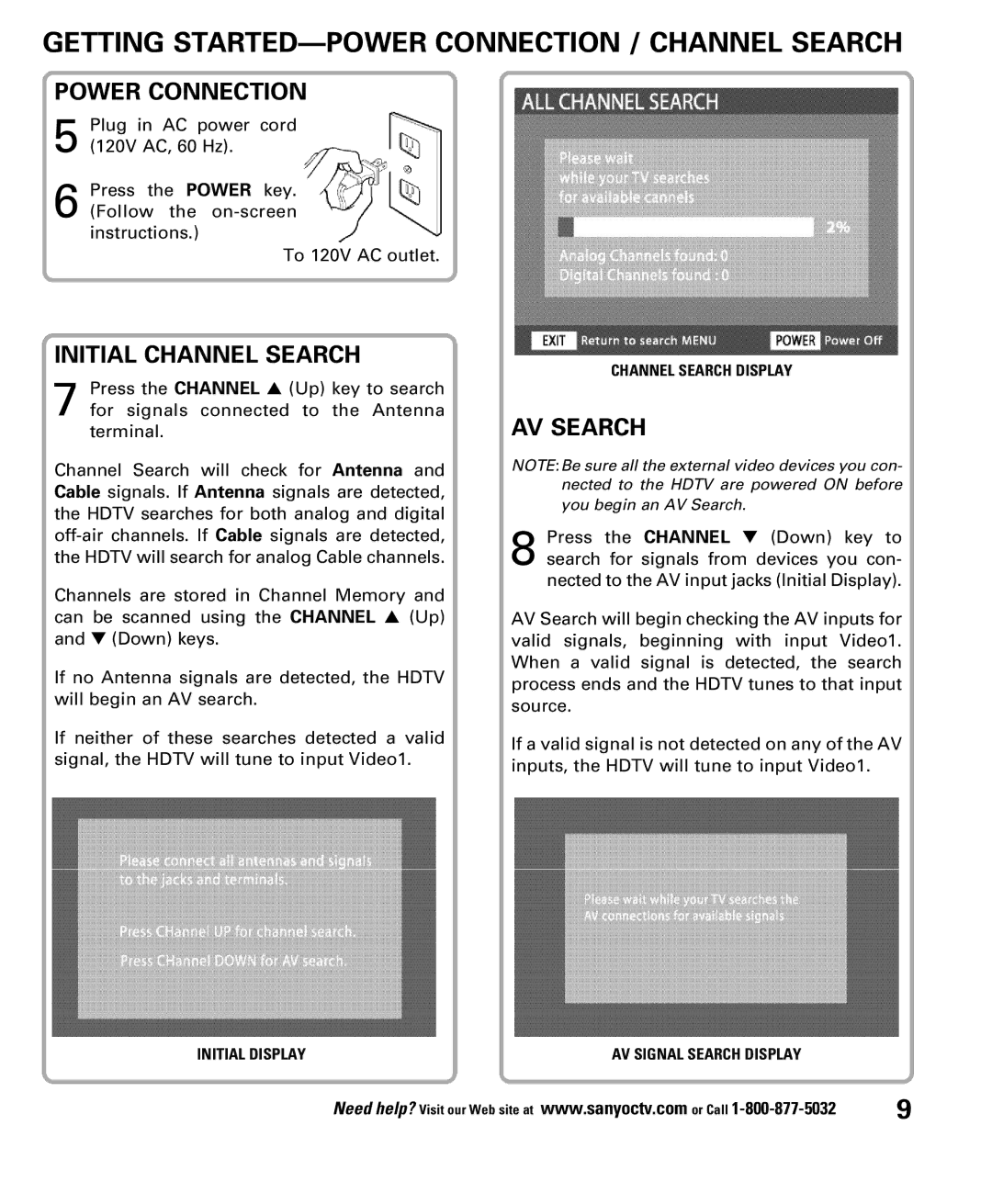DP52848 specifications
The Sanyo DP52848 is a distinctive television model that provides a blend of modern features and user-centric technologies, catering to viewers who seek quality entertainment in a compact package. With a 52-inch screen, the model is designed to fit comfortably in living rooms, bedrooms, or any entertainment space, ensuring a cinematic experience right at home.One of the primary features of the Sanyo DP52848 is its high-definition display, capable of delivering vibrant colors and sharp images, which enhance the visual experience whether watching movies, sports, or playing video games. The TV boasts a 1080p resolution, ensuring that content appears crisp and detailed. This is particularly useful for modern viewing habits where streaming high-definition content has become increasingly popular.
The Sanyo DP52848 incorporates multiple connectivity options, including HDMI and USB ports, which allow users to connect various devices such as gaming consoles, Blu-ray players, and other external media. This flexibility ensures compatibility with a range of gadgets, making it an ideal choice for tech-savvy consumers who enjoy a multi-device setup.
Additionally, the television features built-in speakers designed to deliver clear audio quality. This eliminates the need for external sound systems in smaller settings, although audiophiles may still choose to enhance their experience with additional sound equipment. The TV also supports various audio formats, making it versatile for different viewing preferences.
In terms of design, the Sanyo DP52848 has a sleek and modern aesthetic, with a slim profile and minimal bezels that maximize the viewing area. Its lightweight construction allows for easy wall mounting or placement on furniture, fitting seamlessly into any décor style.
The television comes with an intuitive remote control, featuring simple navigation for accessing channels and settings quickly. In addition, the Sanyo DP52848 supports various picture modes and settings, allowing users to customize their viewing experience according to personal preferences and lighting conditions.
Overall, the Sanyo DP52848 stands out as a versatile television that combines essential features with advanced technology, appealing to a broad range of consumers looking for a reliable entertainment option. Whether it's for daily television watching or special movie nights, this model caters to diverse viewing needs, providing a compelling and immersive experience.