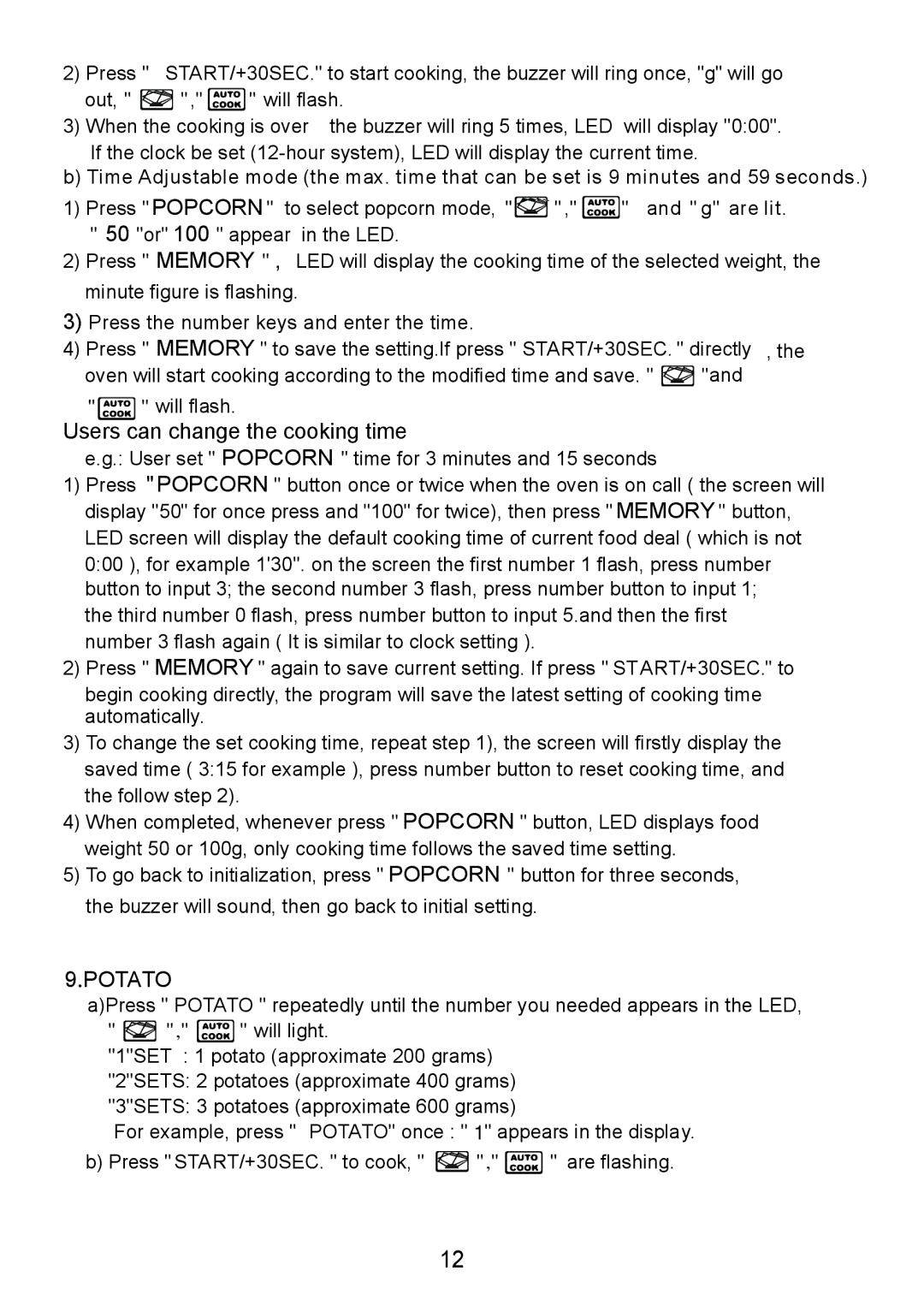EM-S8586V specifications
The Sanyo EM-S8586V microwave oven exemplifies the brand's commitment to blending innovative technology with user-friendly design. This compact, countertop model is engineered to enhance cooking efficiency while providing an assortment of features tailored to modern culinary needs.At the heart of the Sanyo EM-S8586V is its powerful 900-watt cooking power, which delivers rapid and even heating. The microwave is equipped with a turntable measuring 12 inches, ensuring uniform cooking and reheating of food. This feature is crucial for the prevention of hot and cold spots, a common issue in microwave cooking.
One of the standout technological features of the Sanyo EM-S8586V is its multi-stage cooking function. This allows users to program the microwave for multiple cooking processes in a single operation, such as defrosting, cooking, and finishing heat, without needing to monitor the progress or reset between stages. The appliance includes an easy-to-read digital display, making it simple to set cooking times and power levels.
In addition, the Sanyo EM-S8586V comes with a variety of preset cooking options. These one-touch buttons streamline meal preparation by allowing users to quickly select the ideal cooking time for specific food items, such as popcorn, baked potatoes, or beverages, thereby reducing the need for complex calculations.
Safety is paramount in any kitchen appliance, and Sanyo ensures this with features like the child lock function. This prevents accidental activation of the microwave by children, providing peace of mind for parents. The appliance also incorporates an easy-to-clean interior, which helps maintain hygiene and reduces the hassle of spills and splatters.
The design of the Sanyo EM-S8586V is sleek and modern, available in a finish that fits seamlessly into any kitchen décor. Its compact size makes it an ideal option for smaller kitchens, dorm rooms, or office spaces where countertop real estate is limited.
In summary, the Sanyo EM-S8586V microwave offers a blend of power and innovative technology, made even more accessible through its user-friendly features. With its efficient cooking capabilities, preset options, and safety mechanisms, this microwave stands as a reliable companion for a variety of cooking tasks and is an excellent addition to any kitchen.