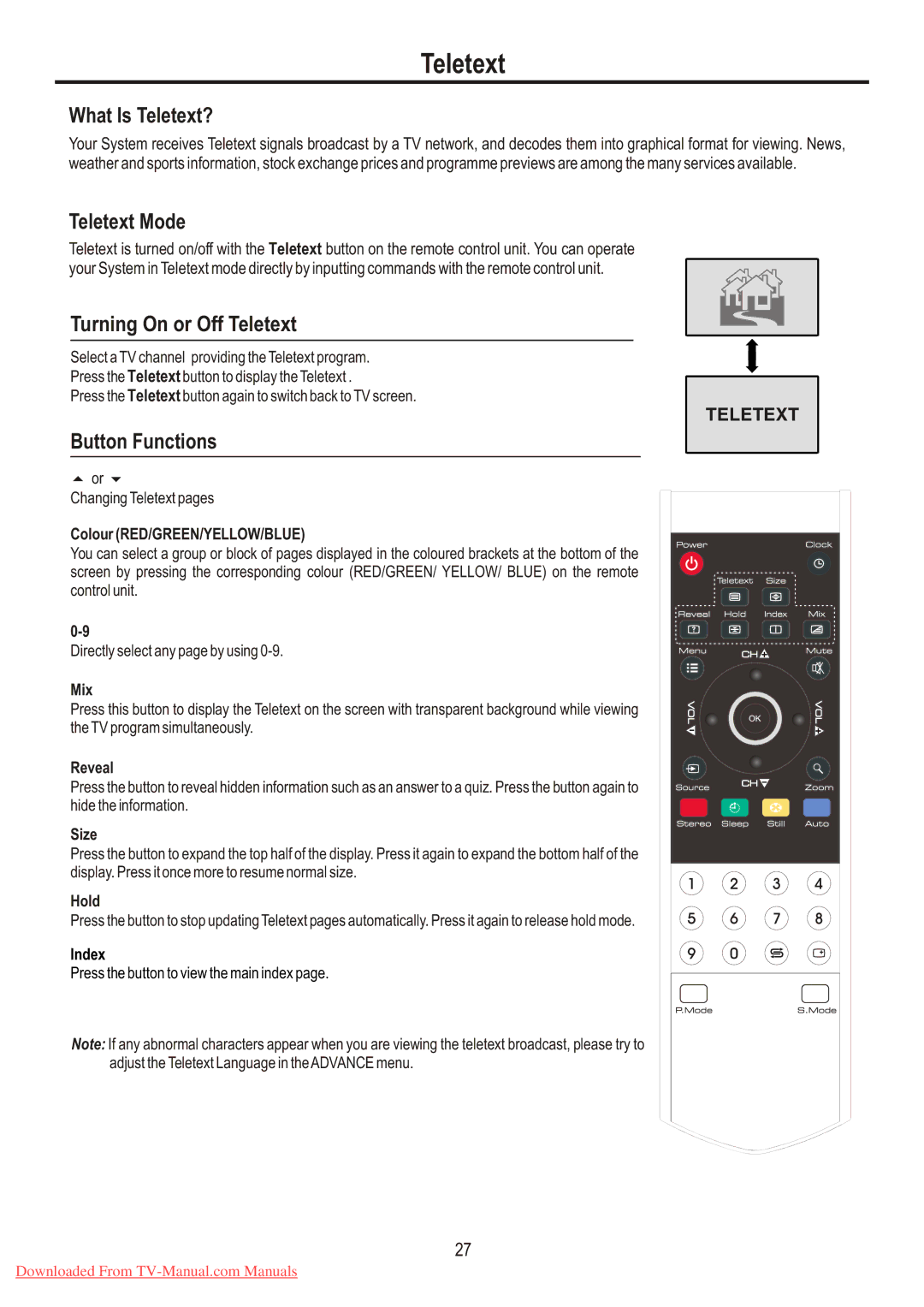Teletext
What Is Teletext?
Your System receives Teletext signals broadcast by a TV network, and decodes them into graphical format for viewing. News, weather and sports information, stock exchange prices and programme previews are among the many services available.
Teletext Mode
Teletext is turned on/off with the Teletext button on the remote control unit. You can operate your System in Teletext mode directly by inputting commands with the remote control unit.
Turning On or Off Teletext
Select a TV channel providing the Teletext program.
Press the Teletext button to display the Teletext .
Press the Teletext button again to switch back to TV screen.
Button Functions
5or 6
Changing Teletext pages
Colour (RED/GREEN/YELLOW/BLUE)
You can select a group or block of pages displayed in the coloured brackets at the bottom of the screen by pressing the corresponding colour (RED/GREEN/ YELLOW/ BLUE) on the remote control unit.
Directly select any page by using
Mix
Press this button to display the Teletext on the screen with transparent background while viewing the TV program simultaneously.
Reveal
Press the button to reveal hidden information such as an answer to a quiz. Press the button again to hide the information.
Size
Press the button to expand the top half of the display. Press it again to expand the bottom half of the display. Press it once more to resume normal size.
Hold
Press the button to stop updating Teletext pages automatically. Press it again to release hold mode.
Index
Press the button to view the main index page.
Note: If any abnormal characters appear when you are viewing the teletext broadcast, please try to adjust the Teletext Language in the ADVANCE menu.
TELETEXT |
27
Downloaded From