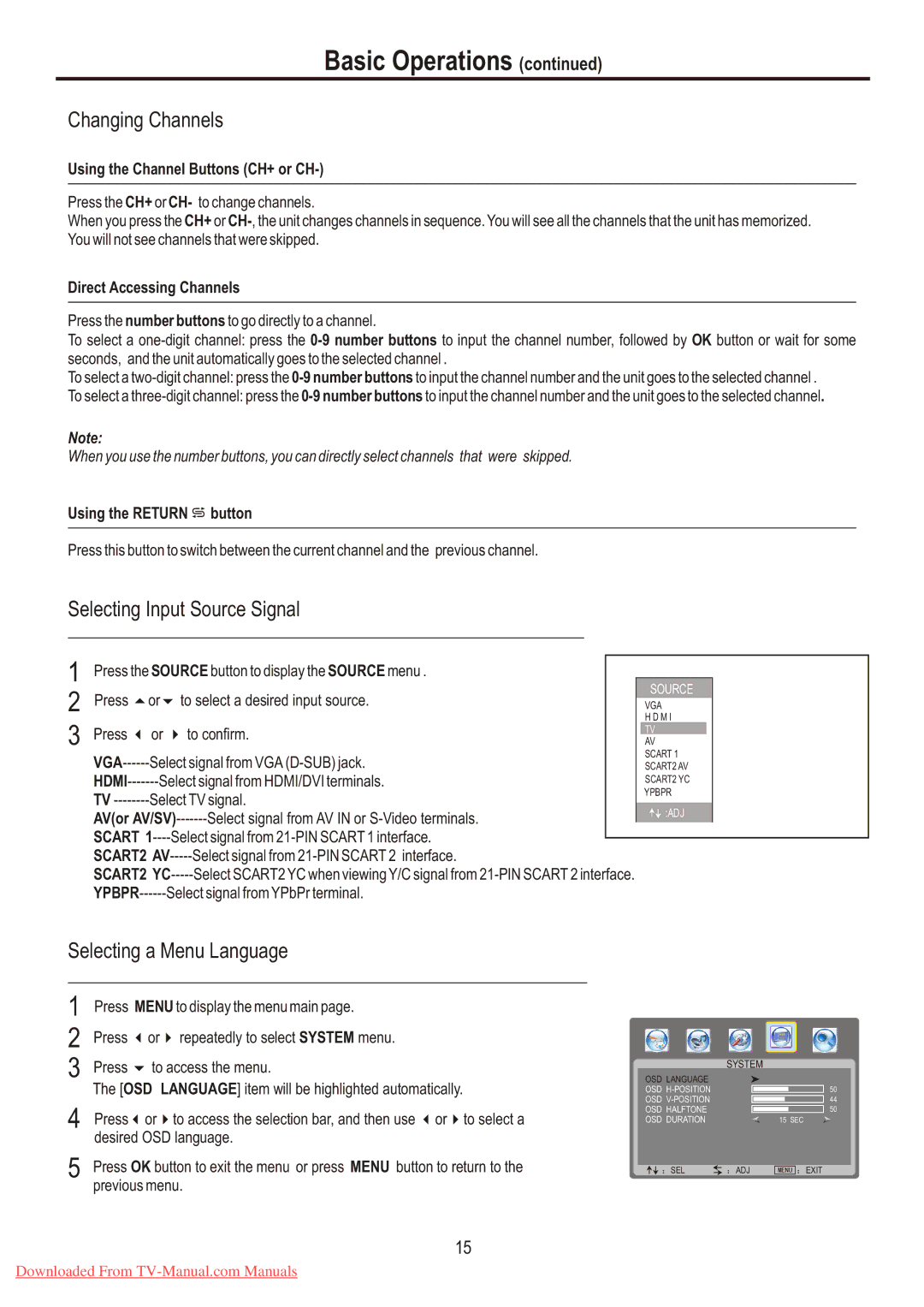Basic Operations (continued)
Changing Channels
Using the Channel Buttons (CH+ or CH-)
Press the CH+ or CH- to change channels.
When you press the CH+ or
Direct Accessing Channels
Press the number buttons to go directly to a channel.
To select a
To select a
To select a
Note:
When you use the number buttons, you can directly select channels that were skipped.
Using the RETURN ![]() button
button
Press this button to switch between the current channel and the previous channel.
Selecting Input Source Signal
1
2
3
Press the SOURCE button to display the SOURCE menu . |
|
|
|
Press 5or6 to select a desired input source. |
| SOURCE |
|
| VGA |
| |
|
| H D M I |
|
Press 3 or 4 to confirm. |
| TV |
|
| AV |
| |
| SCART 1 |
| |
| SCART2 AV |
| |
| SCART2 YC |
| |
TV |
| YPBPR |
|
| :ADJ |
| |
AV(or |
|
| |
|
|
| |
SCART |
|
|
|
|
|
| |
SCART2 |
|
| |
SCART2 |
|
| |
|
| ||
Selecting a Menu Language
1 | Press MENU to display the menu main page. |
2 | Press 3or4 repeatedly to select SYSTEM menu. |
3 | Press 6 to access the menu. |
4 | The [OSD LANGUAGE] item will be highlighted automatically. |
Press3or4to access the selection bar, and then use 3or4to select a | |
5 | desired OSD language. |
Press OK button to exit the menu or press MENU button to return to the | |
| previous menu. |
| SYSTEM |
|
OSD LANGUAGE |
|
|
OSD |
|
|
OSD |
|
|
OSD HALFTONE |
|
|
OSD DURATION |
| 15 SEC |
:SEL | :ADJ | MENU :EXIT |
50
44
50
15
Downloaded From