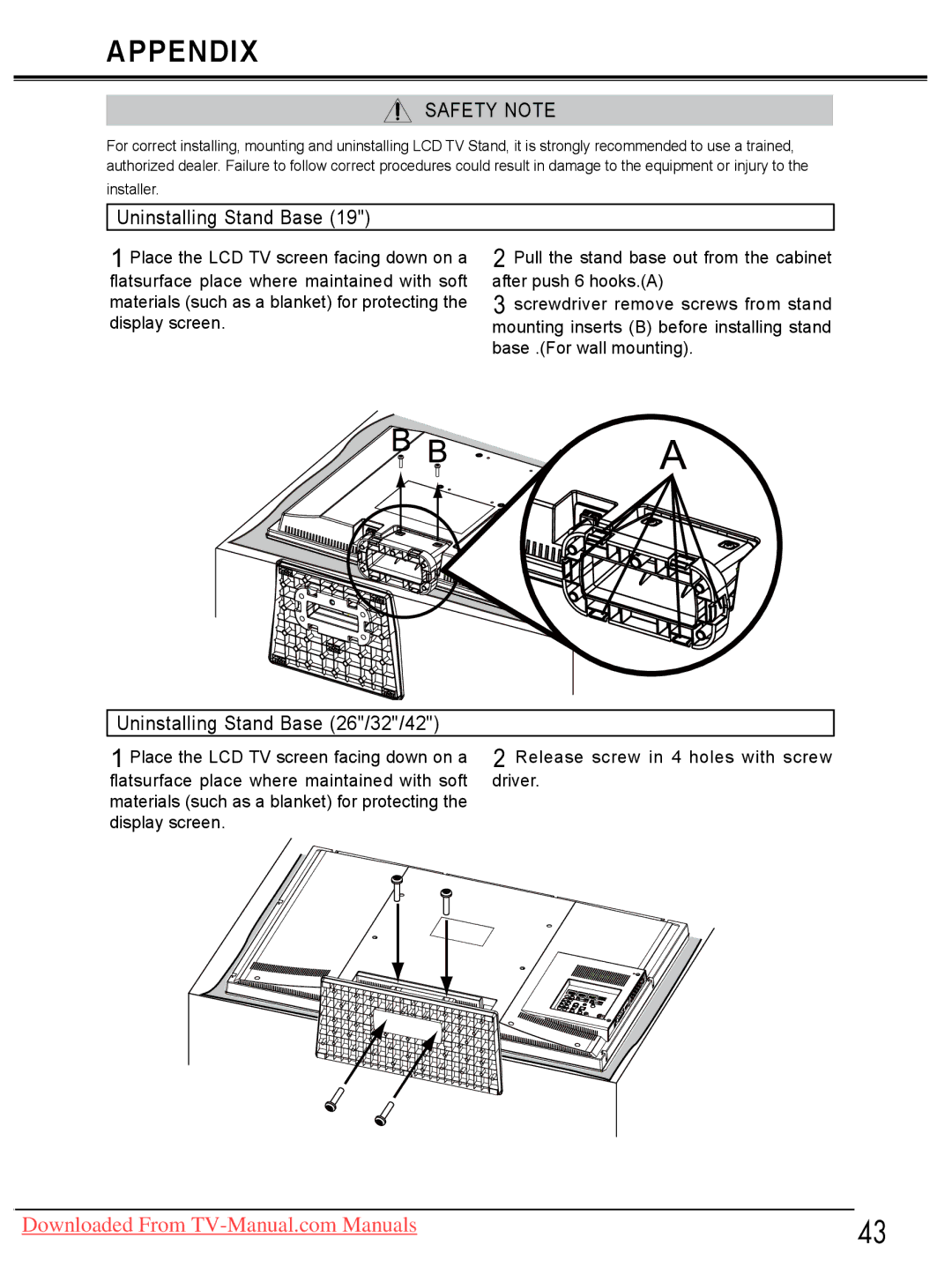APPENDIX
SAFETY NOTE
For correct installing, mounting and uninstalling LCD TV Stand, it is strongly recommended to use a trained, authorized dealer. Failure to follow correct procedures could result in damage to the equipment or injury to the
installer.
Uninstalling Stand Base (19")
1Place the LCD TV screen facing down on a flatsurface place where maintained with soft materials (such as a blanket) for protecting the display screen.
2Pull the stand base out from the cabinet after push 6 hooks.(A)
3 screwdriver remove screws from stand mounting inserts (B) before installing stand base .(For wall mounting).
Uninstalling Stand Base (26"/32"/42")
1 Place the LCD TV screen facing down on a | 2 Release screw in 4 holes with screw |
flatsurface place where maintained with soft | driver. |
materials (such as a blanket) for protecting the |
|
display screen. |
|
Downloaded From | 43 |
|