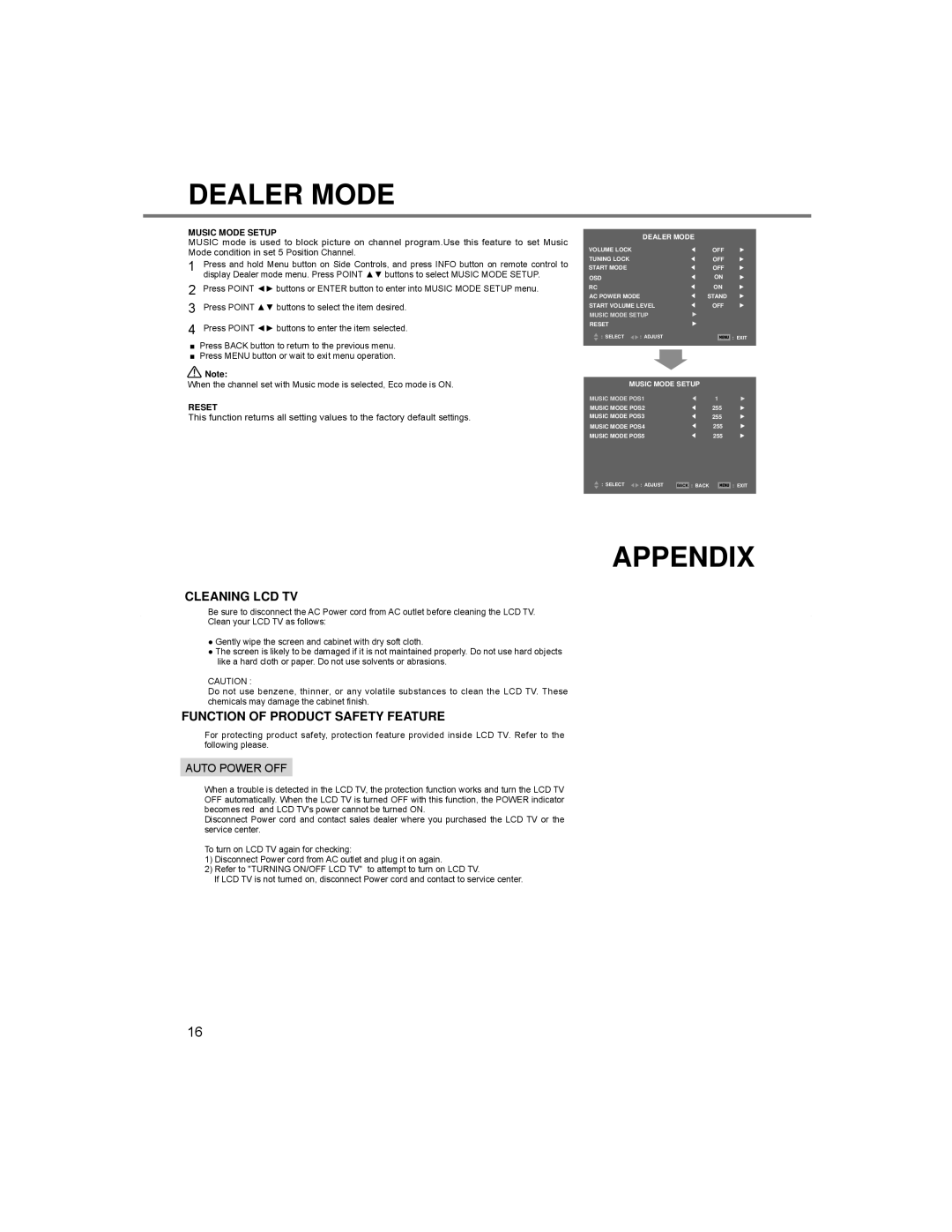DEALER MODE
MUSIC MODE SETUP
MUSIC mode is used to block picture on channel program.Use this feature to set Music Mode condition in set 5 Position Channel.
1 | Press and hold Menu button on Side Controls, and press INFO button on remote control to |
| display Dealer mode menu. Press POINT ▲▼ buttons to select MUSIC MODE SETUP. |
2 Press POINT ◄► buttons or ENTER button to enter into MUSIC MODE SETUP menu. | |
3 | Press POINT ▲▼ buttons to select the item desired. |
4 | Press POINT ◄► buttons to enter the item selected. |
■Press BACK button to return to the previous menu.
■Press MENU button or wait to exit menu operation.
![]() Note:
Note:
When the channel set with Music mode is selected, Eco mode is ON.
RESET
This function returns all setting values to the factory default settings.
| DEALER MODE |
|
|
|
VOLUME LOCK |
| OFF | ||
TUNING LOCK |
| OFF | ||
START MODE |
| OFF | ||
OSD |
| ON | ||
RC |
| ON | ||
AC POWER MODE | STAND | |||
START VOLUME LEVEL | OFF | |||
MUSIC MODE SETUP |
|
|
| |
RESET |
|
|
|
|
: SELECT | : ADJUST |
|
| : EXIT |
|
| |||
|
|
|
|
|
MUSIC MODE SETUP |
|
|
| |
MUSIC MODE POS1 | 1 |
| ||
MUSIC MODE POS2 | 255 |
| ||
MUSIC MODE POS3 | 255 |
| ||
MUSIC MODE POS4 | 255 |
| ||
MUSIC MODE POS5 | 255 |
| ||
: SELECT ![]() : ADJUST BACK : BACK
: ADJUST BACK : BACK ![]() : EXIT
: EXIT
APPENDIX
CLEANING LCD TV
Be sure to disconnect the AC Power cord from AC outlet before cleaning the LCD TV.
Clean your LCD TV as follows:
●Gently wipe the screen and cabinet with dry soft cloth.
●The screen is likely to be damaged if it is not maintained properly. Do not use hard objects like a hard cloth or paper. Do not use solvents or abrasions.
CAUTION :
Do not use benzene, thinner, or any volatile substances to clean the LCD TV. These chemicals may damage the cabinet finish.
FUNCTION OF PRODUCT SAFETY FEATURE
For protecting product safety, protection feature provided inside LCD TV. Refer to the following please.
AUTO POWER OFF
When a trouble is detected in the LCD TV, the protection function works and turn the LCD TV OFF automatically. When the LCD TV is turned OFF with this function, the POWER indicator becomes red and LCD TV's power cannot be turned ON.
Disconnect Power cord and contact sales dealer where you purchased the LCD TV or the service center.
To turn on LCD TV again for checking:
1)Disconnect Power cord from AC outlet and plug it on again.
2)Refer to "TURNING ON/OFF LCD TV" to attempt to turn on LCD TV.
If LCD TV is not turned on, disconnect Power cord and contact to service center.
16