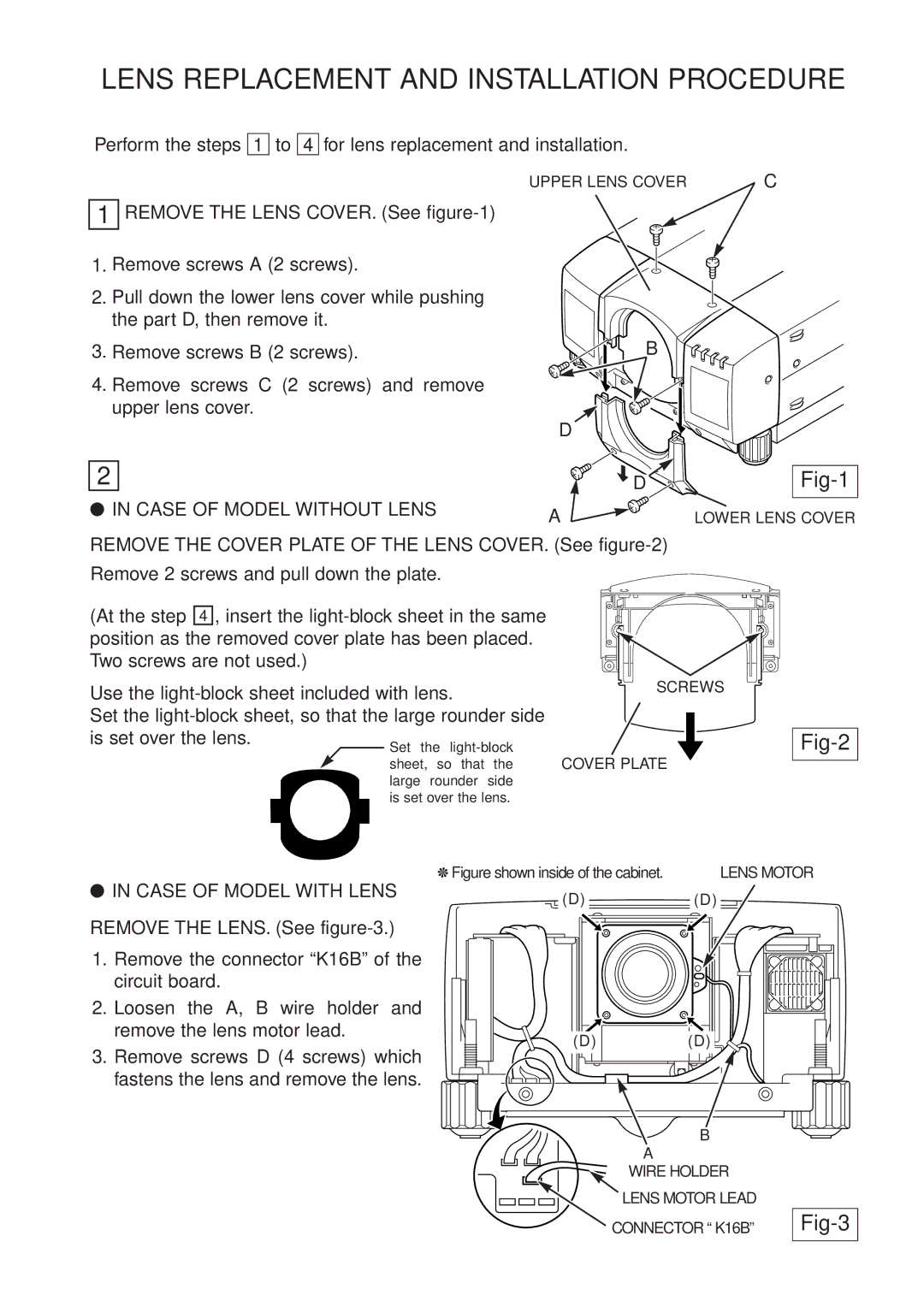LENS REPLACEMENT AND INSTALLATION PROCEDURE
Perform the steps 1 to 4 for lens replacement and installation.
UPPER LENS COVER | C |
1 REMOVE THE LENS COVER. (See
1.Remove screws A (2 screws).
2.Pull down the lower lens cover while pushing the part D, then remove it.
3.Remove screws B (2 screws).
4.Remove screws C (2 screws) and remove upper lens cover.
2
●IN CASE OF MODEL WITHOUT LENS
B
D
D |
|
A | LOWER LENS COVER |
REMOVE THE COVER PLATE OF THE LENS COVER. (See
Remove 2 screws and pull down the plate.
(At the step 4 , insert the
Use the
Set the
is set over the lens.
![]() Set the
Set the
SCREWS
COVER PLATE
Fig-2
●IN CASE OF MODEL WITH LENS
REMOVE THE LENS. (See
1.Remove the connector “K16B” of the circuit board.
2.Loosen the A, B wire holder and remove the lens motor lead.
3.Remove screws D (4 screws) which fastens the lens and remove the lens.
❋ Figure shown inside of the cabinet. |
|
|
|
|
|
| LENS MOTOR | |||||
|
|
|
|
|
|
|
|
|
|
|
|
|
| (D) |
|
| (D) |
| |||||||
|
|
|
|
|
|
|
|
|
|
|
|
|
|
|
|
|
|
|
|
|
|
|
|
|
|
|
|
|
|
|
|
|
|
|
|
|
|
|
|
|
|
|
|
|
|
|
|
|
|
|
|
|
|
|
|
|
|
|
|
|
|
|
|
|
|
|
|
|
|
|
|
|
|
|
|
|
|
(D)(D)
B
A
WIRE HOLDER |
|
LENS MOTOR LEAD |
|
CONNECTOR “ K16B” |
|