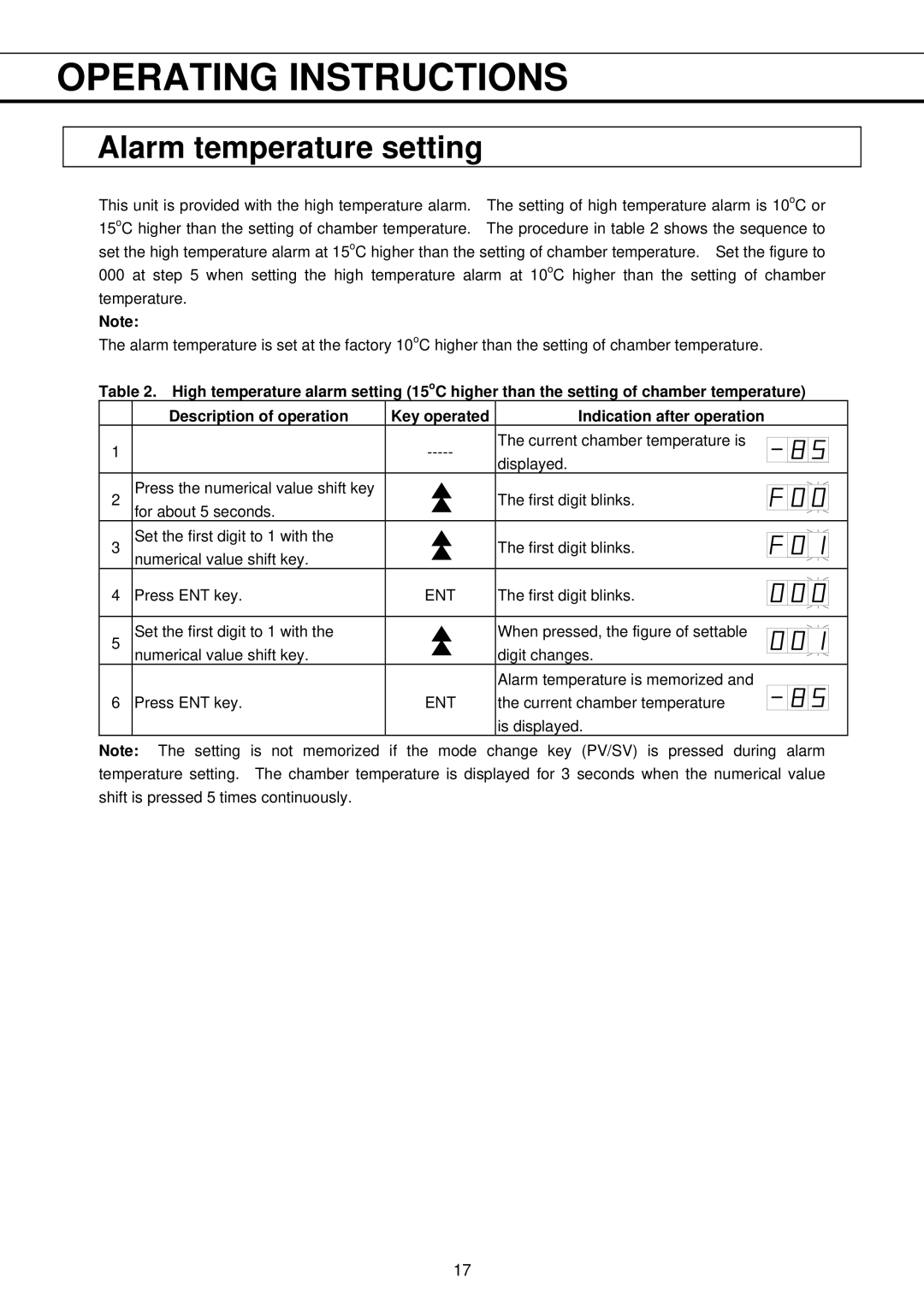MDF-593C, MDF-793C specifications
The Sanyo MDF-793C and MDF-593C are advanced laboratory refrigeration models designed for a variety of applications in research, medical, and industrial settings. Both units embrace cutting-edge technologies and engineering innovations to provide reliable performance while ensuring specimen preservation and optimal storage conditions.One of the key features of the Sanyo MDF-793C is its ability to maintain a consistent temperature range from -10 to -30 degrees Celsius. This wide range allows users to store a variety of sensitive materials, including biological samples, medications, and vaccines. The unit is equipped with a microprocessor-controlled temperature management system, which offers precise temperature monitoring and control. Additionally, the unit includes a rapid cooling system that ensures quick recovery after door openings, minimizing temperature fluctuations that can compromise stored materials.
The MDF-593C, while slightly smaller in capacity, also offers impressive temperature control and stability. It is designed to have an internal temperature range of -10 to -25 degrees Celsius. Its compact design makes it suitable for labs with limited space, without compromising performance. Both models utilize environmental-friendly refrigerants, which align with current sustainability practices and regulations.
In terms of technological advancements, both models include digital displays that provide real-time temperature readings. These displays come with alarms that notify users of any aberrations, ensuring the highest levels of monitoring and security. The integration of a high-efficiency compressor not only supports rapid cooling but also contributes to lower energy consumption, making both the MDF-793C and MDF-593C cost-effective options for long-term use.
Another standout characteristic is the robust insulation used in the construction of both units. High-density polyurethane foam enhances thermal efficiency and minimizes energy loss. This feature is essential for maintaining optimal internal temperatures while reducing the overall operational costs associated with energy consumption.
Both models also feature adjustable shelving and user-friendly designs, allowing for easy organization and access to stored items. Their durable construction ensures reliability while a sleek external design allows them to fit seamlessly into various laboratory environments.
In summary, the Sanyo MDF-793C and MDF-593C are exemplary choices for those seeking efficient, reliable, and environmentally sustainable refrigeration solutions. Their advanced technologies, coupled with user-friendly features, make them essential tools in ensuring the integrity of valuable samples across various fields.