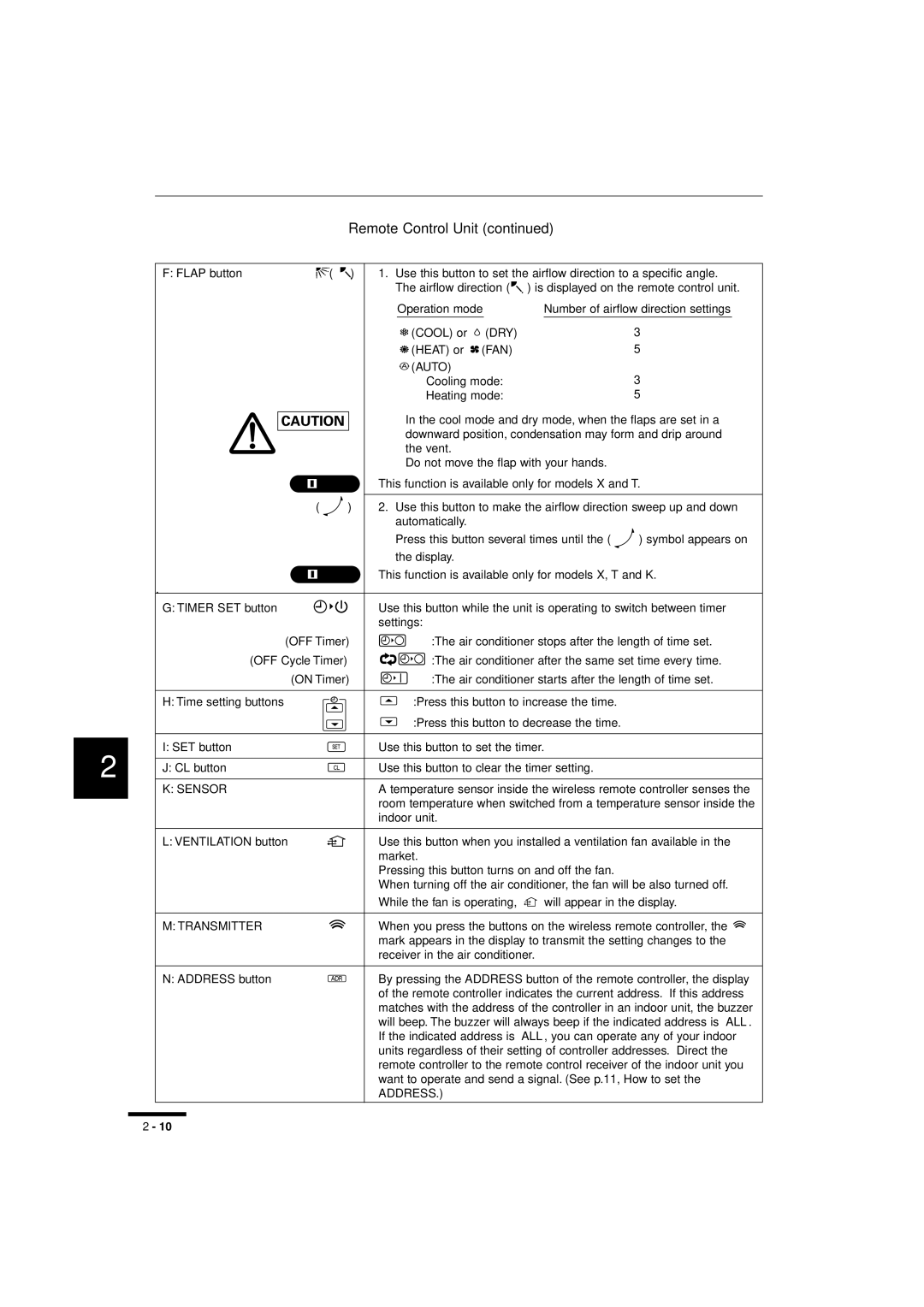RCS-BH80UA.WL, RCS-SH80UA.WL, RCS-SH1UA specifications
Sanyo, a renowned brand known for its innovative heating and cooling solutions, offers a robust lineup of air conditioning systems, notably the models RCS-SH1UA, RCS-SH80UA.WL, and RCS-BH80UA.WL. These models are designed to provide efficient climate control solutions for both residential and commercial applications, emphasizing energy efficiency, comfort, and advanced technology.The Sanyo RCS-SH1UA is a standout unit equipped with powerful heating and cooling capabilities ideal for varied environments. This compact split system offers a sleek design, making it suitable for small spaces while delivering substantial HVAC performance. One of its significant features is the advanced inverter technology, which adjusts the power consumption based on the current heating or cooling demand, ensuring consistent comfort and energy savings.
On the other hand, the RCS-SH80UA.WL and RCS-BH80UA.WL models are equipped with advanced features to enhance user experience. Both units boast high energy efficiency ratings, which are crucial for reducing electricity bills while minimizing environmental impact. These models incorporate innovative airflow systems that ensure uniform air distribution, creating a pleasant indoor environment regardless of outside conditions.
Both RCS-SH80UA.WL and RCS-BH80UA.WL are designed with user-friendly controls. The inclusion of remote control options allows for convenient adjustments without needing to be near the unit. Additionally, the air conditioning units come with programmable timers and multiple fan speeds, enabling users to fine-tune their climate control experience.
Another noteworthy characteristic across these Sanyo models is their whisper-quiet operation. Designed to minimize noise, they provide a tranquil atmosphere, making them suitable for bedrooms, offices, and other quiet spaces. Furthermore, the air-purifying technologies integrated into these units enhance indoor air quality by reducing pollutants and allergens, promoting a healthier living environment.
In conclusion, the Sanyo RCS-SH1UA, RCS-SH80UA.WL, and RCS-BH80UA.WL air conditioning systems symbolize a blend of efficiency, technology, and user-centric design. With their advanced features and energy-saving capabilities, these models are perfect choices for those aiming to achieve superior climate comfort while being environmentally conscious. Whether you need a system for a small space or a larger area, Sanyo offers reliable solutions that cater to diverse cooling and heating needs.