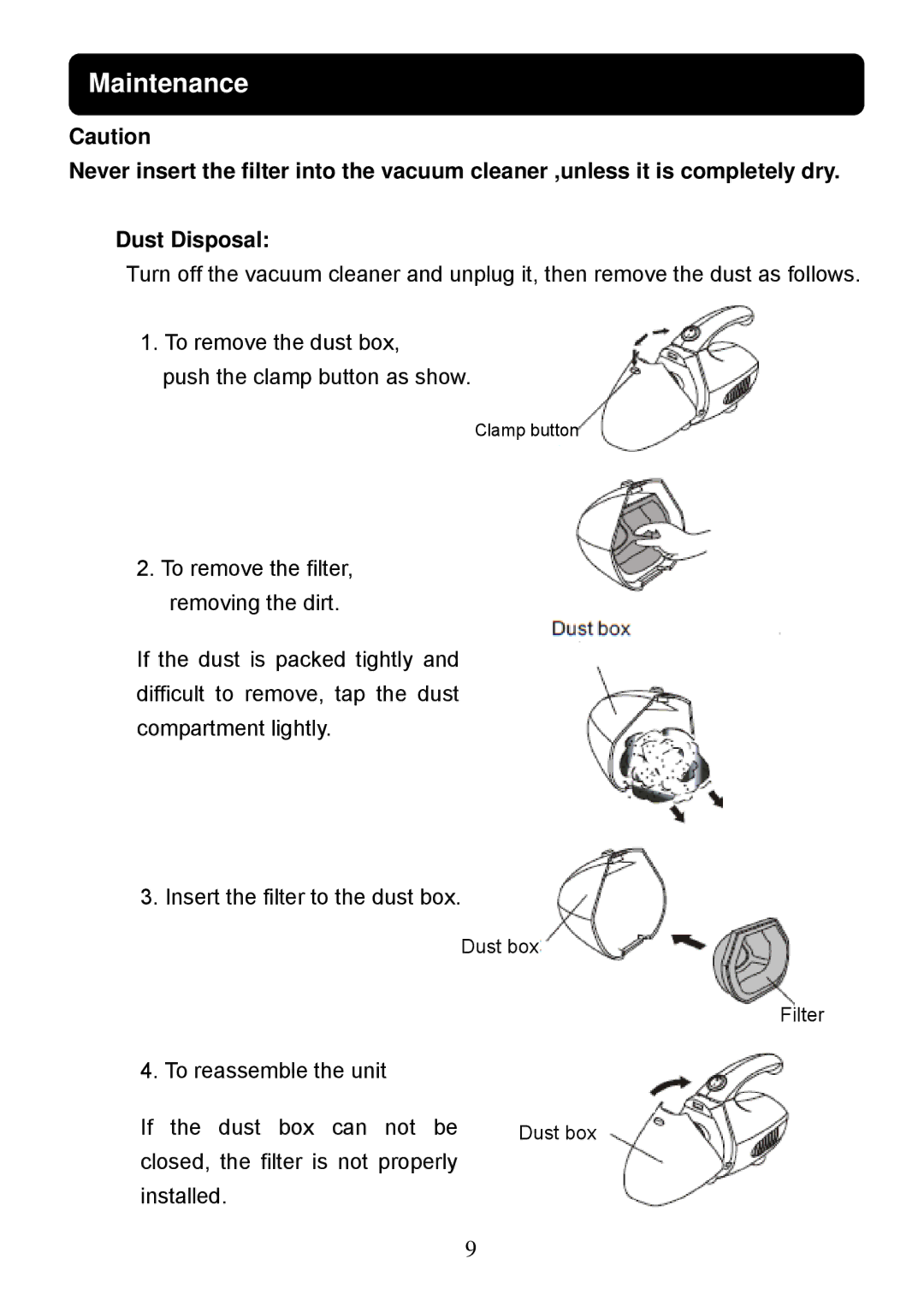Maintenance
Caution
Never insert the filter into the vacuum cleaner ,unless it is completely dry.
Dust Disposal:
Turn off the vacuum cleaner and unplug it, then remove the dust as follows.
1.To remove the dust box,
push the clamp button as show.
Clamp button
2.To remove the filter, removing the dirt.
If the dust is packed tightly and difficult to remove, tap the dust compartment lightly.
3. Insert the filter to the dust box.
Dust box
Filter
4. To reassemble the unit |
|
If the dust box can not be | Dust box |
closed, the filter is not properly |
|
installed. |
|
9