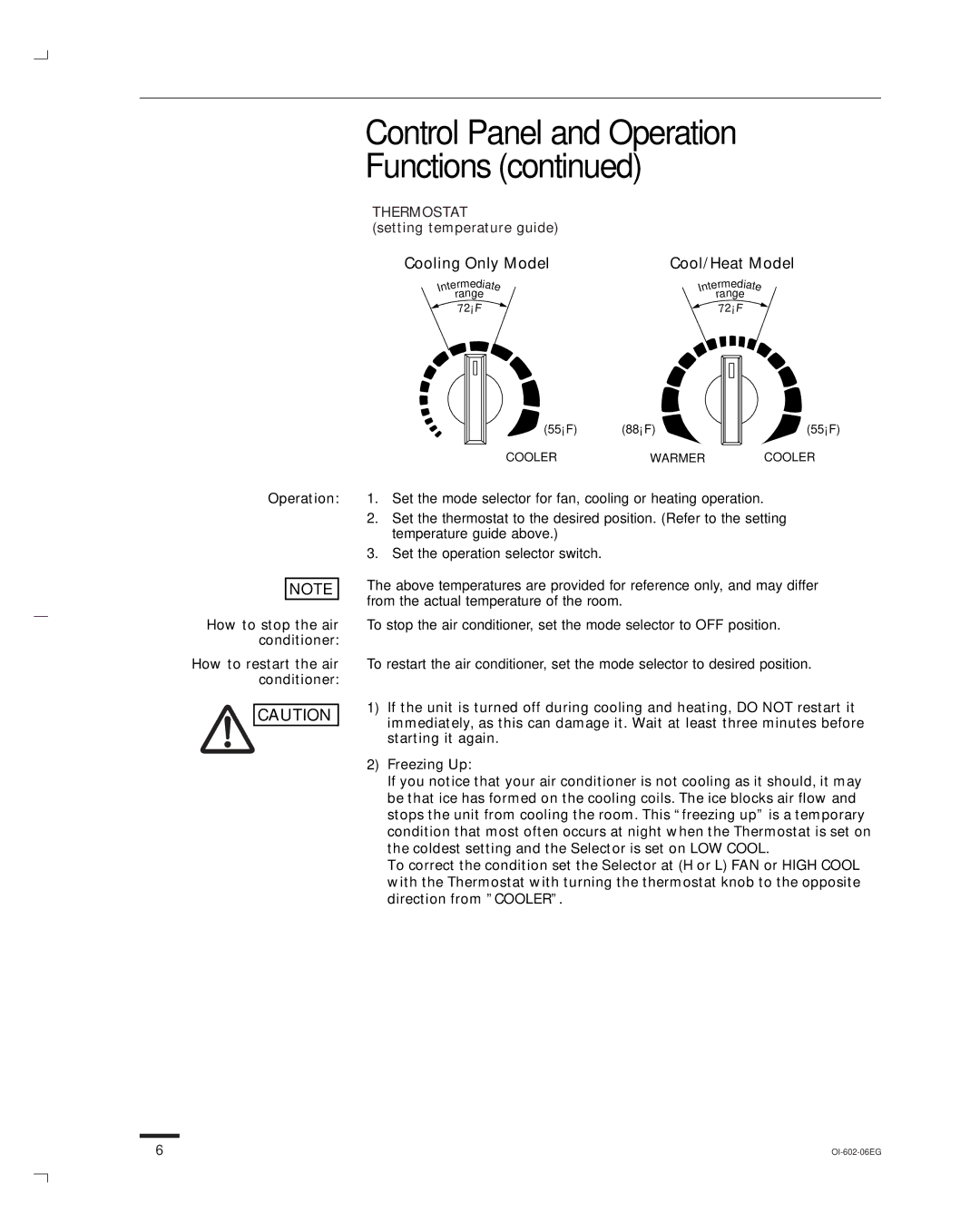STB1020C1, STB1220C1, STB0811C1, STB1023C1, STB0810C1 specifications
The Sanyo STB1123C1, STB1010C1, STB0810C1, STB1023C1, and STB0811C1 are part of Sanyo's robust lineup of electronic components designed for various applications. These models are widely recognized for their reliability and efficiency, making them ideal for a range of consumer and industrial uses.The Sanyo STB1123C1 stands out with its impressive voltage ratings and high current capabilities. It features a compact design that ensures easy integration into smaller systems while maintaining excellent thermal performance. The device is built using advanced semiconductor technology, allowing it to operate at higher frequencies with reduced power loss.
The STB1010C1 model, meanwhile, is designed for optimal performance in DC-DC converters. It incorporates features that allow for high efficiency and minimal noise during operation. This model also includes built-in protection mechanisms against thermal overload, ensuring long-lasting performance and reliability in demanding environments.
Another noteworthy component is the STB0810C1, which excels in low-power applications. Its compact size and low gate charge make it suitable for battery-operated devices, contributing to improved energy efficiency and extended battery life. This model is particularly appreciated in mobile and portable electronics where power consumption is a critical factor.
The Sanyo STB1023C1 is ideal for switching applications, offering enhanced speed and efficiency. Its rapid switching capabilities allow for reduced signal delays, making it perfect for digital circuits and high-frequency applications. This model's low on-resistance also reduces heat generation during operation, which is crucial for maintaining performance under load.
Lastly, the STB0811C1 is crafted for specific industrial applications, ensuring robust performance in harsh environments. It boasts excellent thermal management features, making it resistant to overheating even under continuous operation. The model is designed to handle substantial power loads, providing stability and reliability in challenging conditions.
All these models share a foundation in Sanyo's commitment to innovation and quality. They incorporate protection features like overcurrent and overload protection, enhancing the safety and longevity of the devices in which they are used. Each model is an example of Sanyo's dedication to delivering high-performance electronic components that meet the diverse needs of modern applications across industries. Their collective characteristics ensure they remain integral to advancing technology in various sectors.