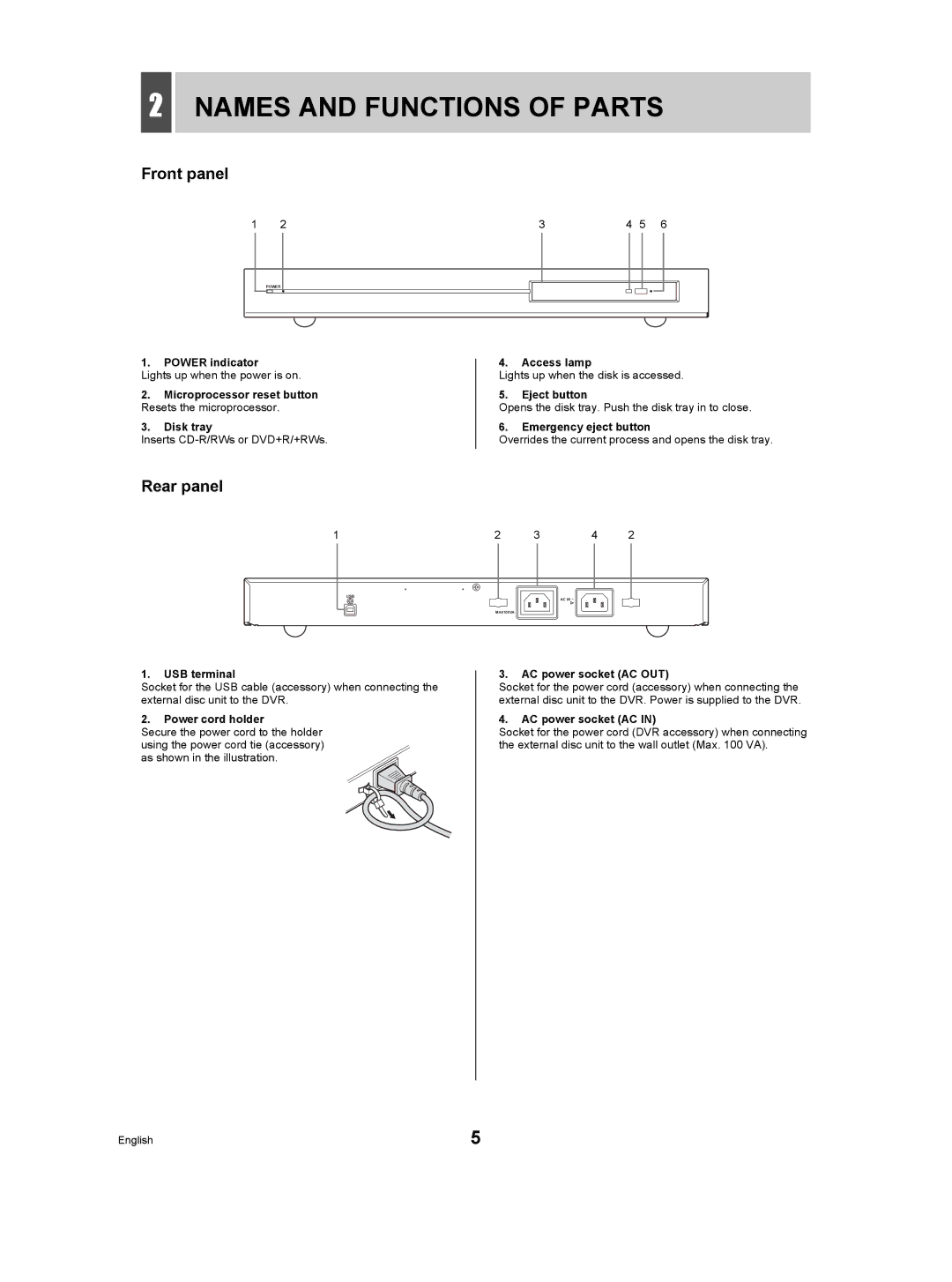2NAMES AND FUNCTIONS OF PARTS
Front panel
1 2
POWER
1.POWER indicator
Lights up when the power is on.
2.Microprocessor reset button Resets the microprocessor.
3.Disk tray
Inserts
3 | 4 | 5 |
| 6 | ||||||
|
|
|
|
|
|
|
|
|
|
|
|
|
|
|
|
|
|
|
|
|
|
|
|
|
|
|
|
|
|
|
|
|
|
|
|
|
|
|
|
|
|
|
|
|
|
|
|
|
|
|
|
|
|
|
4.Access lamp
Lights up when the disk is accessed.
5.Eject button
Opens the disk tray. Push the disk tray in to close.
6.Emergency eject button
Overrides the current process and opens the disk tray.
Rear panel
1
USB
1.USB terminal
Socket for the USB cable (accessory) when connecting the external disc unit to the DVR.
2.Power cord holder
Secure the power cord to the holder using the power cord tie (accessory) as shown in the illustration.
2 | 3 | 4 | 2 |
AC IN ~
MAX100VA
3.AC power socket (AC OUT)
Socket for the power cord (accessory) when connecting the external disc unit to the DVR. Power is supplied to the DVR.
4.AC power socket (AC IN)
Socket for the power cord (DVR accessory) when connecting the external disc unit to the wall outlet (Max. 100 VA).
English | 5 |