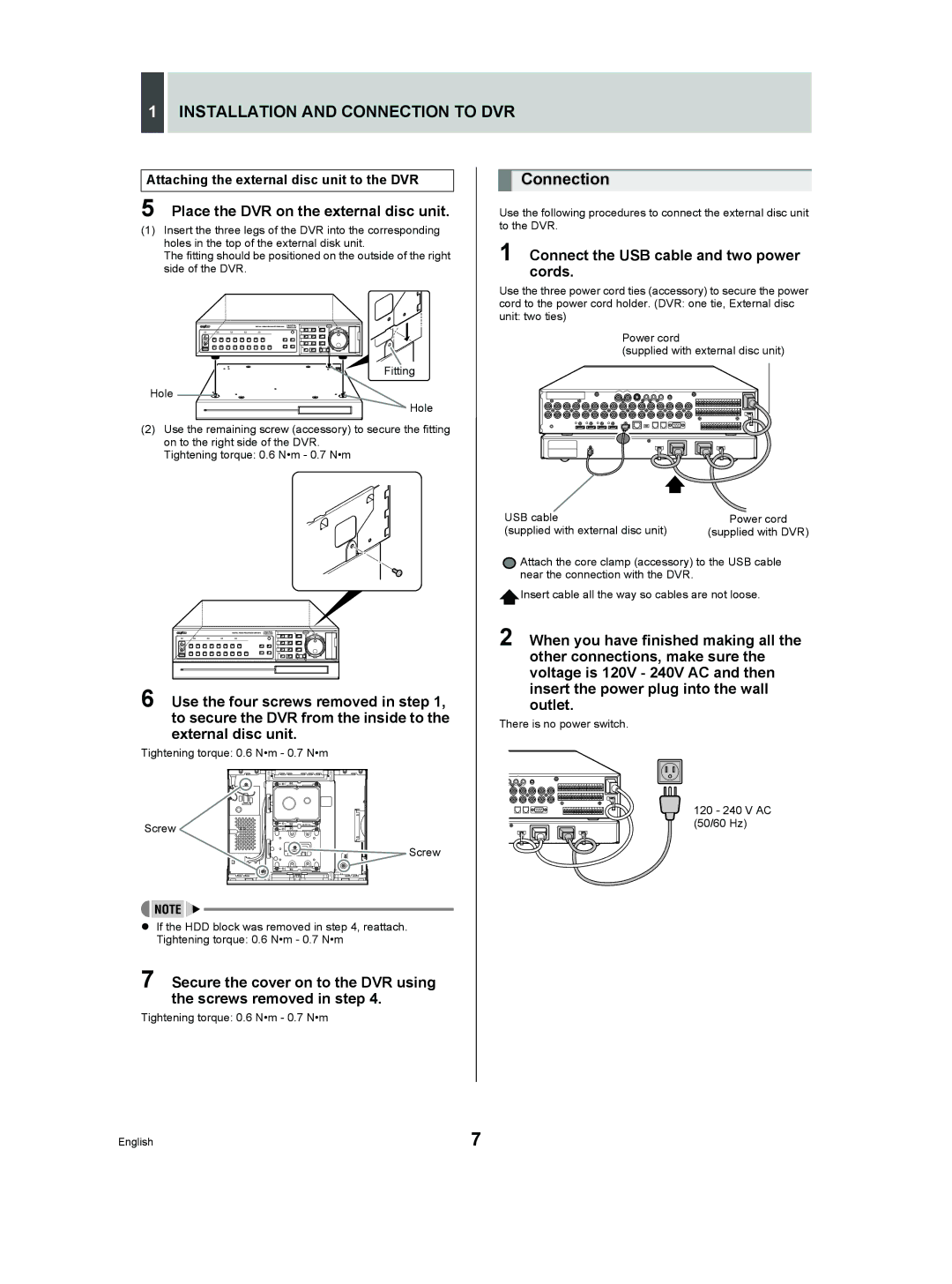1INSTALLATION AND CONNECTION TO DVR
Attaching the external disc unit to the DVR | Connection |
|
5 Place the DVR on the external disc unit. | Use the following procedures to connect the external disc unit | |
(1) Insert the three legs of the DVR into the corresponding | to the DVR. |
|
holes in the top of the external disk unit. | 1 Connect the USB cable and two power | |
The fitting should be positioned on the outside of the right | ||
side of the DVR. | cords. |
|
| Use the three power cord ties (accessory) to secure the power | |
| cord to the power cord holder. (DVR: one tie, External disc | |
| unit: two ties) |
|
| Power cord |
|
| (supplied with external disc unit) | |
Fitting |
|
|
Hole |
|
|
Hole |
|
|
(2) Use the remaining screw (accessory) to secure the fitting |
|
|
on to the right side of the DVR. |
|
|
Tightening torque: 0.6 N•m - 0.7 N•m |
|
|
| USB cable | Power cord |
| (supplied with external disc unit) | (supplied with DVR) |
| Attach the core clamp (accessory) to the USB cable | |
| near the connection with the DVR. |
|
| Insert cable all the way so cables are not loose. | |
| 2 When you have finished making all the | |
| other connections, make sure the | |
| voltage is 120V - 240V AC and then | |
6 Use the four screws removed in step 1, | insert the power plug into the wall | |
outlet. |
| |
to secure the DVR from the inside to the | There is no power switch. |
|
external disc unit. |
|
|
Tightening torque: 0.6 N•m - 0.7 N•m |
|
|
|
| 120 - 240 V AC |
Screw |
| (50/60 Hz) |
|
| |
Screw |
|
|
zIf the HDD block was removed in step 4, reattach. Tightening torque: 0.6 N•m - 0.7 N•m
7 Secure the cover on to the DVR using the screws removed in step 4.
Tightening torque: 0.6 N•m - 0.7 N•m
English | 7 |