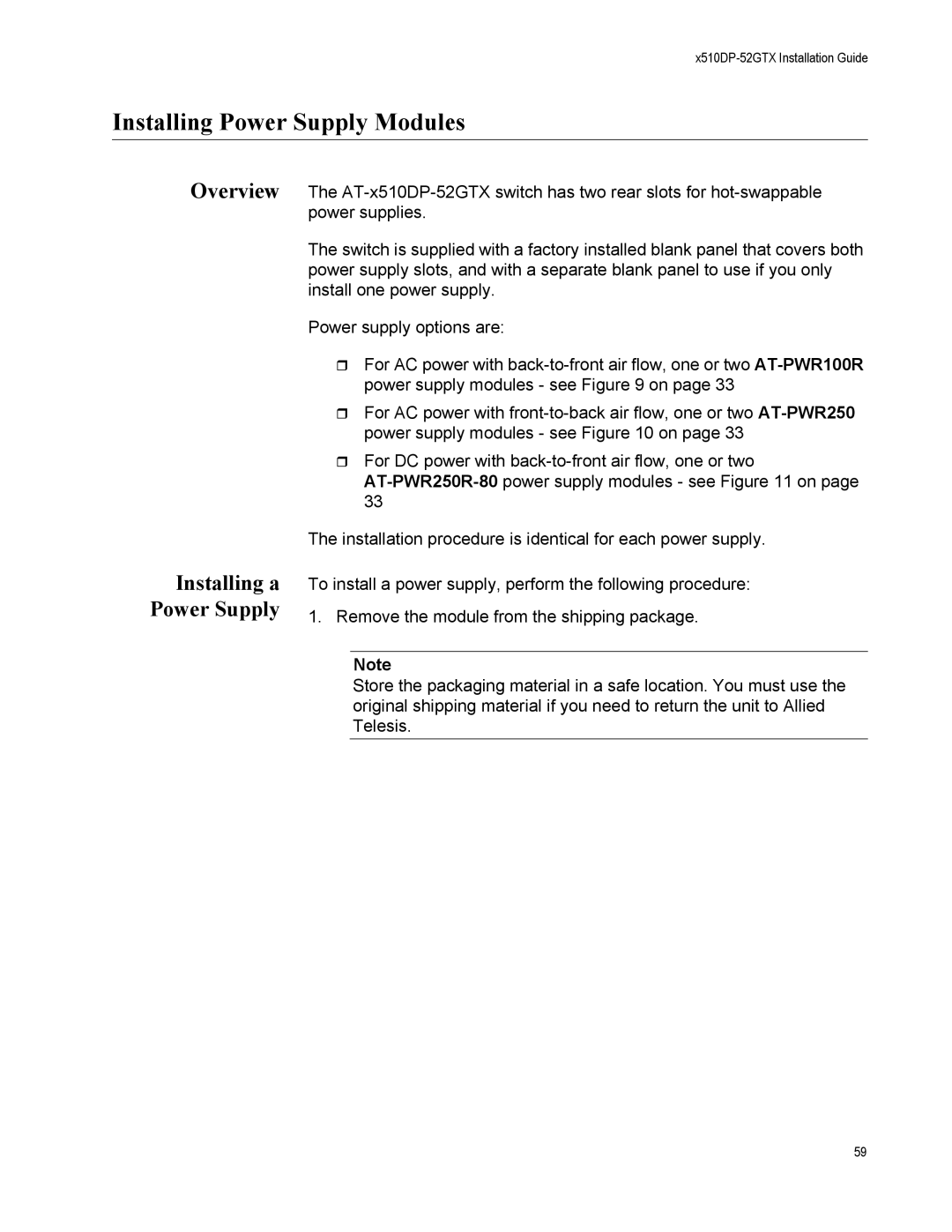x510DP-52GTX Installation Guide
Installing Power Supply Modules
Overview
Installing a Power Supply
The
The switch is supplied with a factory installed blank panel that covers both power supply slots, and with a separate blank panel to use if you only install one power supply.
Power supply options are:
For AC power with
For AC power with
For DC power with
The installation procedure is identical for each power supply.
To install a power supply, perform the following procedure:
1. Remove the module from the shipping package.
Note
Store the packaging material in a safe location. You must use the original shipping material if you need to return the unit to Allied Telesis.
59