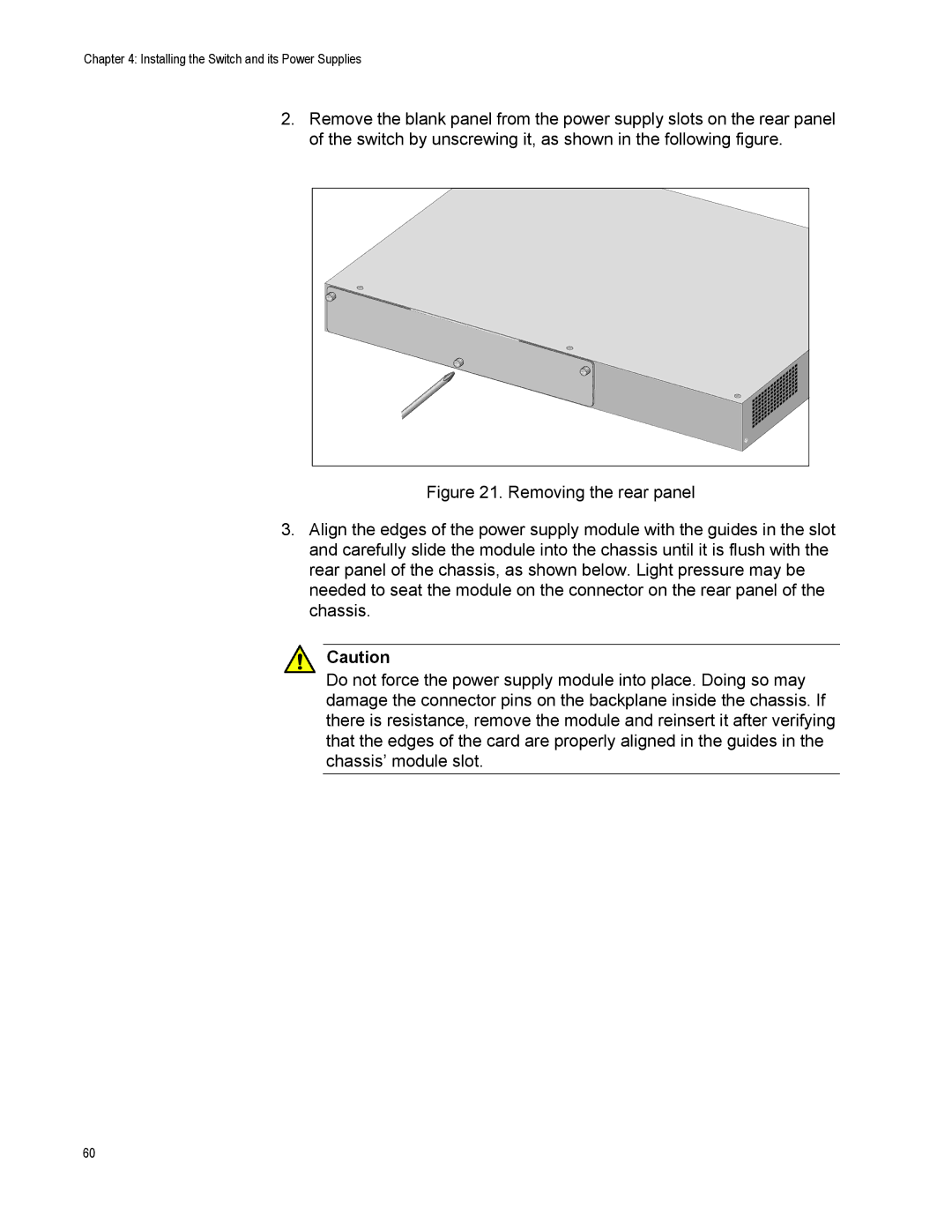Chapter 4: Installing the Switch and its Power Supplies
2.Remove the blank panel from the power supply slots on the rear panel of the switch by unscrewing it, as shown in the following figure.
Figure 21. Removing the rear panel
3.Align the edges of the power supply module with the guides in the slot and carefully slide the module into the chassis until it is flush with the rear panel of the chassis, as shown below. Light pressure may be needed to seat the module on the connector on the rear panel of the chassis.
Caution
Do not force the power supply module into place. Doing so may damage the connector pins on the backplane inside the chassis. If there is resistance, remove the module and reinsert it after verifying that the edges of the card are properly aligned in the guides in the chassis’ module slot.
60