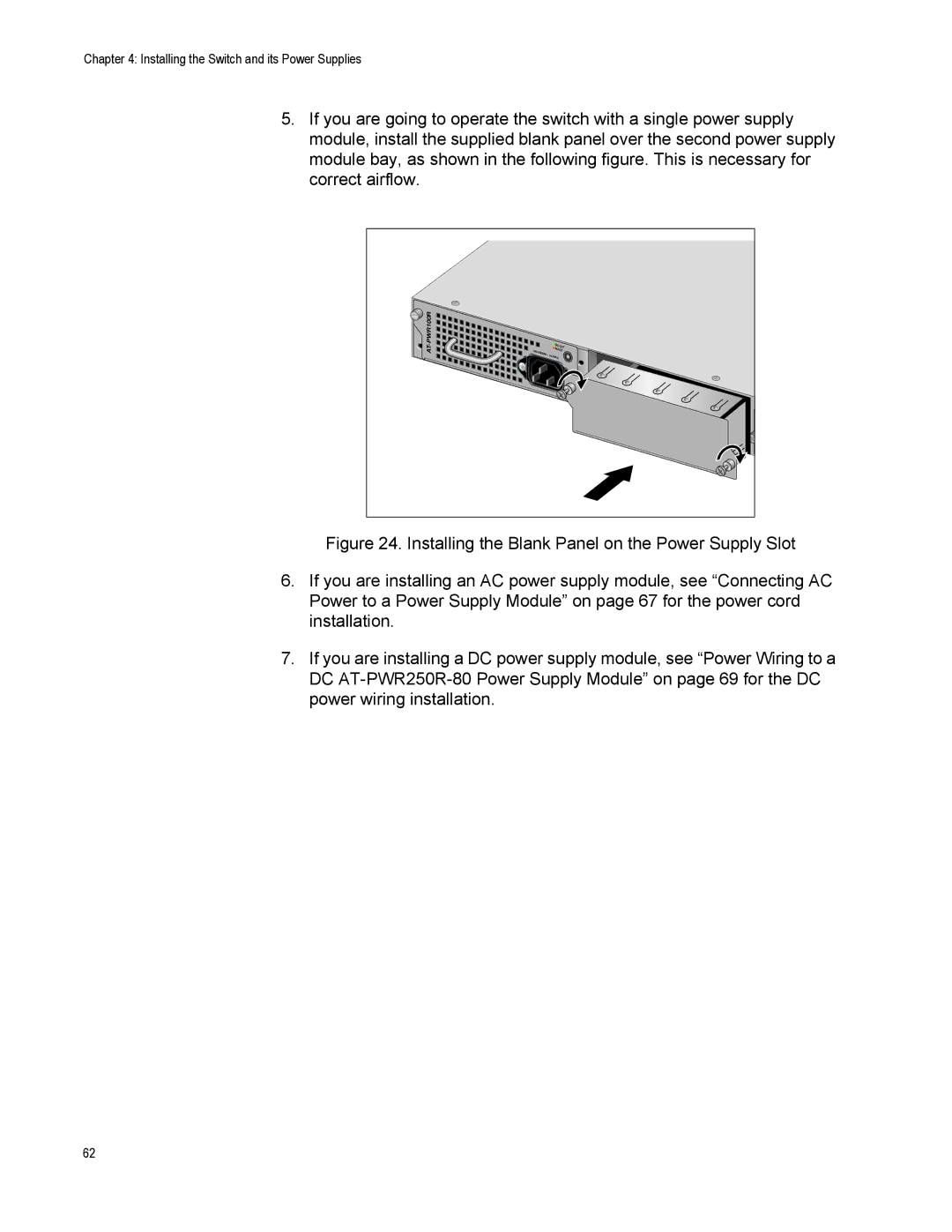Chapter 4: Installing the Switch and its Power Supplies
5.If you are going to operate the switch with a single power supply module, install the supplied blank panel over the second power supply module bay, as shown in the following figure. This is necessary for correct airflow.
PWR100R |
|
| DC | OUT |
|
|
| ||
|
|
| F | |
1 |
| AULT | ||
AT- | VAC~ 2A | MAX |
| |
Figure 24. Installing the Blank Panel on the Power Supply Slot
6.If you are installing an AC power supply module, see “Connecting AC Power to a Power Supply Module” on page 67 for the power cord installation.
7.If you are installing a DC power supply module, see “Power Wiring to a DC AT-PWR250R-80 Power Supply Module” on page 69 for the DC power wiring installation.
62